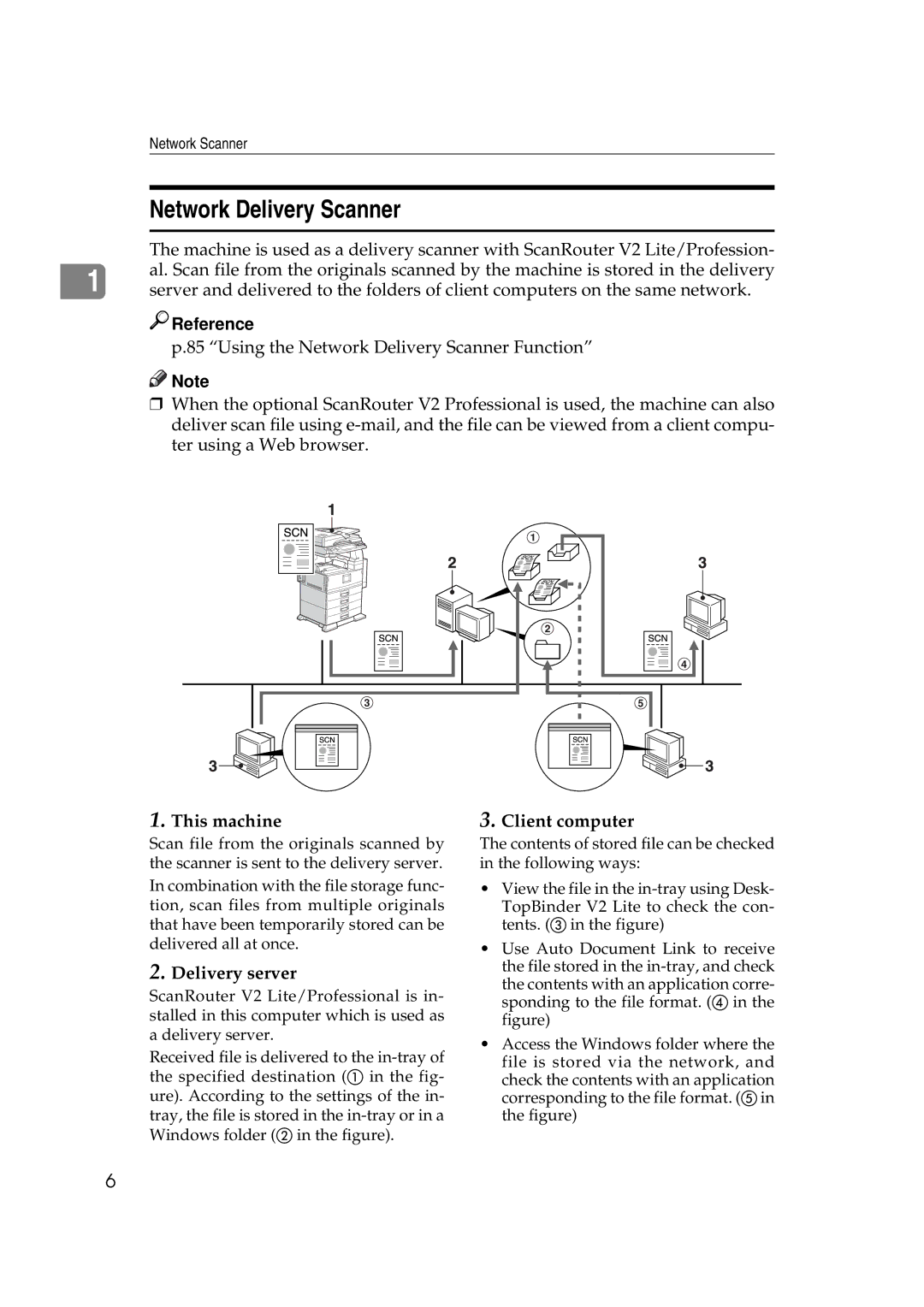|
| Network Scanner |
|
|
|
|
| Network Delivery Scanner |
|
|
|
|
| The machine is used as a delivery scanner with ScanRouter V2 Lite/Profession- |
|
| al. Scan file from the originals scanned by the machine is stored in the delivery |
1 |
| |
| server and delivered to the folders of client computers on the same network. |

 Reference
Reference
p.85 “Using the Network Delivery Scanner Function”
![]()
![]() Note
Note
rWhen the optional ScanRouter V2 Professional is used, the machine can also deliver scan file using
ZHSH010N.eps |
|
| ZHSH010N |
1. This machine | 3. Client computer |
Scan file from the originals scanned by the scanner is sent to the delivery server. In combination with the file storage func- tion, scan files from multiple originals that have been temporarily stored can be delivered all at once.
2.Delivery server
ScanRouter V2 Lite/Professional is in- stalled in this computer which is used as a delivery server.
Received file is delivered to the
The contents of stored file can be checked in the following ways:
•View the file in the
•Use Auto Document Link to receive the file stored in the
•Access the Windows folder where the file is stored via the network, and check the contents with an application corresponding to the file format. (E in the figure)
6