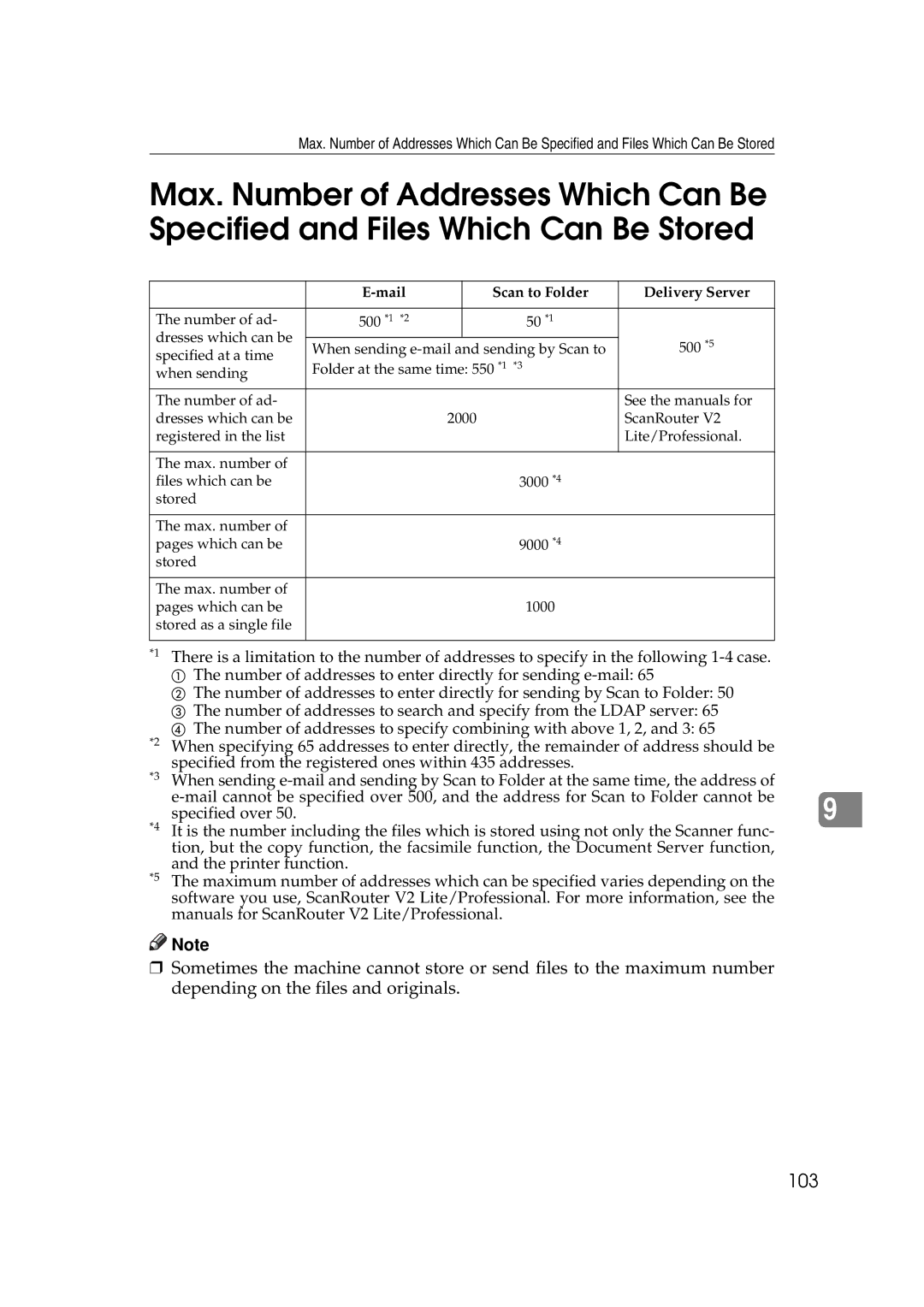Max. Number of Addresses Which Can Be Specified and Files Which Can Be Stored
Max. Number of Addresses Which Can Be Specified and Files Which Can Be Stored
|
|
| Scan to Folder | Delivery Server | |
|
|
|
|
| |
The number of ad- | 500 *1 *2 |
| 50 *1 |
| |
dresses which can be |
|
|
| 500 *5 | |
When sending | |||||
specified at a time | |||||
Folder at the same time: 550 *1 *3 |
| ||||
when sending |
| ||||
|
|
|
|
| |
The number of ad- |
|
|
| See the manuals for | |
dresses which can be |
| 2000 | ScanRouter V2 | ||
registered in the list |
|
|
| Lite/Professional. | |
|
|
|
|
| |
The max. number of |
|
|
|
| |
files which can be |
| 3000 *4 |
| ||
stored |
|
|
|
| |
|
|
|
|
| |
The max. number of |
|
|
|
| |
pages which can be |
| 9000 *4 |
| ||
stored |
|
|
|
| |
|
|
|
|
| |
The max. number of |
|
|
|
| |
pages which can be |
| 1000 |
| ||
stored as a single file |
|
|
|
| |
|
|
|
|
| |
*1
*2
*3
*4
*5
There is a limitation to the number of addresses to specify in the following
AThe number of addresses to enter directly for sending
BThe number of addresses to enter directly for sending by Scan to Folder: 50
CThe number of addresses to search and specify from the LDAP server: 65
DThe number of addresses to specify combining with above 1, 2, and 3: 65
When specifying 65 addresses to enter directly, the remainder of address should be specified from the registered ones within 435 addresses.
When sending |
|
9 | |
specified over 50. |
It is the number including the files which is stored using not only the Scanner func- tion, but the copy function, the facsimile function, the Document Server function, and the printer function.
The maximum number of addresses which can be specified varies depending on the software you use, ScanRouter V2 Lite/Professional. For more information, see the manuals for ScanRouter V2 Lite/Professional.
![]()
![]() Note
Note
rSometimes the machine cannot store or send files to the maximum number depending on the files and originals.