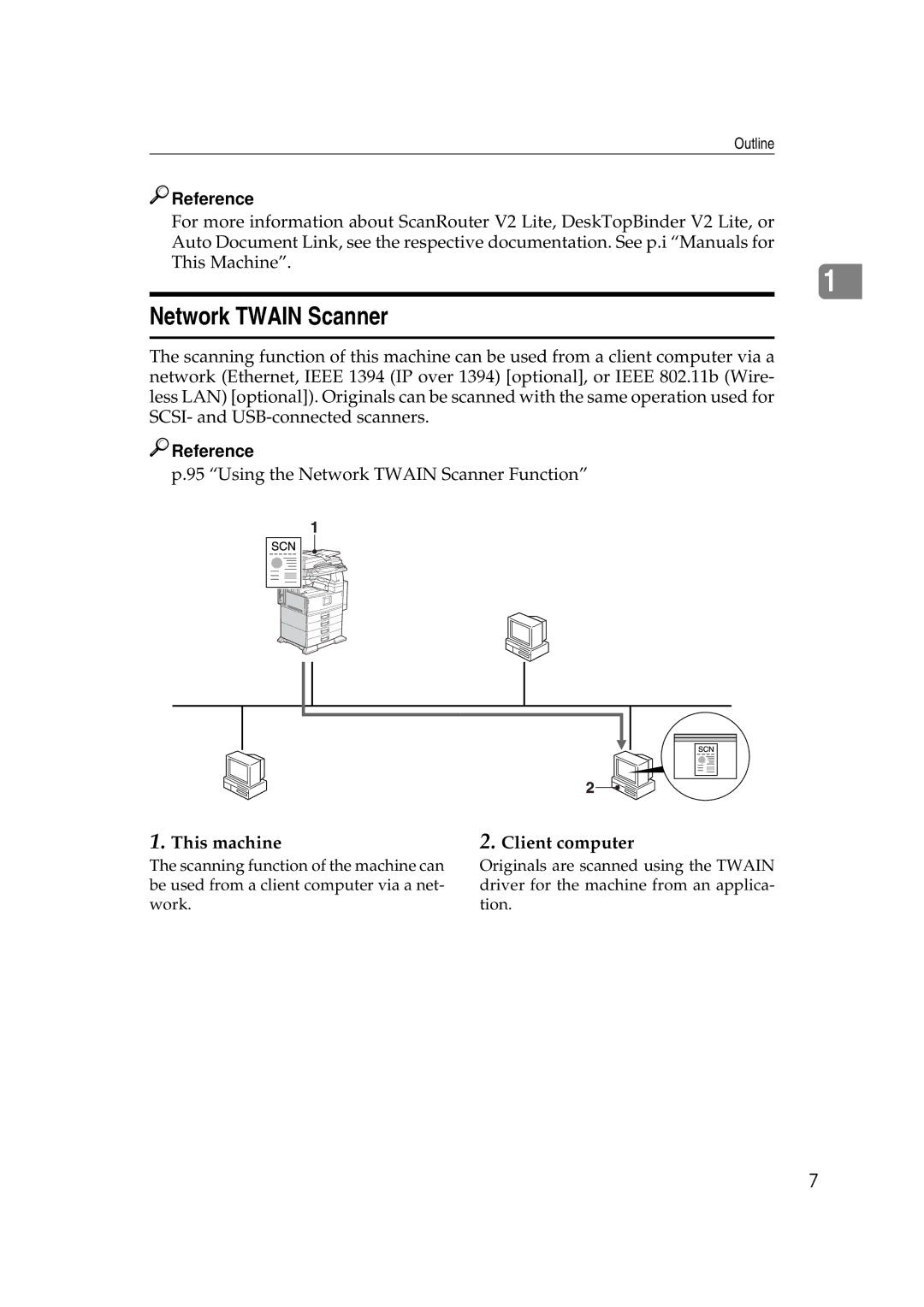Outline

 Reference
Reference
For more information about ScanRouter V2 Lite, DeskTopBinder V2 Lite, or Auto Document Link, see the respective documentation. See p.i “Manuals for This Machine”.
1
Network TWAIN Scanner
The scanning function of this machine can be used from a client computer via a network (Ethernet, IEEE 1394 (IP over 1394) [optional], or IEEE 802.11b (Wire- less LAN) [optional]). Originals can be scanned with the same operation used for SCSI- and

 Reference
Reference
p.95 “Using the Network TWAIN Scanner Function”
ZHSX020N.eps
1.This machine
The scanning function of the machine can be used from a client computer via a net- work.
ZHSX020N
2.Client computer
Originals are scanned using the TWAIN driver for the machine from an applica- tion.
7