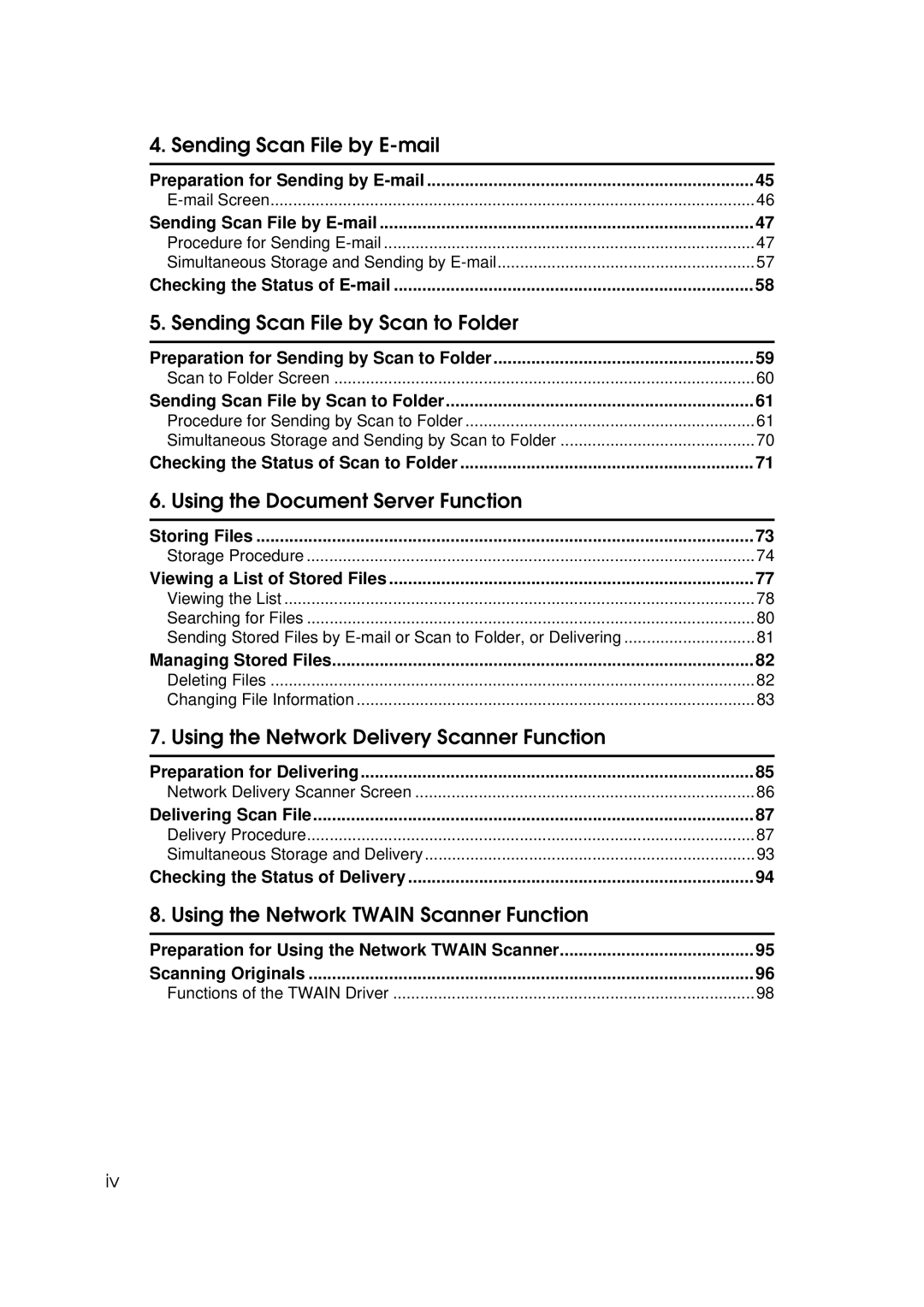4. Sending Scan File by |
|
Preparation for Sending by | 45 |
46 | |
Sending Scan File by | 47 |
Procedure for Sending | 47 |
Simultaneous Storage and Sending by | 57 |
Checking the Status of | 58 |
5. Sending Scan File by Scan to Folder |
|
Preparation for Sending by Scan to Folder | 59 |
Scan to Folder Screen | 60 |
Sending Scan File by Scan to Folder | 61 |
Procedure for Sending by Scan to Folder | 61 |
Simultaneous Storage and Sending by Scan to Folder | 70 |
Checking the Status of Scan to Folder | 71 |
6. Using the Document Server Function |
|
Storing Files | 73 |
Storage Procedure | 74 |
Viewing a List of Stored Files | 77 |
Viewing the List | 78 |
Searching for Files | 80 |
Sending Stored Files by | 81 |
Managing Stored Files | 82 |
Deleting Files | 82 |
Changing File Information | 83 |
7. Using the Network Delivery Scanner Function |
|
Preparation for Delivering | 85 |
Network Delivery Scanner Screen | 86 |
Delivering Scan File | 87 |
Delivery Procedure | 87 |
Simultaneous Storage and Delivery | 93 |
Checking the Status of Delivery | 94 |
8. Using the Network TWAIN Scanner Function |
|
Preparation for Using the Network TWAIN Scanner | 95 |
Scanning Originals | 96 |
Functions of the TWAIN Driver | 98 |
iv