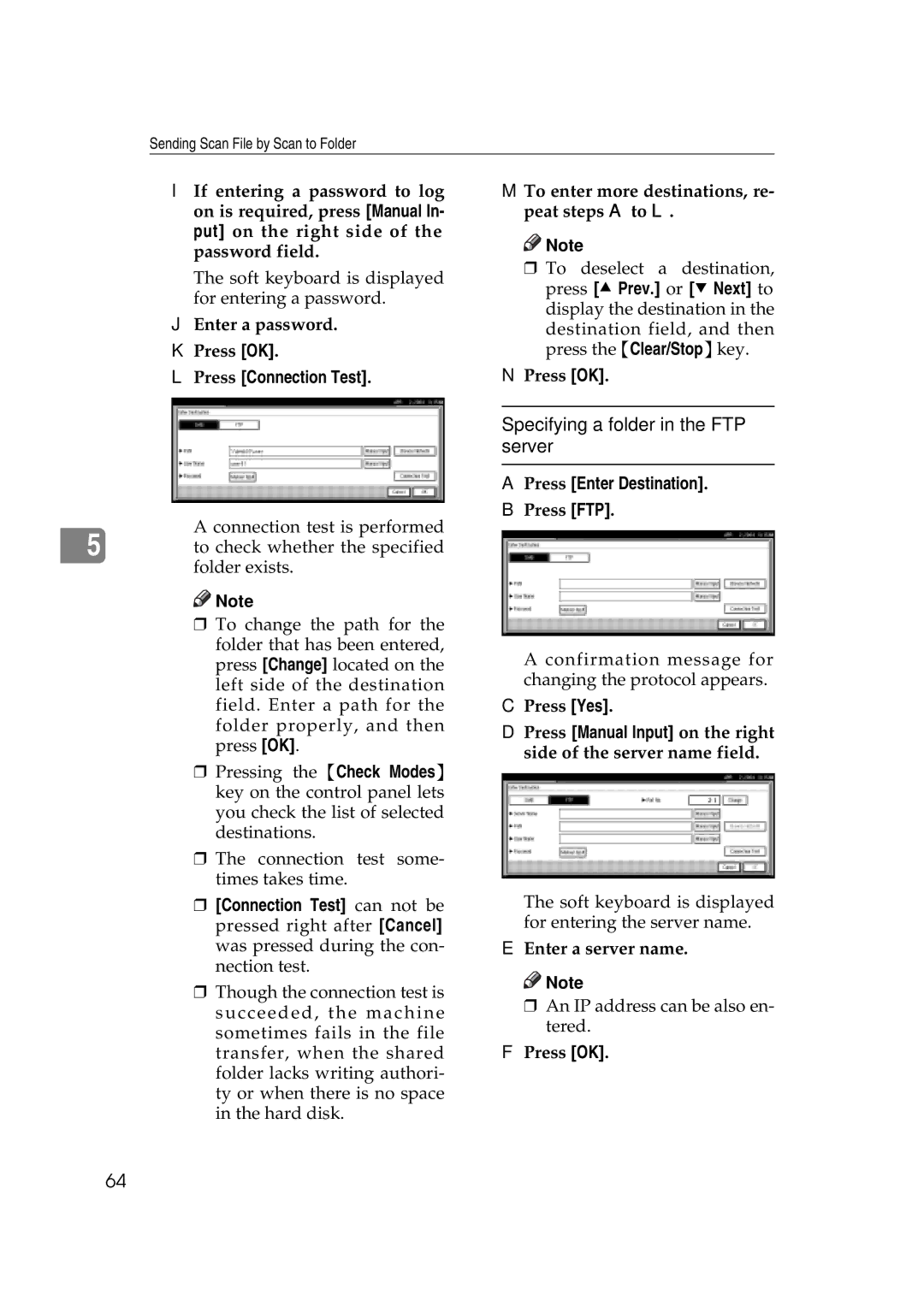Sending Scan File by Scan to Folder
I If entering a password to log on is required, press [Manual In- put] on the right side of the password field.
The soft keyboard is displayed for entering a password.
J Enter a password.
KPress [OK].
LPress [Connection Test].
M To enter more destinations, re- peat steps A to L.
![]()
![]() Note
Note
rTo deselect a destination, press [U Prev.] or [T Next] to display the destination in the
destination field, and then press the {Clear/Stop}key.
NPress [OK].
A connection test is performed
5 to check whether the specified folder exists.
![]()
![]() Note
Note
rTo change the path for the folder that has been entered, press [Change] located on the left side of the destination field. Enter a path for the folder properly, and then press [OK].
rPressing the {Check Modes} key on the control panel lets you check the list of selected destinations.
rThe connection test some- times takes time.
r[Connection Test] can not be pressed right after [Cancel] was pressed during the con- nection test.
rThough the connection test is succeeded, the machine sometimes fails in the file transfer, when the shared folder lacks writing authori- ty or when there is no space in the hard disk.
Specifying a folder in the FTP server
APress [Enter Destination].
BPress [FTP].
A confirmation message for changing the protocol appears.
CPress [Yes].
DPress [Manual Input] on the right side of the server name field.
The soft keyboard is displayed for entering the server name.
E Enter a server name.
![]()
![]() Note
Note
rAn IP address can be also en- tered.
FPress [OK].
64