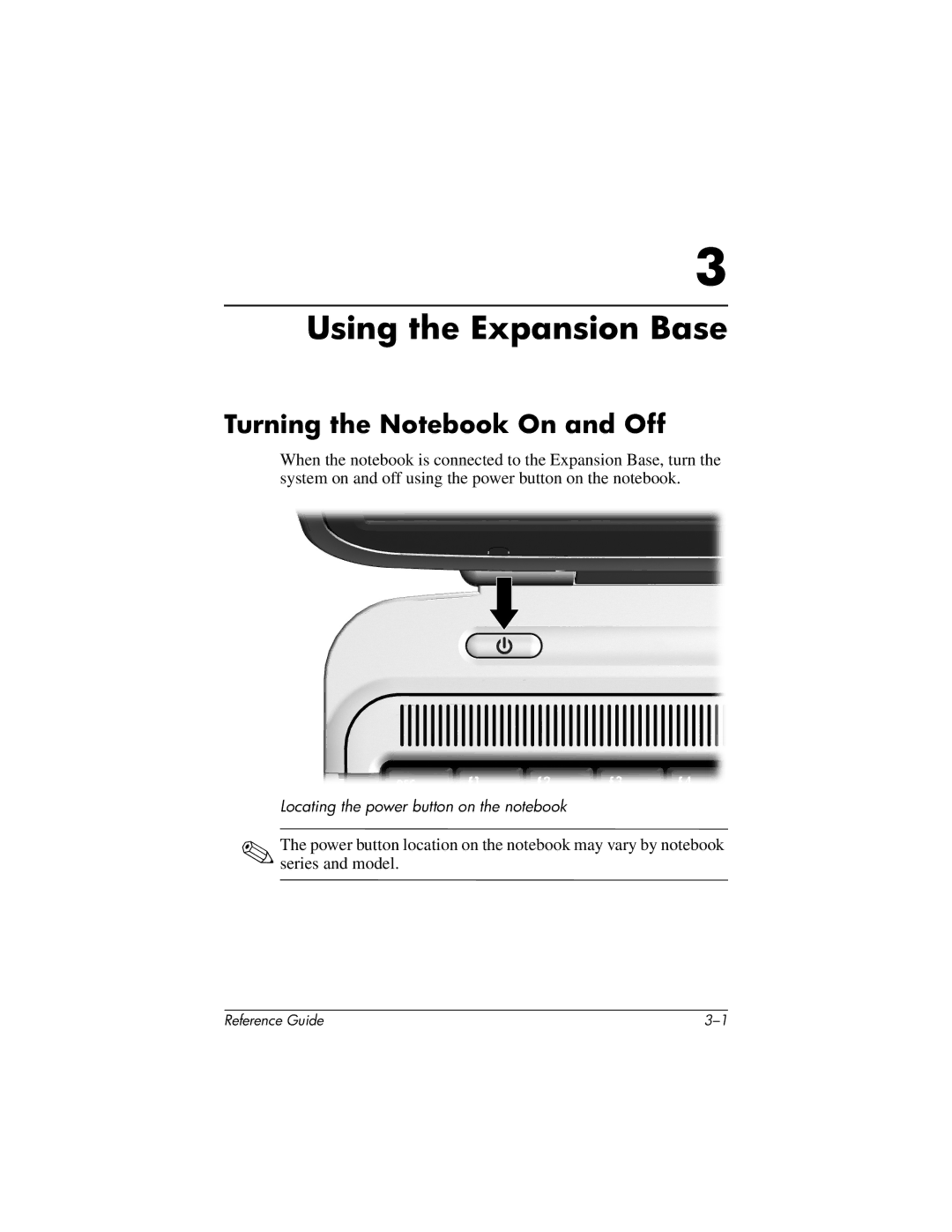3
Using the Expansion Base
Turning the Notebook On and Off
When the notebook is connected to the Expansion Base, turn the system on and off using the power button on the notebook.
Locating the power button on the notebook
✎The power button location on the notebook may vary by notebook series and model.
Reference Guide |