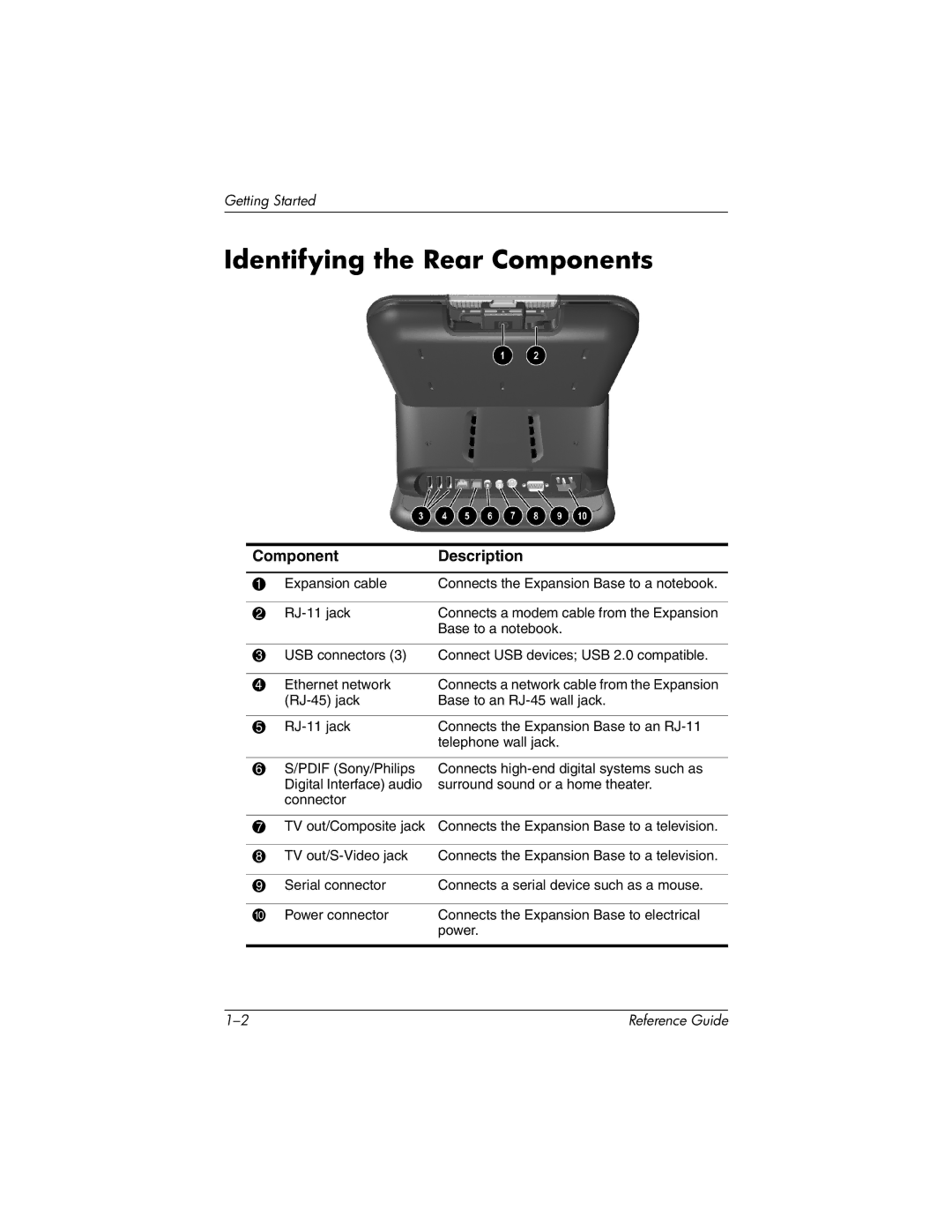Getting Started
Identifying the Rear Components
Component | Description | |
|
|
|
1 | Expansion cable | Connects the Expansion Base to a notebook. |
|
|
|
2 | Connects a modem cable from the Expansion | |
|
| Base to a notebook. |
3USB connectors (3) Connect USB devices; USB 2.0 compatible.
4 | Ethernet network | Connects a network cable from the Expansion |
| Base to an | |
|
|
|
5 | Connects the Expansion Base to an | |
|
| telephone wall jack. |
|
|
|
6 | S/PDIF (Sony/Philips | Connects |
| Digital Interface) audio | surround sound or a home theater. |
| connector |
|
|
|
|
7 | TV out/Composite jack | Connects the Expansion Base to a television. |
|
|
|
8 | TV | Connects the Expansion Base to a television. |
|
|
|
9 | Serial connector | Connects a serial device such as a mouse. |
|
|
|
- | Power connector | Connects the Expansion Base to electrical |
|
| power. |
|
|
|
Reference Guide |