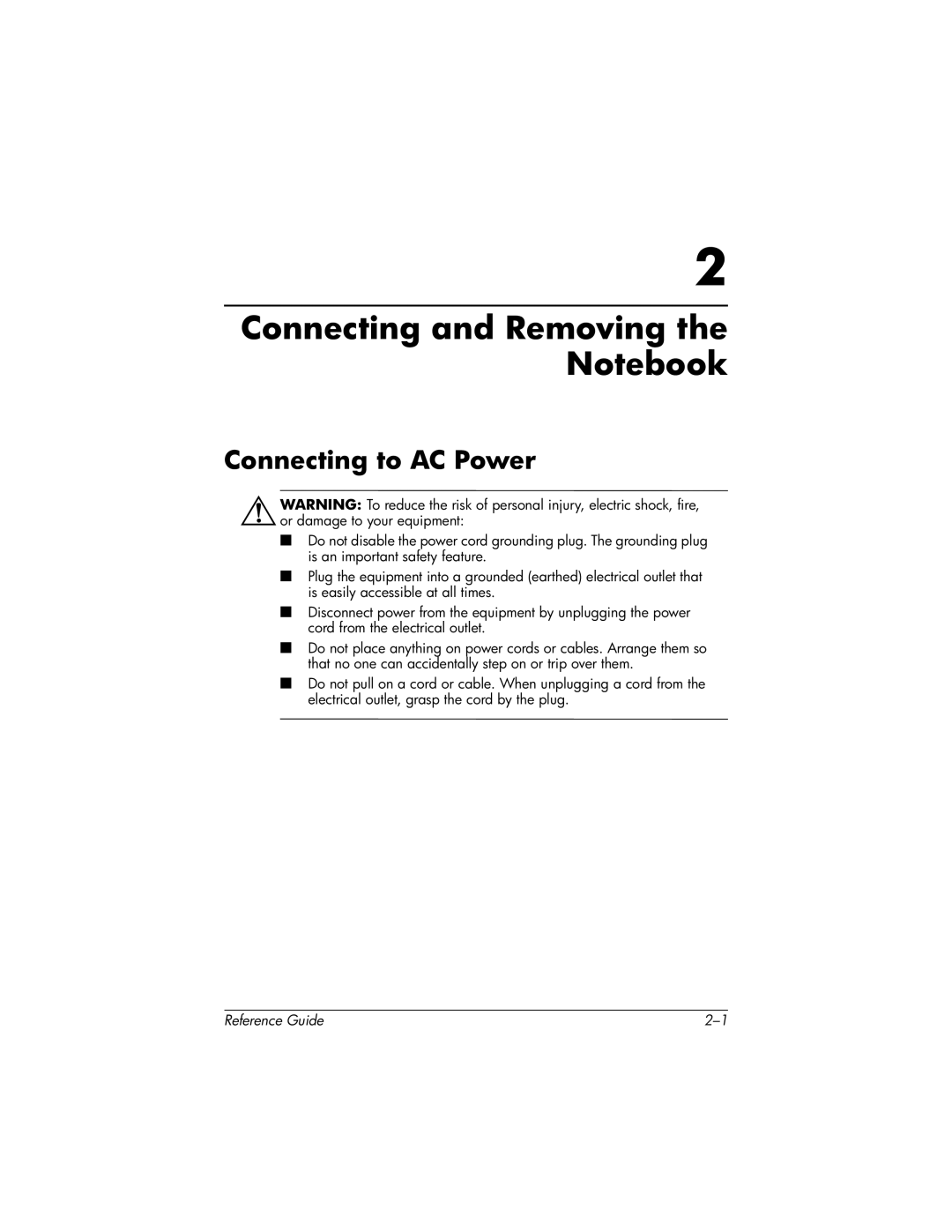2
Connecting and Removing the Notebook
Connecting to AC Power
ÅWARNING: To reduce the risk of personal injury, electric shock, fire, or damage to your equipment:
■Do not disable the power cord grounding plug. The grounding plug is an important safety feature.
■Plug the equipment into a grounded (earthed) electrical outlet that is easily accessible at all times.
■Disconnect power from the equipment by unplugging the power cord from the electrical outlet.
■Do not place anything on power cords or cables. Arrange them so that no one can accidentally step on or trip over them.
■Do not pull on a cord or cable. When unplugging a cord from the electrical outlet, grasp the cord by the plug.
Reference Guide |