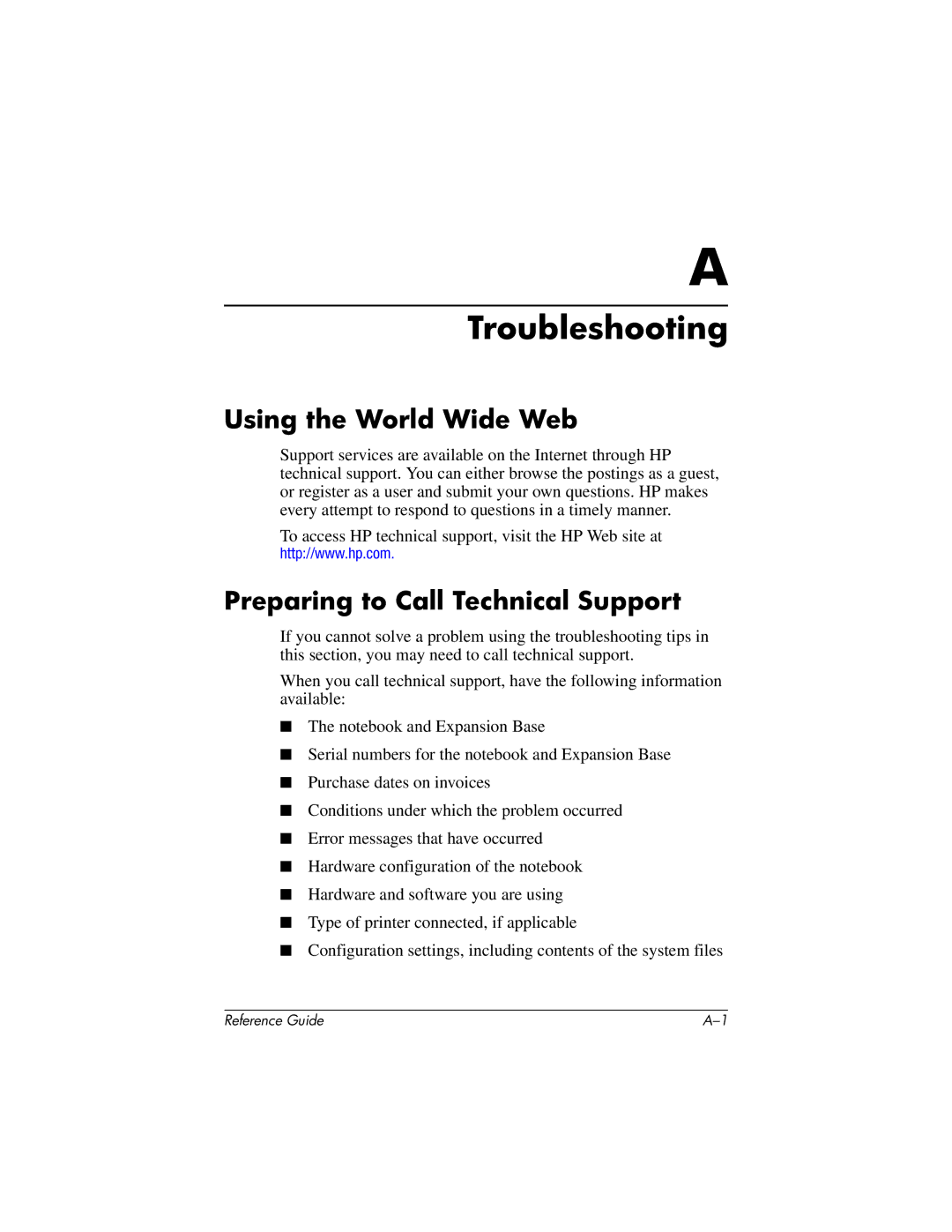A
Troubleshooting
Using the World Wide Web
Support services are available on the Internet through HP technical support. You can either browse the postings as a guest, or register as a user and submit your own questions. HP makes every attempt to respond to questions in a timely manner.
To access HP technical support, visit the HP Web site at
http://www.hp.com.
Preparing to Call Technical Support
If you cannot solve a problem using the troubleshooting tips in this section, you may need to call technical support.
When you call technical support, have the following information available:
■The notebook and Expansion Base
■Serial numbers for the notebook and Expansion Base
■Purchase dates on invoices
■Conditions under which the problem occurred
■Error messages that have occurred
■Hardware configuration of the notebook
■Hardware and software you are using
■Type of printer connected, if applicable
■Configuration settings, including contents of the system files
Reference Guide |