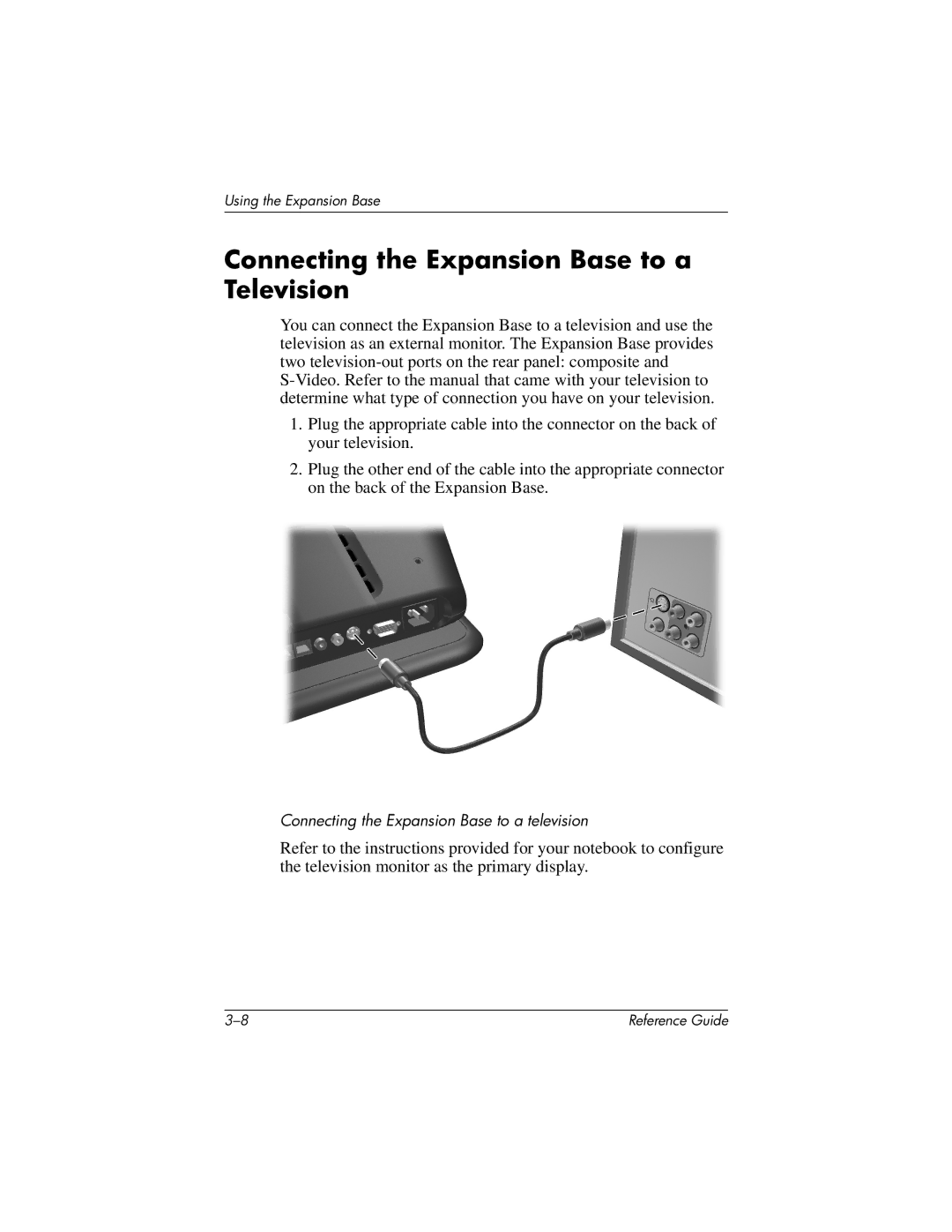Using the Expansion Base
Connecting the Expansion Base to a Television
You can connect the Expansion Base to a television and use the television as an external monitor. The Expansion Base provides two
1.Plug the appropriate cable into the connector on the back of your television.
2.Plug the other end of the cable into the appropriate connector on the back of the Expansion Base.
Connecting the Expansion Base to a television
Refer to the instructions provided for your notebook to configure the television monitor as the primary display.
Reference Guide |