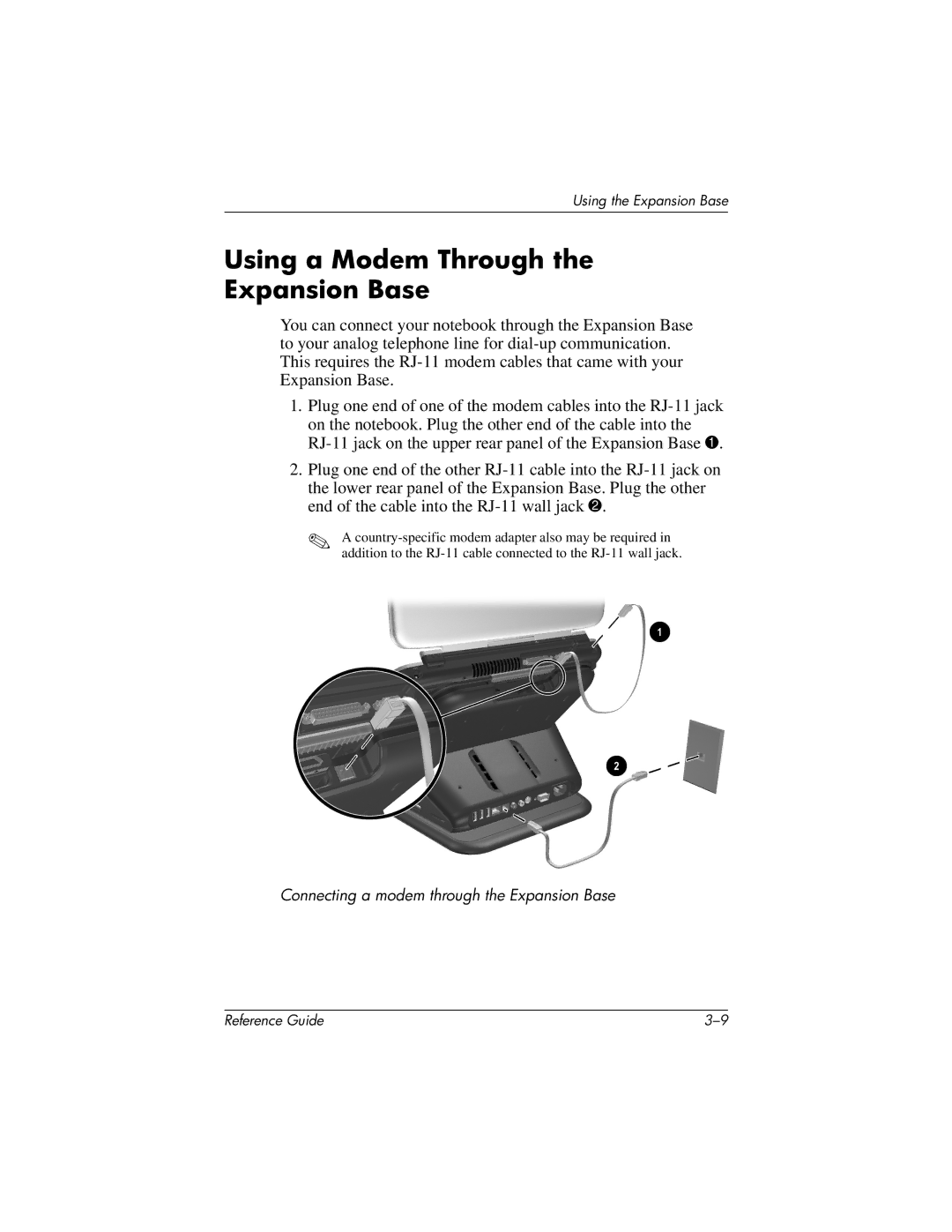Using the Expansion Base
Using a Modem Through the
Expansion Base
You can connect your notebook through the Expansion Base to your analog telephone line for dial-up communication. This requires the RJ-11 modem cables that came with your Expansion Base.
1.Plug one end of one of the modem cables into the RJ-11 jack on the notebook. Plug the other end of the cable into the RJ-11 jack on the upper rear panel of the Expansion Base 1.
2.Plug one end of the other RJ-11 cable into the RJ-11 jack on the lower rear panel of the Expansion Base. Plug the other end of the cable into the RJ-11 wall jack 2.
✎A country-specific modem adapter also may be required in addition to the RJ-11 cable connected to the RJ-11 wall jack.
Connecting a modem through the Expansion Base