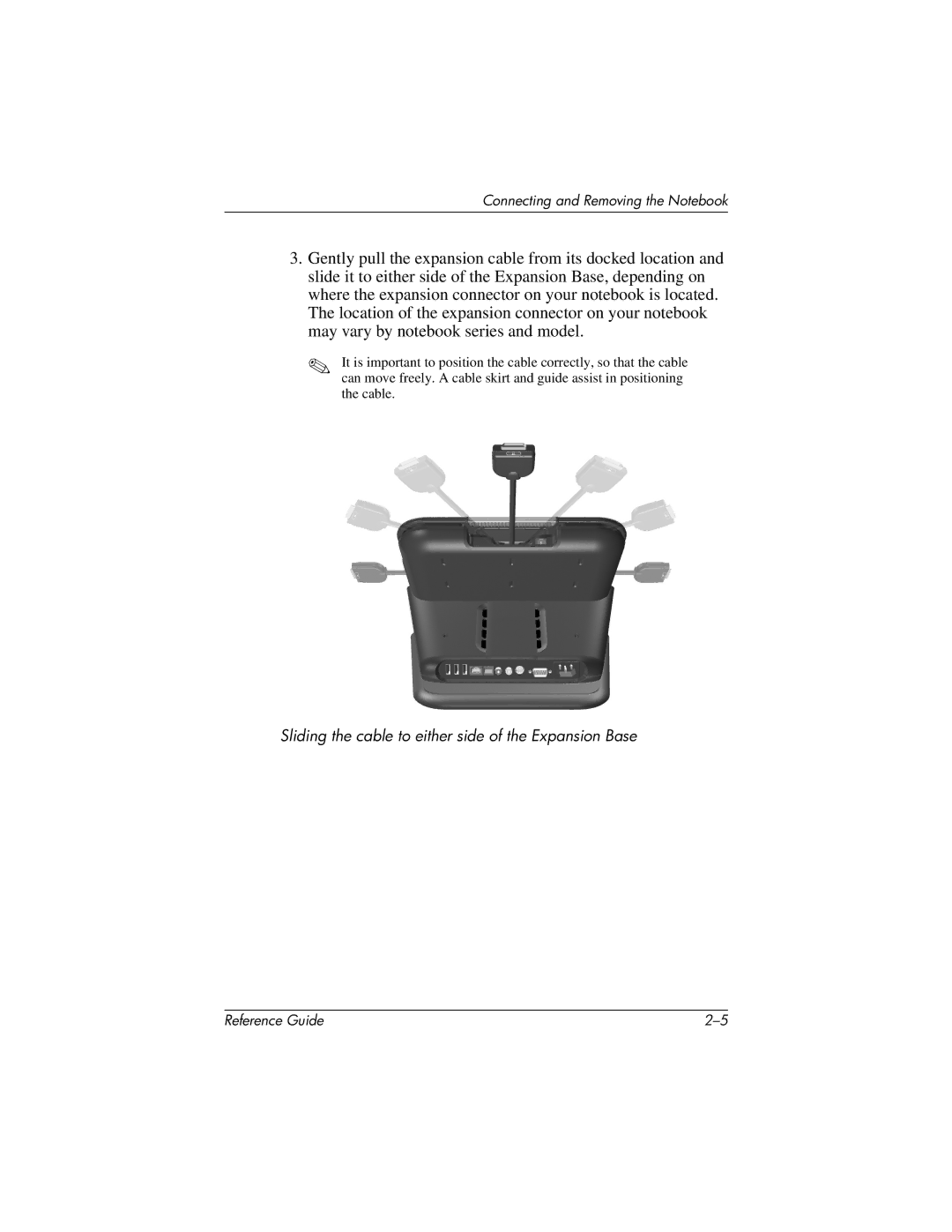Connecting and Removing the Notebook
3.Gently pull the expansion cable from its docked location and slide it to either side of the Expansion Base, depending on where the expansion connector on your notebook is located. The location of the expansion connector on your notebook may vary by notebook series and model.
✎It is important to position the cable correctly, so that the cable can move freely. A cable skirt and guide assist in positioning the cable.
Sliding the cable to either side of the Expansion Base
Reference Guide |