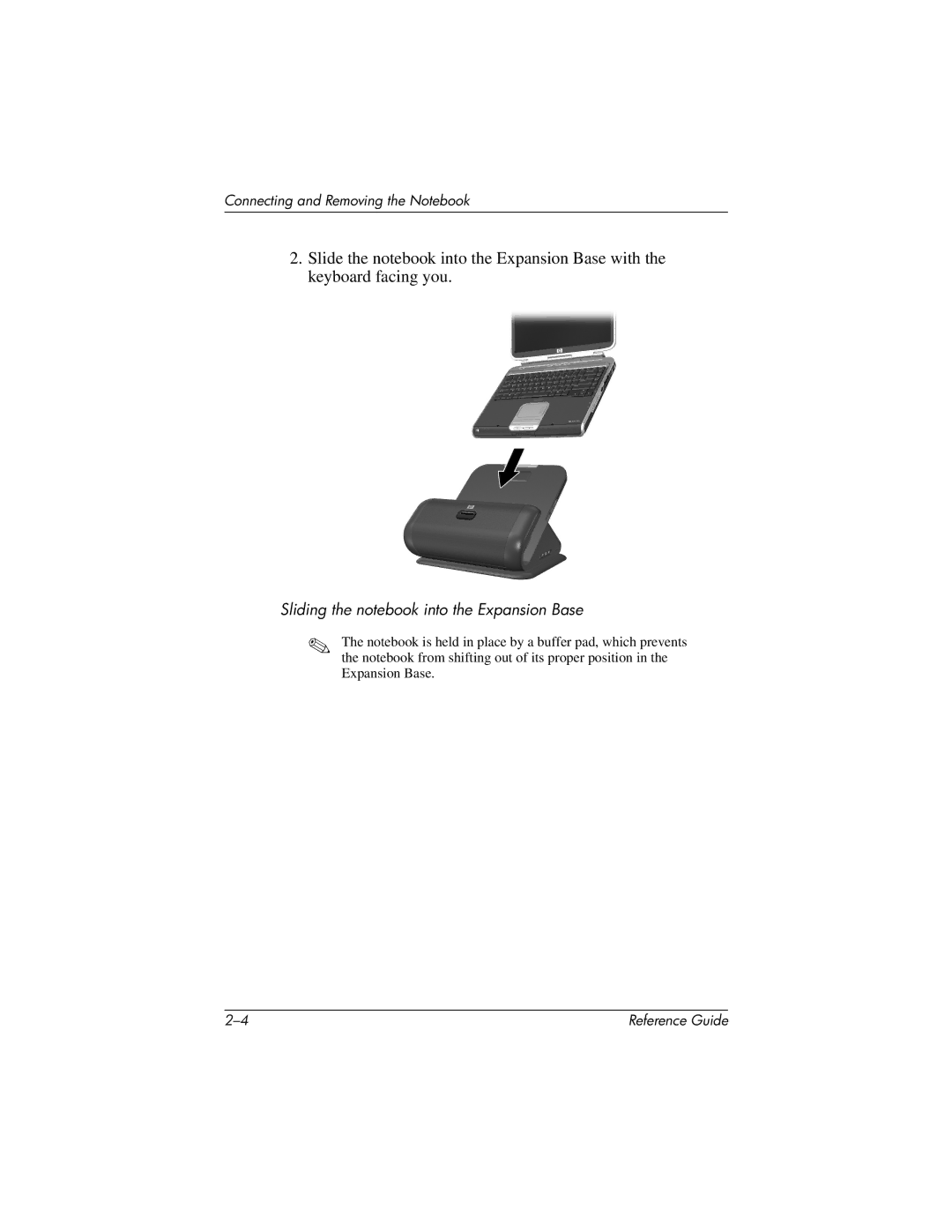Connecting and Removing the Notebook
2.Slide the notebook into the Expansion Base with the keyboard facing you.
Sliding the notebook into the Expansion Base
✎The notebook is held in place by a buffer pad, which prevents the notebook from shifting out of its proper position in the Expansion Base.
Reference Guide |