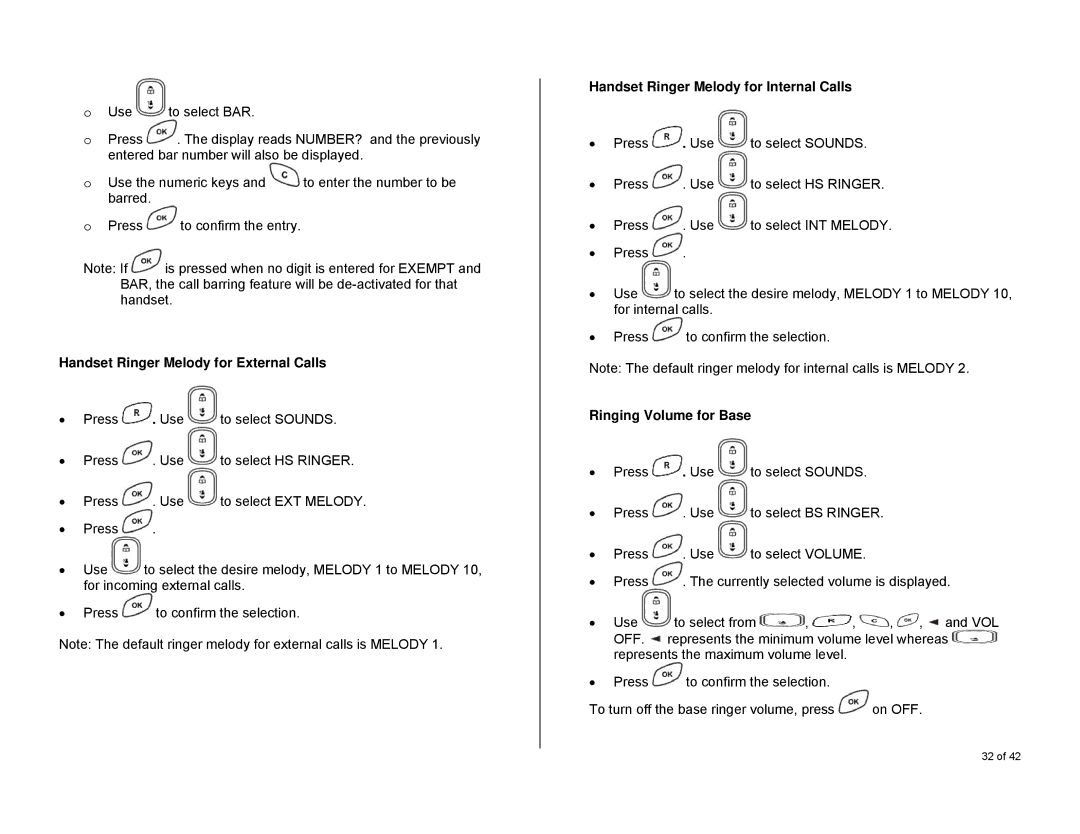oUse ![]() to select BAR.
to select BAR.
oPress ![]() . The display reads NUMBER? and the previously entered bar number will also be displayed.
. The display reads NUMBER? and the previously entered bar number will also be displayed.
oUse the numeric keys and ![]() to enter the number to be barred.
to enter the number to be barred.
oPress ![]() to confirm the entry.
to confirm the entry.
Note: If ![]() is pressed when no digit is entered for EXEMPT and BAR, the call barring feature will be
is pressed when no digit is entered for EXEMPT and BAR, the call barring feature will be
Handset Ringer Melody for External Calls
•Press ![]() . Use
. Use ![]() to select SOUNDS.
to select SOUNDS.
•Press ![]() . Use
. Use ![]() to select HS RINGER.
to select HS RINGER.
•Press ![]() . Use
. Use ![]() to select EXT MELODY.
to select EXT MELODY.
•Press ![]() .
.
•Use ![]() to select the desire melody, MELODY 1 to MELODY 10, for incoming external calls.
to select the desire melody, MELODY 1 to MELODY 10, for incoming external calls.
•Press ![]() to confirm the selection.
to confirm the selection.
Note: The default ringer melody for external calls is MELODY 1.
Handset Ringer Melody for Internal Calls
•Press ![]() . Use
. Use ![]() to select SOUNDS.
to select SOUNDS.
•Press ![]() . Use
. Use ![]() to select HS RINGER.
to select HS RINGER.
•Press ![]() . Use
. Use ![]() to select INT MELODY.
to select INT MELODY.
•Press ![]() .
.
•Use ![]() to select the desire melody, MELODY 1 to MELODY 10, for internal calls.
to select the desire melody, MELODY 1 to MELODY 10, for internal calls.
•Press ![]() to confirm the selection.
to confirm the selection.
Note: The default ringer melody for internal calls is MELODY 2.
Ringing Volume for Base
•Press ![]() . Use
. Use ![]() to select SOUNDS.
to select SOUNDS.
•Press ![]() . Use
. Use ![]() to select BS RINGER.
to select BS RINGER.
•Press ![]() . Use
. Use ![]() to select VOLUME.
to select VOLUME.
•Press ![]() . The currently selected volume is displayed.
. The currently selected volume is displayed.
•Use ![]() to select from
to select from ![]() ,
, ![]() ,
, ![]() ,
, ![]() ,
, ![]() and VOL OFF.
and VOL OFF. ![]() represents the minimum volume level whereas
represents the minimum volume level whereas ![]() represents the maximum volume level.
represents the maximum volume level.
•Press ![]() to confirm the selection.
to confirm the selection.
To turn off the base ringer volume, press ![]() on OFF.
on OFF.
32 of 42