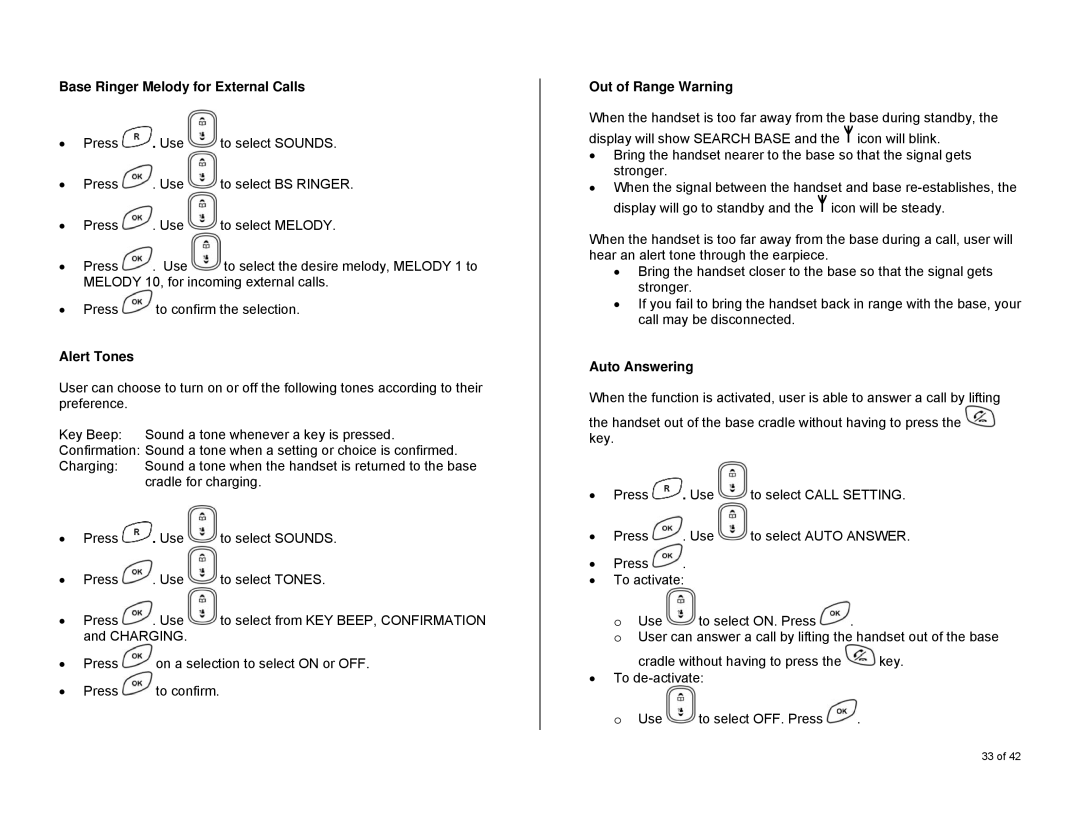Base Ringer Melody for External Calls
•Press ![]() . Use
. Use ![]() to select SOUNDS.
to select SOUNDS.
•Press ![]() . Use
. Use ![]() to select BS RINGER.
to select BS RINGER.
•Press ![]() . Use
. Use ![]() to select MELODY.
to select MELODY.
•Press ![]() . Use
. Use ![]() to select the desire melody, MELODY 1 to MELODY 10, for incoming external calls.
to select the desire melody, MELODY 1 to MELODY 10, for incoming external calls.
•Press ![]() to confirm the selection.
to confirm the selection.
Alert Tones
User can choose to turn on or off the following tones according to their preference.
Key Beep: Sound a tone whenever a key is pressed.
Confirmation: Sound a tone when a setting or choice is confirmed.
Charging: | Sound a tone when the handset is returned to the base |
| cradle for charging. |
•Press ![]() . Use
. Use ![]() to select SOUNDS.
to select SOUNDS.
•Press ![]() . Use
. Use ![]() to select TONES.
to select TONES.
•Press ![]() . Use
. Use ![]() to select from KEY BEEP, CONFIRMATION and CHARGING.
to select from KEY BEEP, CONFIRMATION and CHARGING.
•Press ![]() on a selection to select ON or OFF.
on a selection to select ON or OFF.
•Press ![]() to confirm.
to confirm.
Out of Range Warning
When the handset is too far away from the base during standby, the display will show SEARCH BASE and the ![]() icon will blink.
icon will blink.
•Bring the handset nearer to the base so that the signal gets stronger.
•When the signal between the handset and base ![]() icon will be steady.
icon will be steady.
When the handset is too far away from the base during a call, user will hear an alert tone through the earpiece.
•Bring the handset closer to the base so that the signal gets stronger.
•If you fail to bring the handset back in range with the base, your call may be disconnected.
Auto Answering
When the function is activated, user is able to answer a call by lifting
the handset out of the base cradle without having to press the ![]() key.
key.
•Press ![]() . Use
. Use ![]() to select CALL SETTING.
to select CALL SETTING.
•Press ![]() . Use
. Use ![]() to select AUTO ANSWER.
to select AUTO ANSWER.
•Press ![]() .
.
•To activate:
oUse ![]() to select ON. Press
to select ON. Press ![]() .
.
oUser can answer a call by lifting the handset out of the base
cradle without having to press the ![]() key.
key.
•To
oUse ![]() to select OFF. Press
to select OFF. Press ![]() .
.
33 of 42