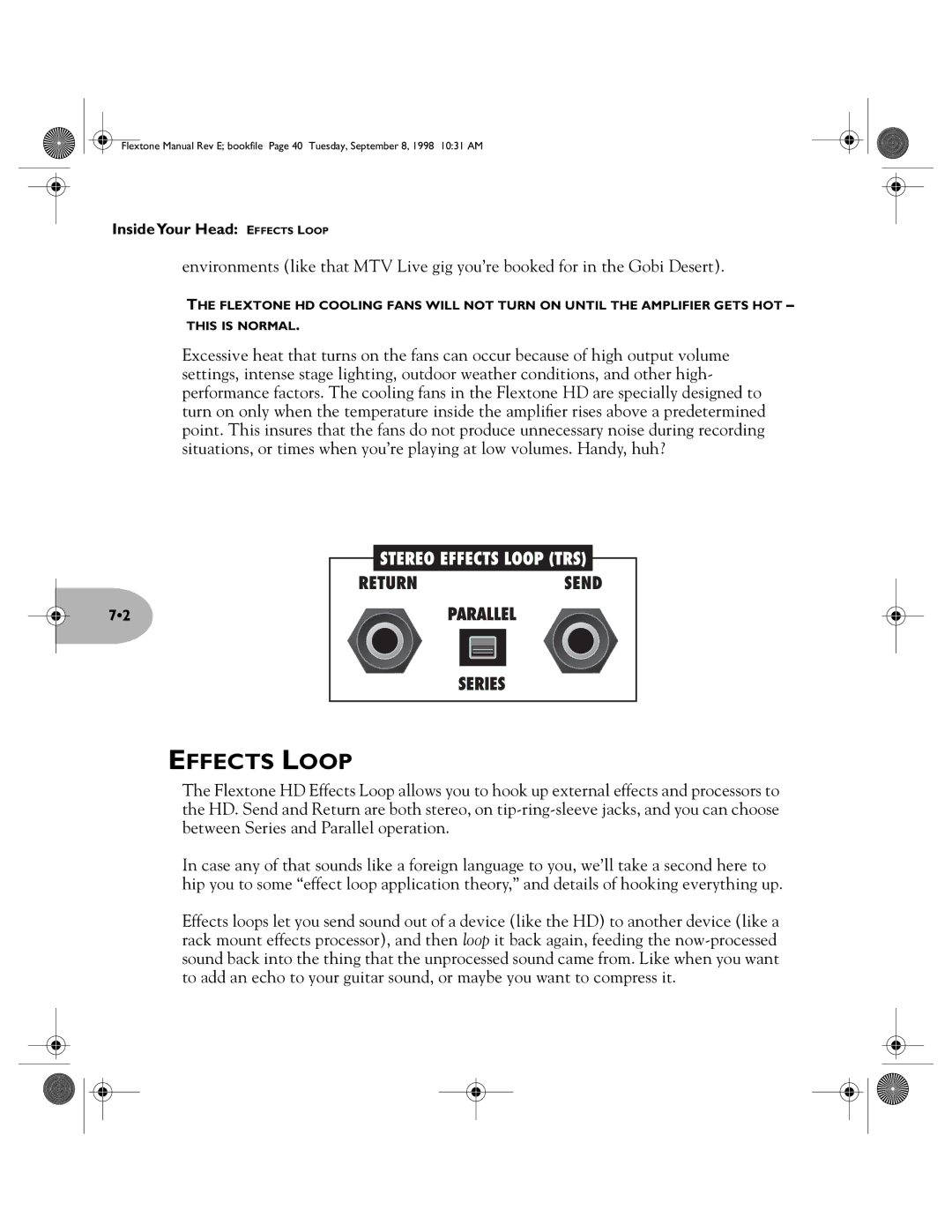Flextone Manual Rev E; bookfile Page 40 Tuesday, September 8, 1998 10:31 AM
InsideYour Head: EFFECTS LOOP
environments (like that MTV Live gig you’re booked for in the Gobi Desert).
THE FLEXTONE HD COOLING FANS WILL NOT TURN ON UNTIL THE AMPLIFIER GETS HOT –
THIS IS NORMAL.
Excessive heat that turns on the fans can occur because of high output volume settings, intense stage lighting, outdoor weather conditions, and other high- performance factors. The cooling fans in the Flextone HD are specially designed to turn on only when the temperature inside the amplifier rises above a predetermined point. This insures that the fans do not produce unnecessary noise during recording situations, or times when you’re playing at low volumes. Handy, huh?
7•2
EFFECTS LOOP
The Flextone HD Effects Loop allows you to hook up external effects and processors to the HD. Send and Return are both stereo, on
In case any of that sounds like a foreign language to you, we’ll take a second here to hip you to some “effect loop application theory,” and details of hooking everything up.
Effects loops let you send sound out of a device (like the HD) to another device (like a rack mount effects processor), and then loop it back again, feeding the