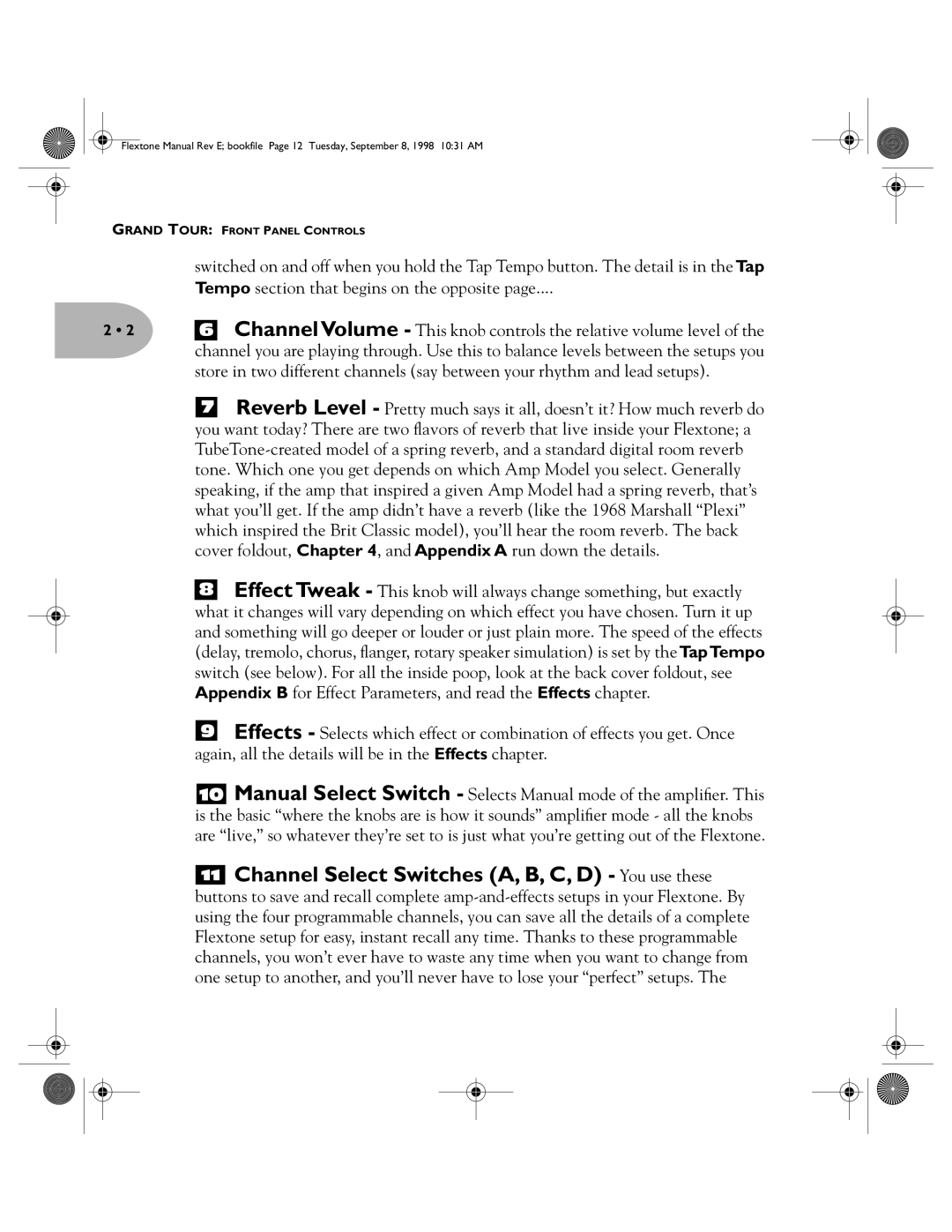Flextone Manual Rev E; bookfile Page 12 Tuesday, September 8, 1998 10:31 AM
GRAND TOUR: FRONT PANEL CONTROLS
2 • 2
switched on and off when you hold the Tap Tempo button. The detail is in the Tap
Tempo section that begins on the opposite page....
6ChannelVolume - This knob controls the relative volume level of the channel you are playing through. Use this to balance levels between the setups you store in two different channels (say between your rhythm and lead setups).
7Reverb Level - Pretty much says it all, doesn’t it? How much reverb do you want today? There are two flavors of reverb that live inside your Flextone; a
8Effect Tweak - This knob will always change something, but exactly what it changes will vary depending on which effect you have chosen. Turn it up and something will go deeper or louder or just plain more. The speed of the effects (delay, tremolo, chorus, flanger, rotary speaker simulation) is set by the TapTempo switch (see below). For all the inside poop, look at the back cover foldout, see Appendix B for Effect Parameters, and read the Effects chapter.
9Effects - Selects which effect or combination of effects you get. Once again, all the details will be in the Effects chapter.
10Manual Select Switch - Selects Manual mode of the amplifier. This is the basic “where the knobs are is how it sounds” amplifier mode - all the knobs are “live,” so whatever they’re set to is just what you’re getting out of the Flextone.
11Channel Select Switches (A, B, C, D) - You use these
buttons to save and recall complete