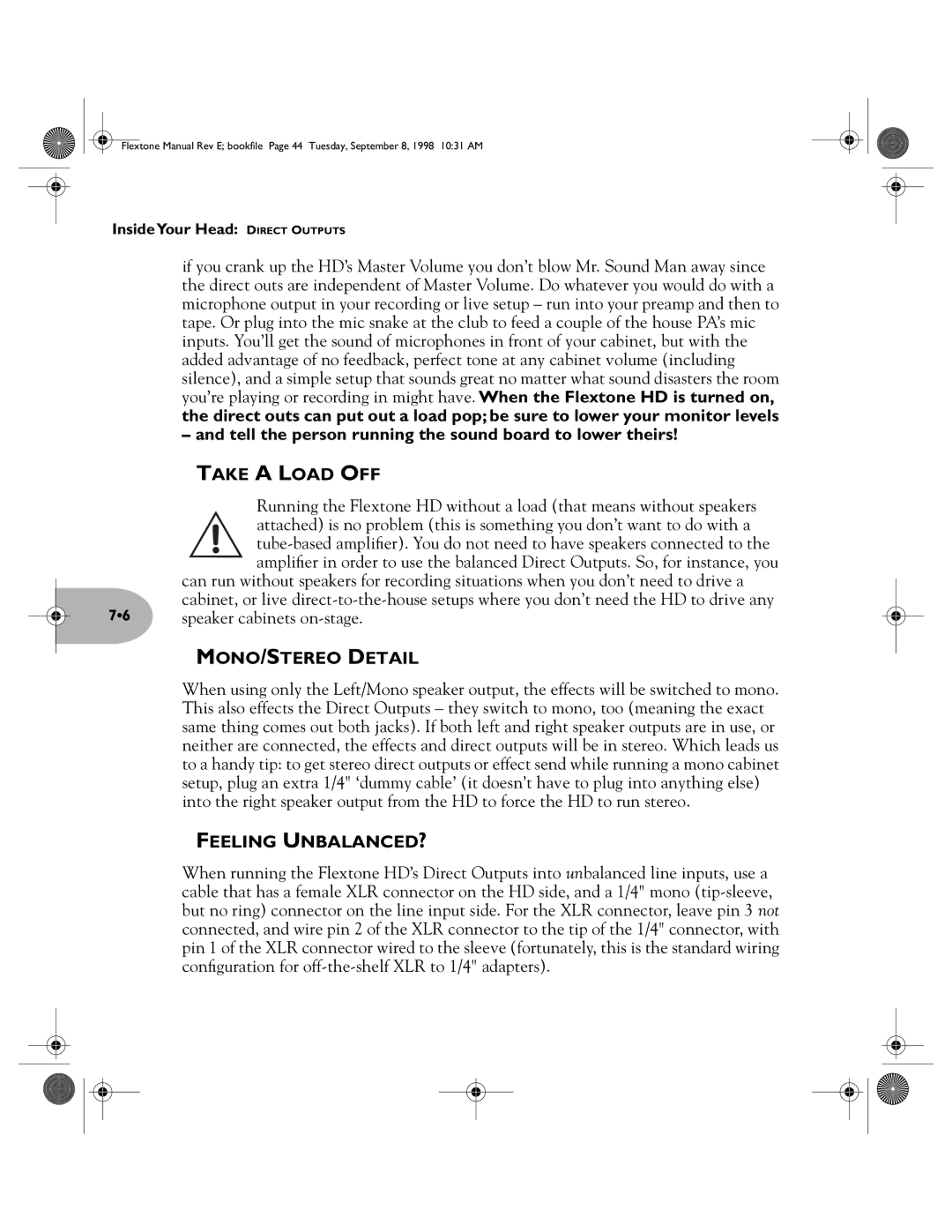Flextone Manual Rev E; bookfile Page 44 Tuesday, September 8, 1998 10:31 AM
InsideYour Head: DIRECT OUTPUTS
if you crank up the HD’s Master Volume you don’t blow Mr. Sound Man away since the direct outs are independent of Master Volume. Do whatever you would do with a microphone output in your recording or live setup – run into your preamp and then to tape. Or plug into the mic snake at the club to feed a couple of the house PA’s mic inputs. You’ll get the sound of microphones in front of your cabinet, but with the added advantage of no feedback, perfect tone at any cabinet volume (including silence), and a simple setup that sounds great no matter what sound disasters the room you’re playing or recording in might have. When the Flextone HD is turned on, the direct outs can put out a load pop; be sure to lower your monitor levels
– and tell the person running the sound board to lower theirs!
TAKE A LOAD OFF
Running the Flextone HD without a load (that means without speakers attached) is no problem (this is something you don’t want to do with a
| can run without speakers for recording situations when you don’t need to drive a |
7•6 | cabinet, or live |
speaker cabinets |
MONO/STEREO DETAIL
When using only the Left/Mono speaker output, the effects will be switched to mono. This also effects the Direct Outputs – they switch to mono, too (meaning the exact same thing comes out both jacks). If both left and right speaker outputs are in use, or neither are connected, the effects and direct outputs will be in stereo. Which leads us to a handy tip: to get stereo direct outputs or effect send while running a mono cabinet setup, plug an extra 1/4" ‘dummy cable’ (it doesn’t have to plug into anything else) into the right speaker output from the HD to force the HD to run stereo.
FEELING UNBALANCED?
When running the Flextone HD’s Direct Outputs into unbalanced line inputs, use a cable that has a female XLR connector on the HD side, and a 1/4" mono