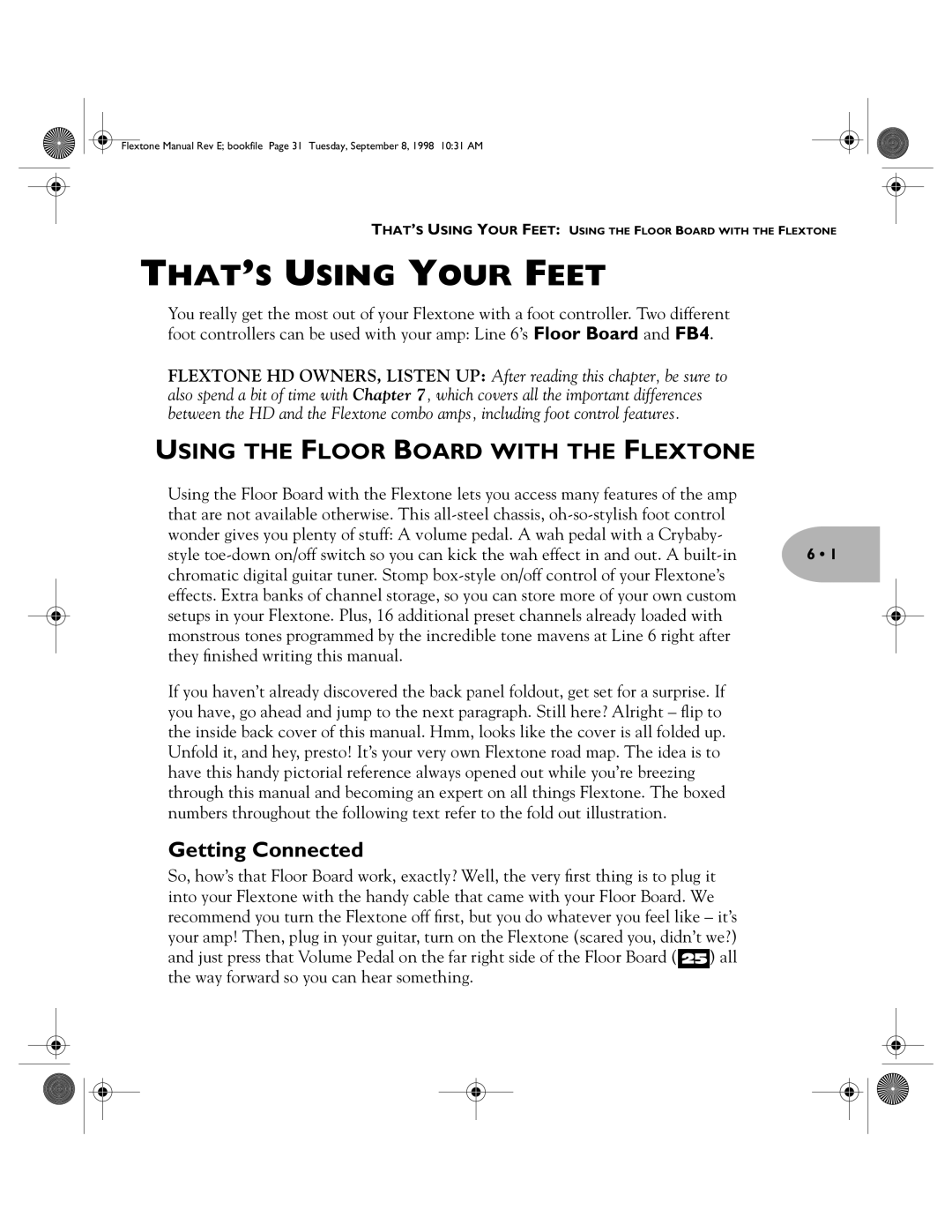Flextone Manual Rev E; bookfile Page 31 Tuesday, September 8, 1998 10:31 AM
THAT’S USING YOUR FEET: USING THE FLOOR BOARD WITH THE FLEXTONE
THAT’S USING YOUR FEET
You really get the most out of your Flextone with a foot controller. Two different foot controllers can be used with your amp: Line 6’s Floor Board and FB4.
FLEXTONE HD OWNERS, LISTEN UP: After reading this chapter, be sure to also spend a bit of time with Chapter 7, which covers all the important differences between the HD and the Flextone combo amps, including foot control features.
USING THE FLOOR BOARD WITH THE FLEXTONE
Using the Floor Board with the Flextone lets you access many features of the amp that are not available otherwise. This
style
effects. Extra banks of channel storage, so you can store more of your own custom setups in your Flextone. Plus, 16 additional preset channels already loaded with monstrous tones programmed by the incredible tone mavens at Line 6 right after they finished writing this manual.
If you haven’t already discovered the back panel foldout, get set for a surprise. If you have, go ahead and jump to the next paragraph. Still here? Alright – flip to the inside back cover of this manual. Hmm, looks like the cover is all folded up. Unfold it, and hey, presto! It’s your very own Flextone road map. The idea is to have this handy pictorial reference always opened out while you’re breezing through this manual and becoming an expert on all things Flextone. The boxed numbers throughout the following text refer to the fold out illustration.
Getting Connected
So, how’s that Floor Board work, exactly? Well, the very first thing is to plug it into your Flextone with the handy cable that came with your Floor Board. We recommend you turn the Flextone off first, but you do whatever you feel like – it’s your amp! Then, plug in your guitar, turn on the Flextone (scared you, didn’t we?) and just press that Volume Pedal on the far right side of the Floor Board ( 25) all the way forward so you can hear something.