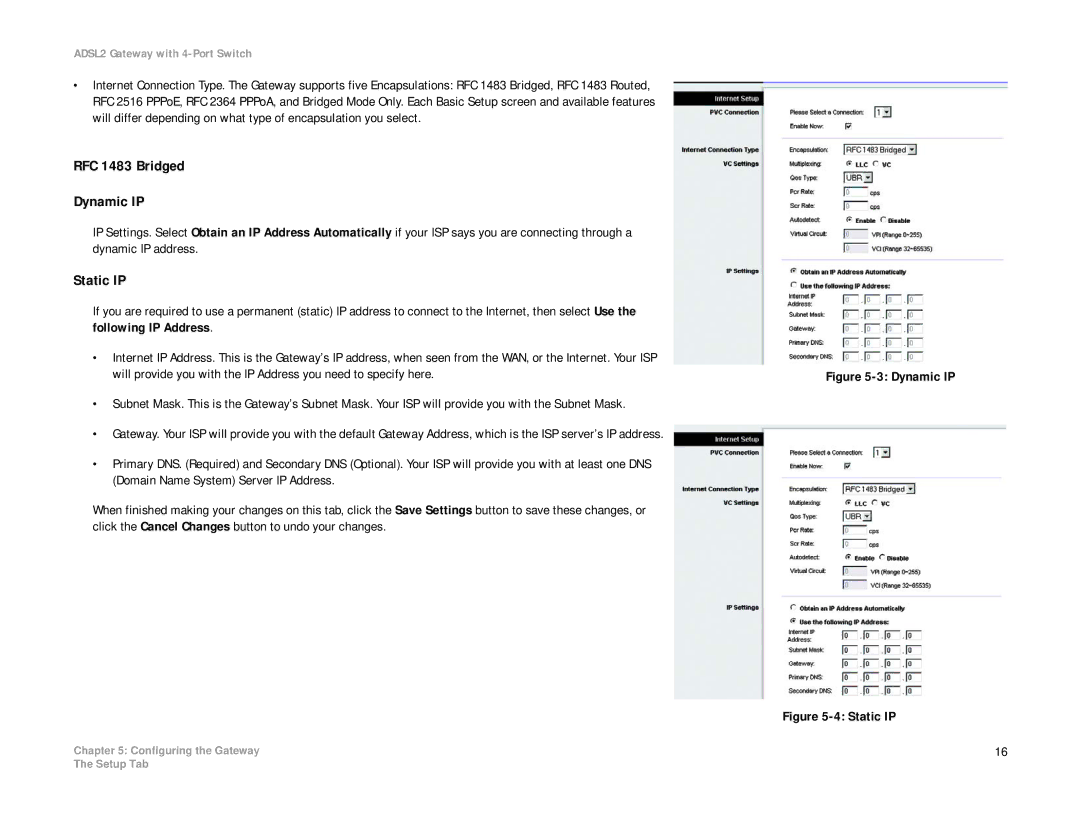ADSL2 Gateway with 4-Port Switch
•Internet Connection Type. The Gateway supports five Encapsulations: RFC 1483 Bridged, RFC 1483 Routed, RFC 2516 PPPoE, RFC 2364 PPPoA, and Bridged Mode Only. Each Basic Setup screen and available features will differ depending on what type of encapsulation you select.
RFC 1483 Bridged
Dynamic IP
IP Settings. Select Obtain an IP Address Automatically if your ISP says you are connecting through a dynamic IP address.
Static IP
If you are required to use a permanent (static) IP address to connect to the Internet, then select Use the following IP Address.
•Internet IP Address. This is the Gateway’s IP address, when seen from the WAN, or the Internet. Your ISP will provide you with the IP Address you need to specify here.
•Subnet Mask. This is the Gateway’s Subnet Mask. Your ISP will provide you with the Subnet Mask.
•Gateway. Your ISP will provide you with the default Gateway Address, which is the ISP server’s IP address.
•Primary DNS. (Required) and Secondary DNS (Optional). Your ISP will provide you with at least one DNS (Domain Name System) Server IP Address.
When finished making your changes on this tab, click the Save Settings button to save these changes, or click the Cancel Changes button to undo your changes.
Chapter 5: Configuring the Gateway
Figure 5-3: Dynamic IP
Figure 5-4: Static IP
16
The Setup Tab