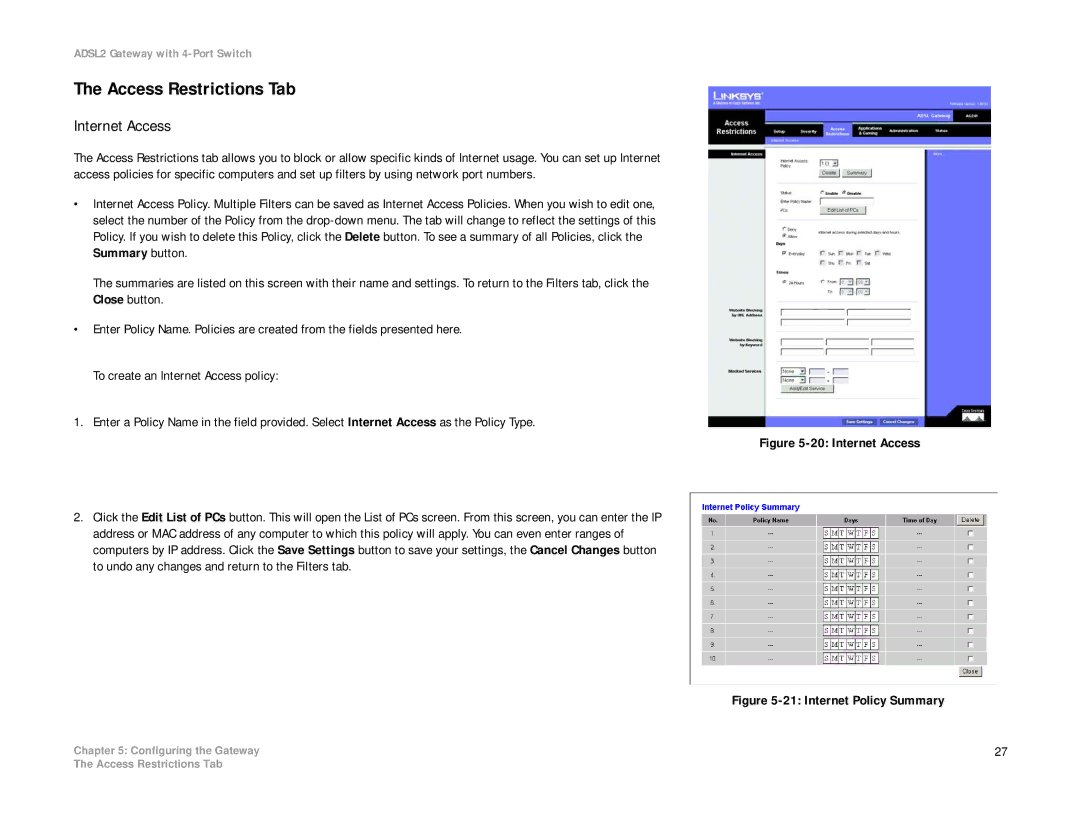ADSL2 Gateway with 4-Port Switch
The Access Restrictions Tab
Internet Access
The Access Restrictions tab allows you to block or allow specific kinds of Internet usage. You can set up Internet access policies for specific computers and set up filters by using network port numbers.
•Internet Access Policy. Multiple Filters can be saved as Internet Access Policies. When you wish to edit one, select the number of the Policy from the
The summaries are listed on this screen with their name and settings. To return to the Filters tab, click the Close button.
•Enter Policy Name. Policies are created from the fields presented here.
To create an Internet Access policy:
1.Enter a Policy Name in the field provided. Select Internet Access as the Policy Type.
2.Click the Edit List of PCs button. This will open the List of PCs screen. From this screen, you can enter the IP address or MAC address of any computer to which this policy will apply. You can even enter ranges of computers by IP address. Click the Save Settings button to save your settings, the Cancel Changes button to undo any changes and return to the Filters tab.
Chapter 5: Configuring the Gateway
Figure 5-20: Internet Access
Figure 5-21: Internet Policy Summary
27
The Access Restrictions Tab