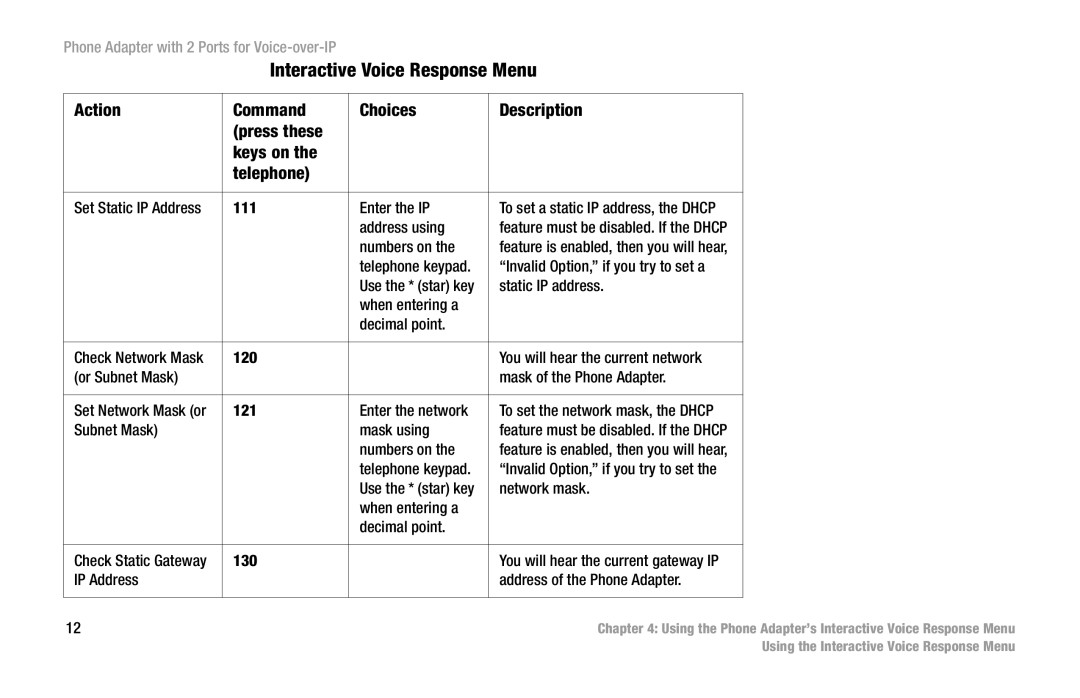Phone Adapter with 2 Ports for
Interactive Voice Response Menu
Action | Command | Choices | Description |
|
| (press these |
|
|
|
| keys on the |
|
|
|
| telephone) |
|
|
|
|
|
|
|
|
Set Static IP Address | 111 | Enter the IP | To set a static IP address, the DHCP |
|
|
| address using | feature must be disabled. If the DHCP |
|
|
| numbers on the | feature is enabled, then you will hear, |
|
|
| telephone keypad. | “Invalid Option,” if you try to set a |
|
|
| Use the * (star) key | static IP address. |
|
|
| when entering a |
|
|
|
| decimal point. |
|
|
|
|
|
|
|
Check Network Mask | 120 |
| You will hear the current network |
|
(or Subnet Mask) |
|
| mask of the Phone Adapter. |
|
|
|
|
|
|
Set Network Mask (or | 121 | Enter the network | To set the network mask, the DHCP |
|
Subnet Mask) |
| mask using | feature must be disabled. If the DHCP |
|
|
| numbers on the | feature is enabled, then you will hear, |
|
|
| telephone keypad. | “Invalid Option,” if you try to set the |
|
|
| Use the * (star) key | network mask. |
|
|
| when entering a |
|
|
|
| decimal point. |
|
|
|
|
|
|
|
Check Static Gateway | 130 |
| You will hear the current gateway IP |
|
IP Address |
|
| address of the Phone Adapter. |
|
|
|
|
|
|
12 |
|
| Chapter 4: Using the Phone Adapter’s Interactive Voice Response Menu | |
|
|
|
| Using the Interactive Voice Response Menu |