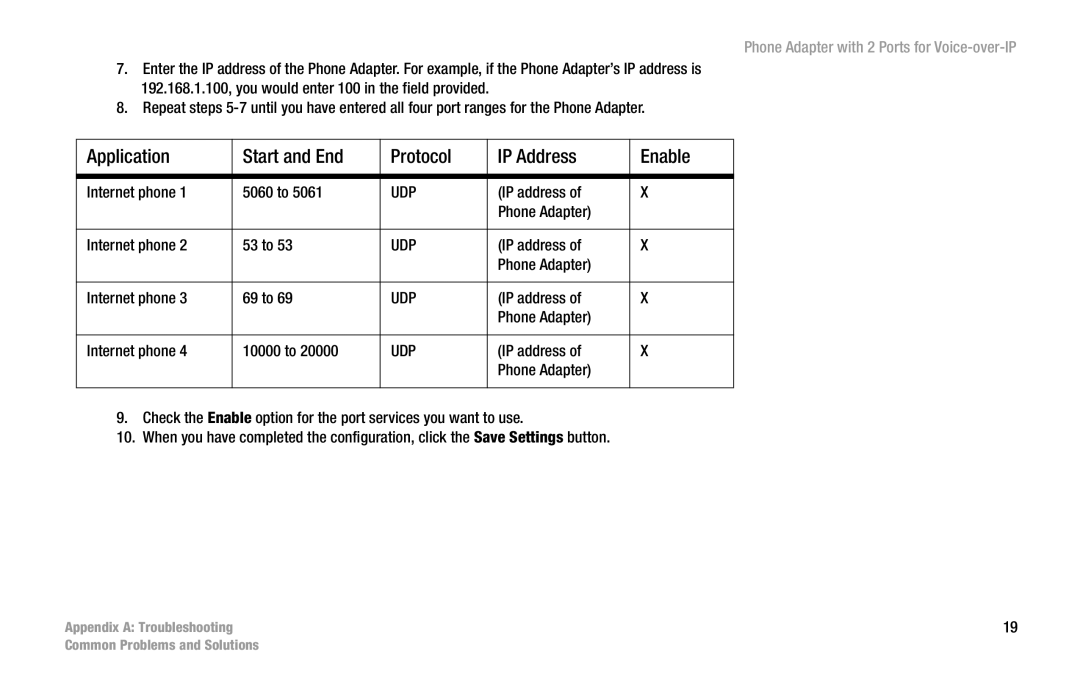Phone Adapter with 2 Ports for Voice-over-IP
7.Enter the IP address of the Phone Adapter. For example, if the Phone Adapter’s IP address is 192.168.1.100, you would enter 100 in the field provided.
8.Repeat steps
Application | Start and End | Protocol | IP Address | Enable |
|
|
|
|
|
Internet phone 1 | 5060 to 5061 | UDP | (IP address of | X |
|
|
| Phone Adapter) |
|
|
|
|
|
|
Internet phone 2 | 53 to 53 | UDP | (IP address of | X |
|
|
| Phone Adapter) |
|
|
|
|
|
|
Internet phone 3 | 69 to 69 | UDP | (IP address of | X |
|
|
| Phone Adapter) |
|
|
|
|
|
|
Internet phone 4 | 10000 to 20000 | UDP | (IP address of | X |
|
|
| Phone Adapter) |
|
|
|
|
|
|
9.Check the Enable option for the port services you want to use.
10.When you have completed the configuration, click the Save Settings button.
Appendix A: Troubleshooting | 19 |
Common Problems and Solutions