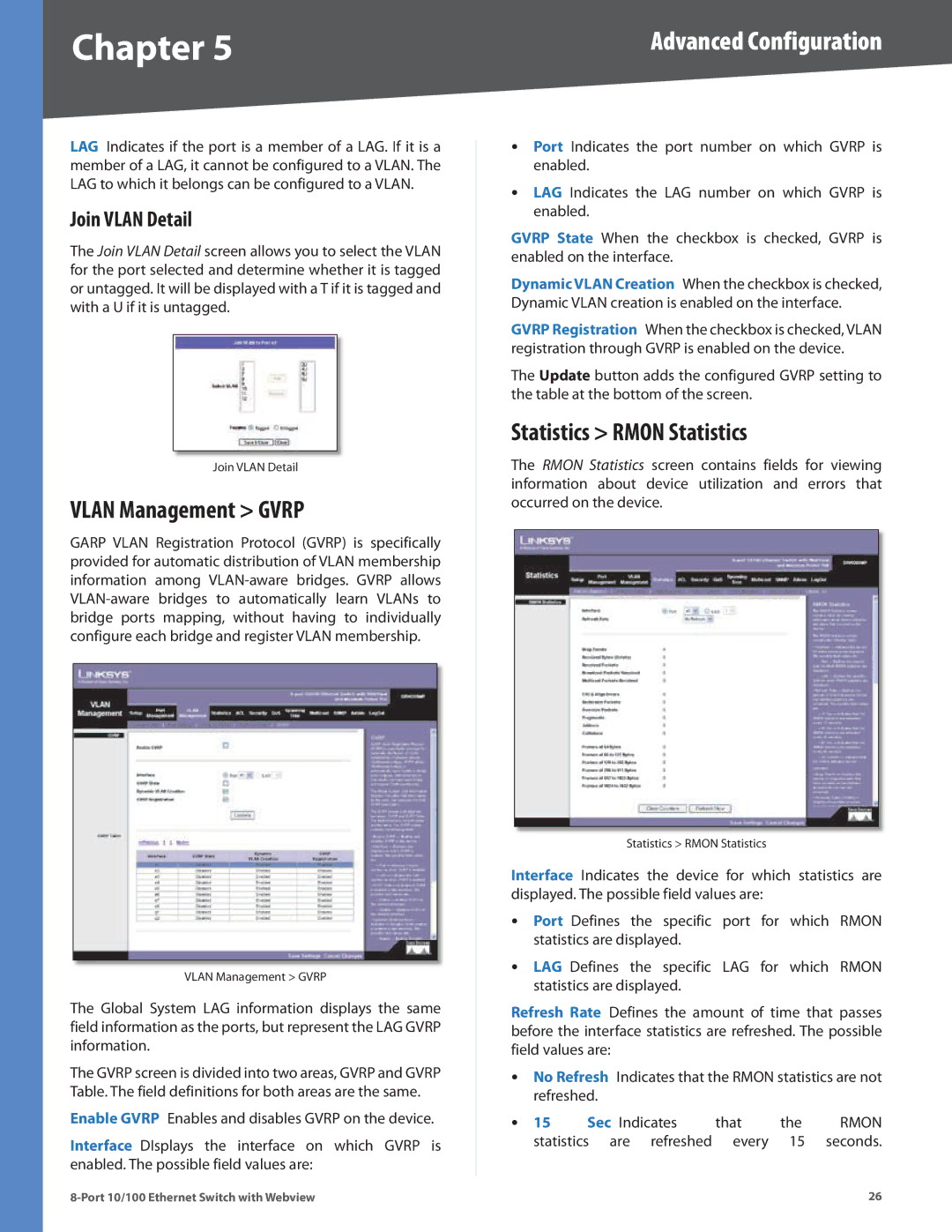Chapter 5 | Advanced Configuration |
LAG Indicates if the port is a member of a LAG. If it is a member of a LAG, it cannot be configured to a VLAN. The LAG to which it belongs can be configured to a VLAN.
Join VLAN Detail
The Join VLAN Detail screen allows you to select the VLAN for the port selected and determine whether it is tagged or untagged. It will be displayed with a T if it is tagged and with a U if it is untagged.
Join VLAN Detail
VLAN Management > GVRP
GARP VLAN Registration Protocol (GVRP) is specifically provided for automatic distribution of VLAN membership information among
VLAN Management > GVRP
The Global System LAG information displays the same field information as the ports, but represent the LAG GVRP information.
The GVRP screen is divided into two areas, GVRP and GVRP Table. The field definitions for both areas are the same.
Enable GVRP Enables and disables GVRP on the device.
Interface DIsplays the interface on which GVRP is enabled. The possible field values are:
•• Port Indicates the port number on which GVRP is enabled.
•• LAG Indicates the LAG number on which GVRP is enabled.
GVRP State When the checkbox is checked, GVRP is enabled on the interface.
Dynamic VLAN Creation When the checkbox is checked, Dynamic VLAN creation is enabled on the interface.
GVRP Registration When the checkbox is checked, VLAN registration through GVRP is enabled on the device.
The Update button adds the configured GVRP setting to the table at the bottom of the screen.
Statistics > RMON Statistics
The RMON Statistics screen contains fields for viewing information about device utilization and errors that occurred on the device.
Statistics > RMON Statistics
Interface Indicates the device for which statistics are displayed. The possible field values are:
•• Port Defines the specific port for which RMON statistics are displayed.
•• LAG Defines the specific LAG for which RMON statistics are displayed.
Refresh Rate Defines the amount of time that passes before the interface statistics are refreshed. The possible field values are:
•• No Refresh Indicates that the RMON statistics are not refreshed.
•• 15 | Sec Indicates | that | the | RMON |
statistics are refreshed | every | 15 | seconds. | |
26 |