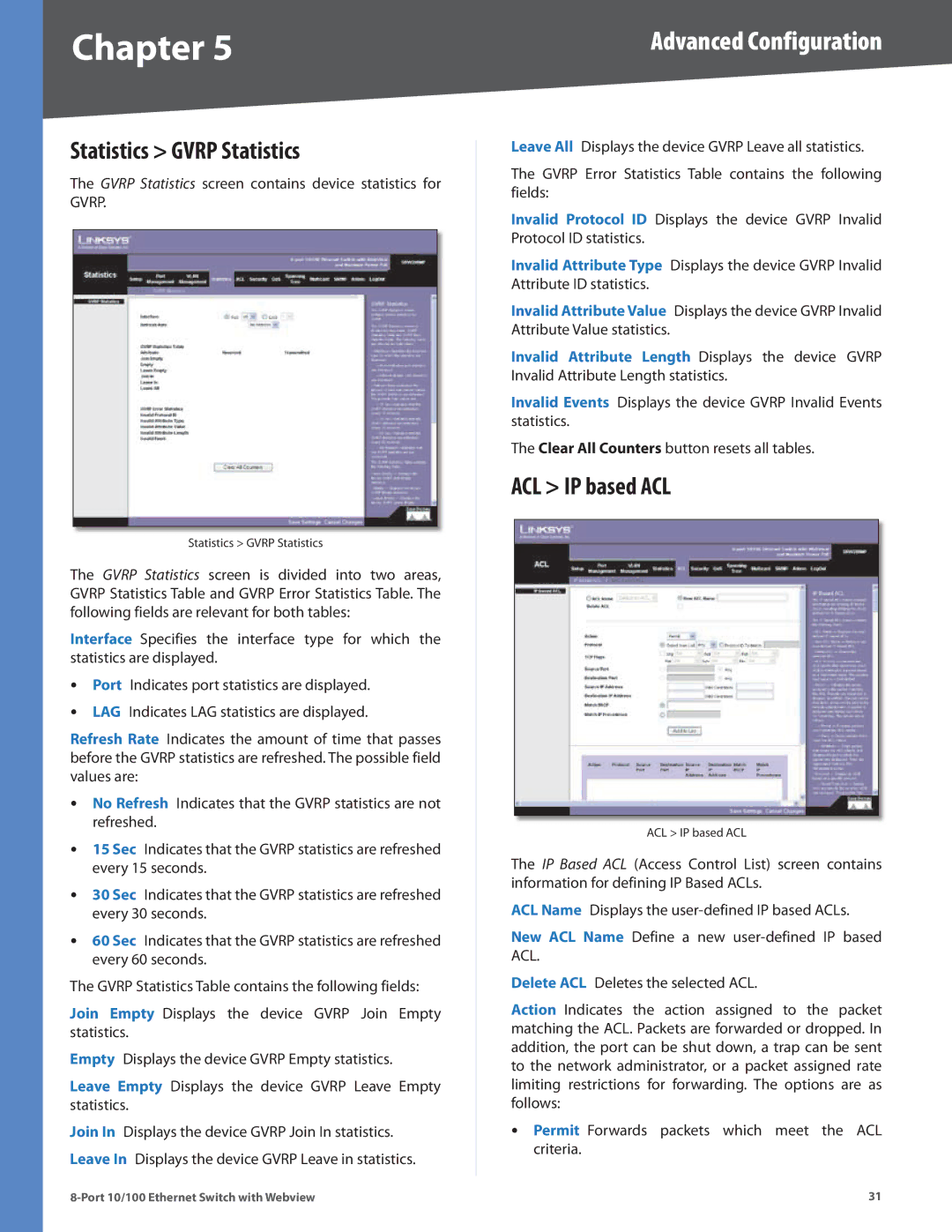Chapter 5 | Advanced Configuration |
Statistics > GVRP Statistics
The GVRP Statistics screen contains device statistics for GVRP.
Statistics > GVRP Statistics
The GVRP Statistics screen is divided into two areas, GVRP Statistics Table and GVRP Error Statistics Table. The following fields are relevant for both tables:
Interface Specifies the interface type for which the statistics are displayed.
•• Port Indicates port statistics are displayed.
•• LAG Indicates LAG statistics are displayed.
Refresh Rate Indicates the amount of time that passes before the GVRP statistics are refreshed. The possible field values are:
•• No Refresh Indicates that the GVRP statistics are not refreshed.
•• 15 Sec Indicates that the GVRP statistics are refreshed every 15 seconds.
•• 30 Sec Indicates that the GVRP statistics are refreshed every 30 seconds.
•• 60 Sec Indicates that the GVRP statistics are refreshed every 60 seconds.
The GVRP Statistics Table contains the following fields:
Join Empty Displays the device GVRP Join Empty statistics.
Empty Displays the device GVRP Empty statistics.
Leave Empty Displays the device GVRP Leave Empty statistics.
Join In Displays the device GVRP Join In statistics. Leave In Displays the device GVRP Leave in statistics.
Leave All Displays the device GVRP Leave all statistics.
The GVRP Error Statistics Table contains the following fields:
Invalid Protocol ID Displays the device GVRP Invalid Protocol ID statistics.
Invalid Attribute Type Displays the device GVRP Invalid Attribute ID statistics.
Invalid Attribute Value Displays the device GVRP Invalid Attribute Value statistics.
Invalid Attribute Length Displays the device GVRP Invalid Attribute Length statistics.
Invalid Events Displays the device GVRP Invalid Events statistics.
The Clear All Counters button resets all tables.
ACL > IP based ACL
ACL > IP based ACL
The IP Based ACL (Access Control List) screen contains information for defining IP Based ACLs.
ACL Name Displays the
New ACL Name Define a new
Delete ACL Deletes the selected ACL.
Action Indicates the action assigned to the packet matching the ACL. Packets are forwarded or dropped. In addition, the port can be shut down, a trap can be sent to the network administrator, or a packet assigned rate limiting restrictions for forwarding. The options are as follows:
•• Permit Forwards packets which meet the ACL criteria.
31 |