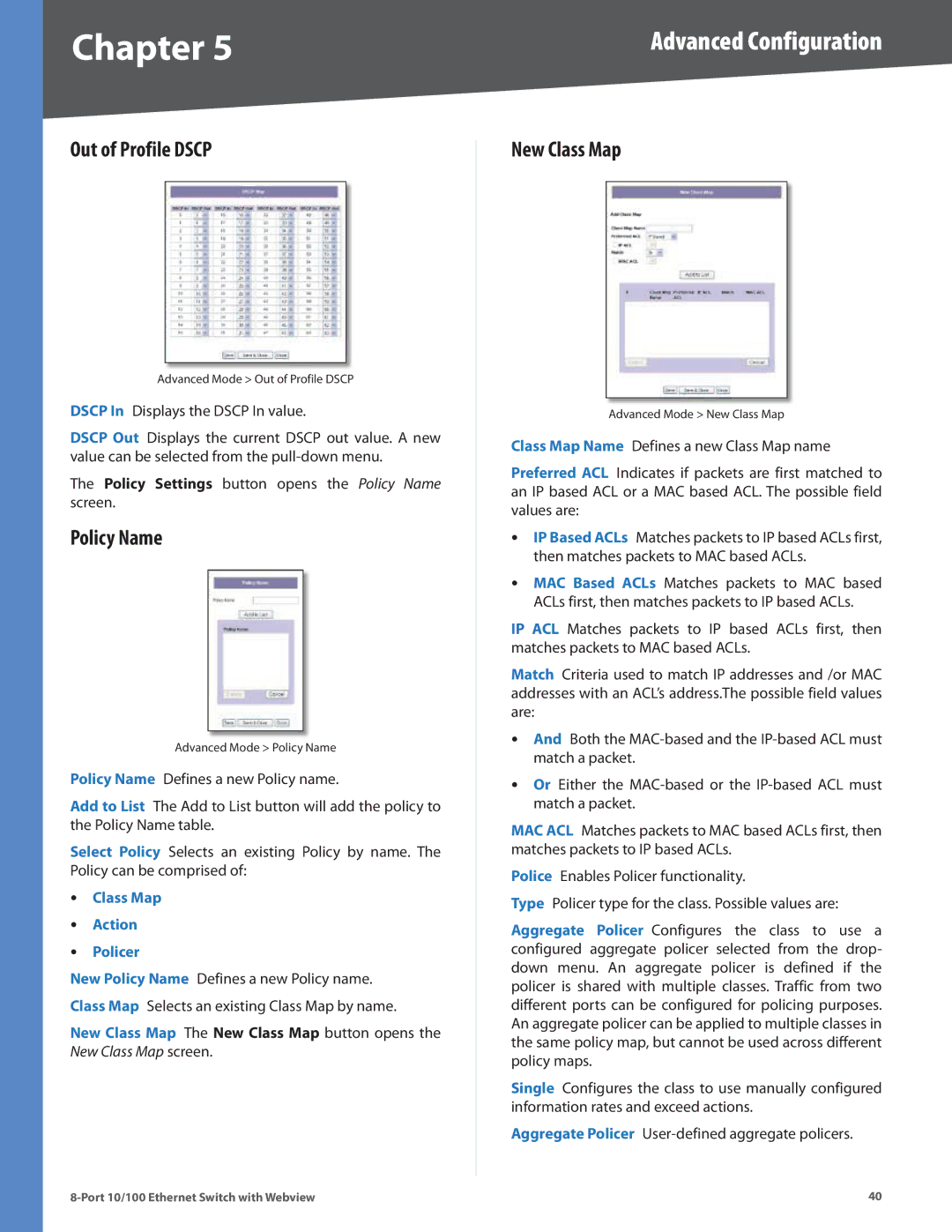Chapter 5 | Advanced Configuration |
Out of Profile DSCP
Advanced Mode > Out of Profile DSCP
DSCP In Displays the DSCP In value.
DSCP Out Displays the current DSCP out value. A new value can be selected from the
The Policy Settings button opens the Policy Name screen.
Policy Name
Advanced Mode > Policy Name
Policy Name Defines a new Policy name.
Add to List The Add to List button will add the policy to the Policy Name table.
Select Policy Selects an existing Policy by name. The Policy can be comprised of:
•• Class Map
•• Action
•• Policer
New Policy Name Defines a new Policy name. Class Map Selects an existing Class Map by name.
New Class Map The New Class Map button opens the New Class Map screen.
New Class Map
Advanced Mode > New Class Map
Class Map Name Defines a new Class Map name
Preferred ACL Indicates if packets are first matched to an IP based ACL or a MAC based ACL. The possible field values are:
•• IP Based ACLs Matches packets to IP based ACLs first, then matches packets to MAC based ACLs.
•• MAC Based ACLs Matches packets to MAC based ACLs first, then matches packets to IP based ACLs.
IP ACL Matches packets to IP based ACLs first, then matches packets to MAC based ACLs.
Match Criteria used to match IP addresses and /or MAC addresses with an ACL’s address.The possible field values are:
•• And Both the
•• Or Either the
MAC ACL Matches packets to MAC based ACLs first, then matches packets to IP based ACLs.
Police Enables Policer functionality.
Type Policer type for the class. Possible values are:
Aggregate Policer Configures the class to use a configured aggregate policer selected from the drop- down menu. An aggregate policer is defined if the policer is shared with multiple classes. Traffic from two different ports can be configured for policing purposes. An aggregate policer can be applied to multiple classes in the same policy map, but cannot be used across different policy maps.
Single Configures the class to use manually configured information rates and exceed actions.
Aggregate Policer
40 |