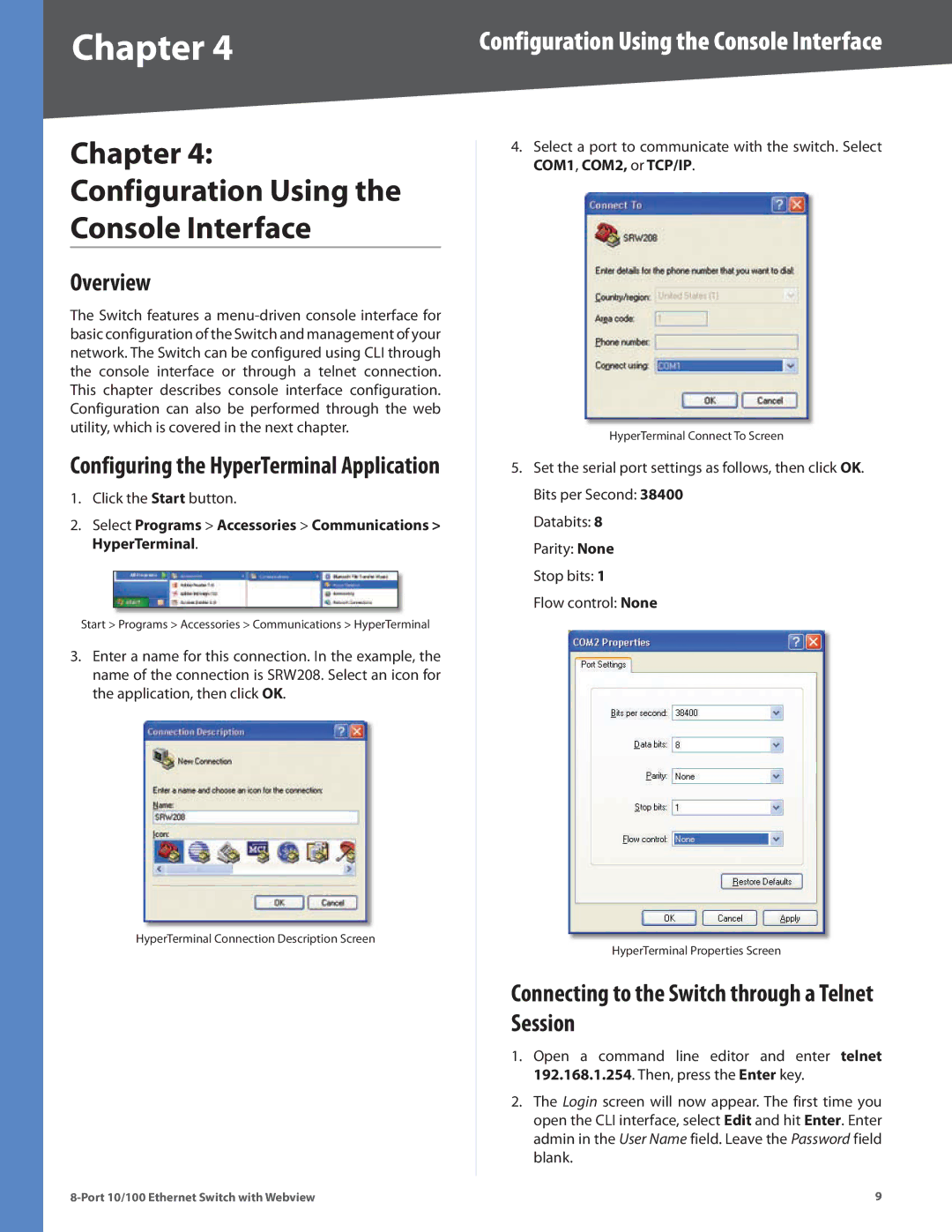Chapter 4
Chapter 4:
Configuration Using the
Console Interface
Overview
The Switch features a
Configuring the HyperTerminal Application
1.Click the Start button.
2.Select Programs > Accessories > Communications > HyperTerminal.
Start > Programs > Accessories > Communications > HyperTerminal
3.Enter a name for this connection. In the example, the name of the connection is SRW208. Select an icon for the application, then click OK.
HyperTerminal Connection Description Screen
Configuration Using the Console Interface
4.Select a port to communicate with the switch. Select COM1, COM2, or TCP/IP.
HyperTerminal Connect To Screen
5.Set the serial port settings as follows, then click OK. Bits per Second: 38400
Databits: 8
Parity: None
Stop bits: 1
Flow control: None
HyperTerminal Properties Screen
Connecting to the Switch through a Telnet Session
1.Open a command line editor and enter telnet 192.168.1.254. Then, press the Enter key.
2.The Login screen will now appear. The first time you open the CLI interface, select Edit and hit Enter. Enter admin in the User Name field. Leave the Password field blank.
9 |