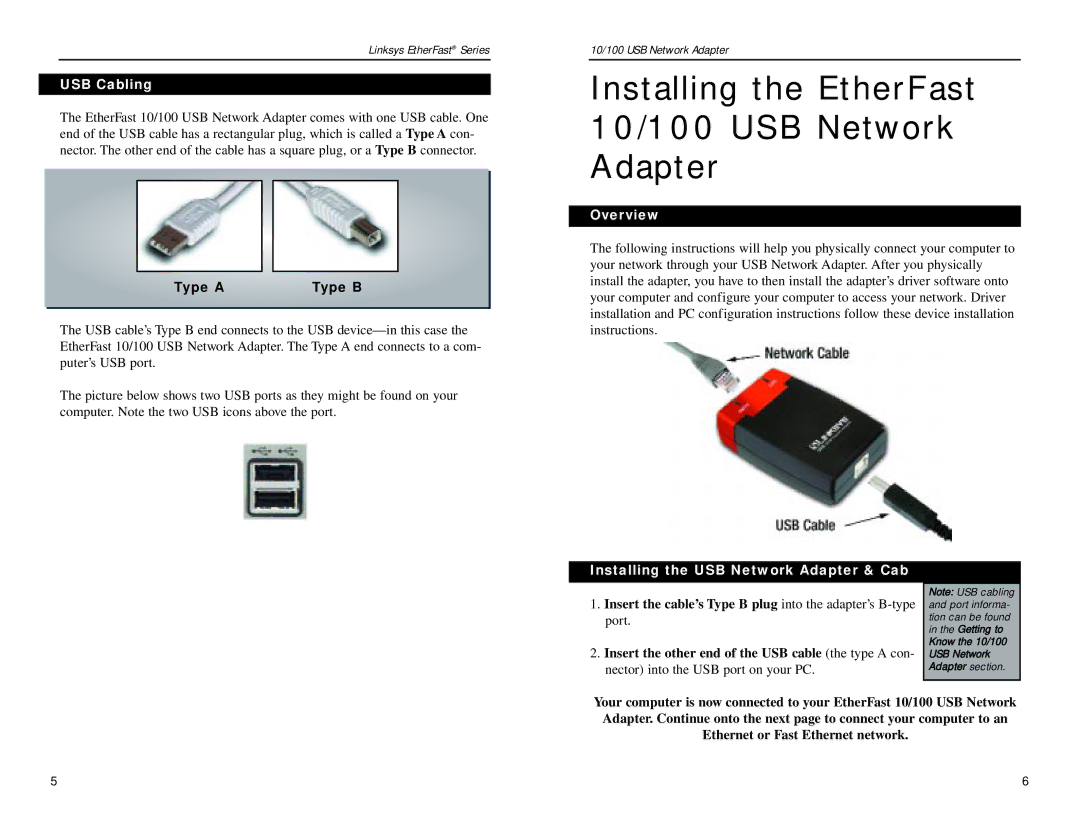Linksys EtherFast® Series
USB Cabling
The EtherFast 10/100 USB Network Adapter comes with one USB cable. One end of the USB cable has a rectangular plug, which is called a Type A con- nector. The other end of the cable has a square plug, or a Type B connector.
|
|
|
|
|
|
|
|
|
|
|
|
|
| Type A |
| Type B | |
|
|
|
|
|
|
The USB cable’s Type B end connects to the USB
The picture below shows two USB ports as they might be found on your computer. Note the two USB icons above the port.
10/100 USB Network Adapter
Installing the EtherFast
10/100 USB Network
Adapter
Overview
The following instructions will help you physically connect your computer to your network through your USB Network Adapter. After you physically install the adapter, you have to then install the adapter’s driver software onto your computer and configure your computer to access your network. Driver installation and PC configuration instructions follow these device installation instructions.
Installing the USB Network Adapter & Cab
1.Insert the cable’s Type B plug into the adapter’s
2.Insert the other end of the USB cable (the type A con- nector) into the USB port on your PC.
Note: USB cabling and port informa- tion can be found in the Getting to Know the 10/100 USB Network Adapter section.
Your computer is now connected to your EtherFast 10/100 USB Network Adapter. Continue onto the next page to connect your computer to an Ethernet or Fast Ethernet network.
5 | 6 |