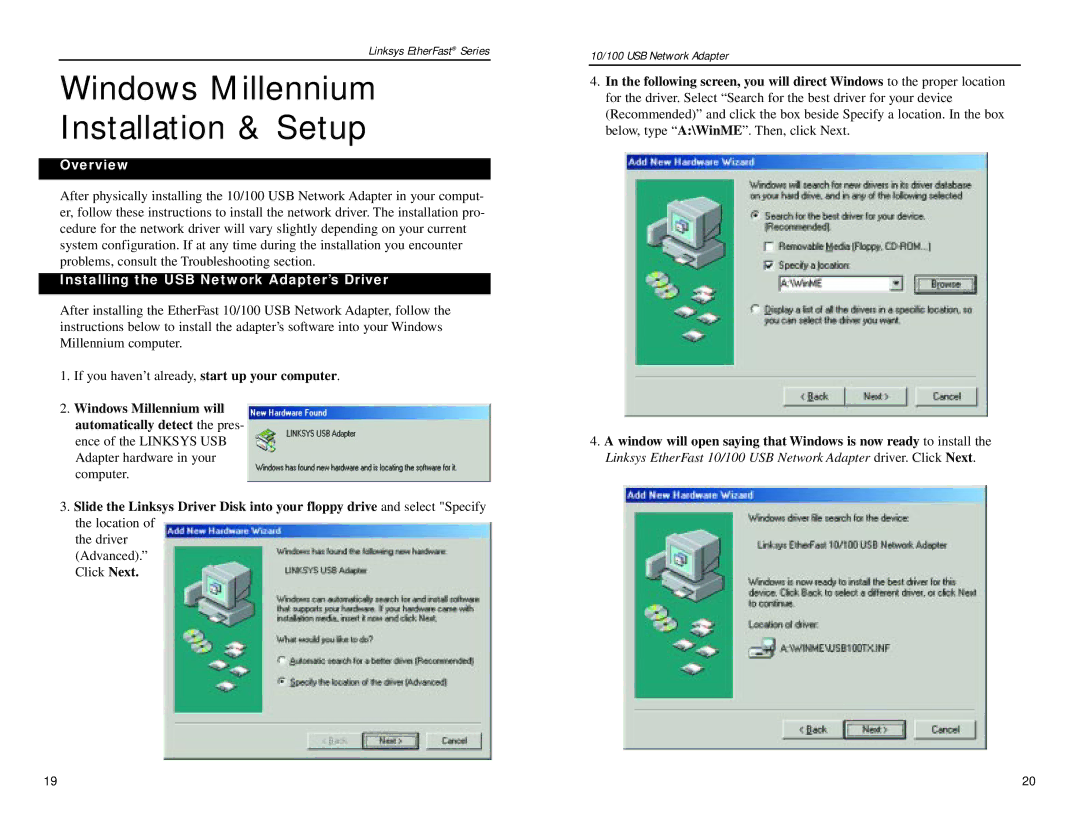Linksys EtherFast® Series
Windows Millennium
Installation & Setup
Overview
After physically installing the 10/100 USB Network Adapter in your comput- er, follow these instructions to install the network driver. The installation pro- cedure for the network driver will vary slightly depending on your current system configuration. If at any time during the installation you encounter problems, consult the Troubleshooting section.
Installing the USB Network Adapter’s Driver
After installing the EtherFast 10/100 USB Network Adapter, follow the instructions below to install the adapter’s software into your Windows Millennium computer.
1.If you haven’t already, start up your computer.
2.Windows Millennium will automatically detect the pres- ence of the LINKSYS USB Adapter hardware in your computer.
3.Slide the Linksys Driver Disk into your floppy drive and select "Specify the location of
the driver (Advanced).” Click Next.
10/100 USB Network Adapter
4.In the following screen, you will direct Windows to the proper location for the driver. Select “Search for the best driver for your device (Recommended)” and click the box beside Specify a location. In the box below, type “A:\WinME”. Then, click Next.
4.A window will open saying that Windows is now ready to install the Linksys EtherFast 10/100 USB Network Adapter driver. Click Next.
19 | 20 |