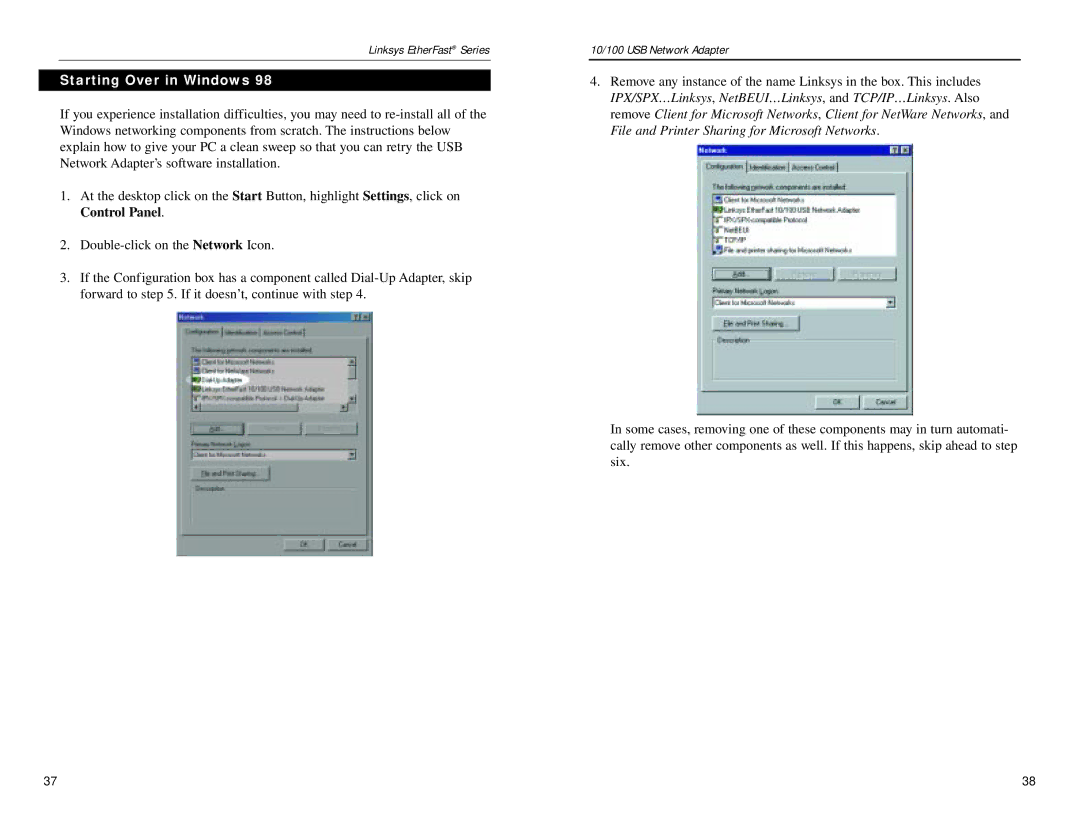Linksys EtherFast® Series
Starting Over in Windows 98
If you experience installation difficulties, you may need to
1.At the desktop click on the Start Button, highlight Settings, click on Control Panel.
2.
3.If the Configuration box has a component called
10/100 USB Network Adapter
4.Remove any instance of the name Linksys in the box. This includes IPX/SPX…Linksys, NetBEUI…Linksys, and TCP/IP…Linksys. Also remove Client for Microsoft Networks, Client for NetWare Networks, and File and Printer Sharing for Microsoft Networks.
In some cases, removing one of these components may in turn automati- cally remove other components as well. If this happens, skip ahead to step six.
37 | 38 |