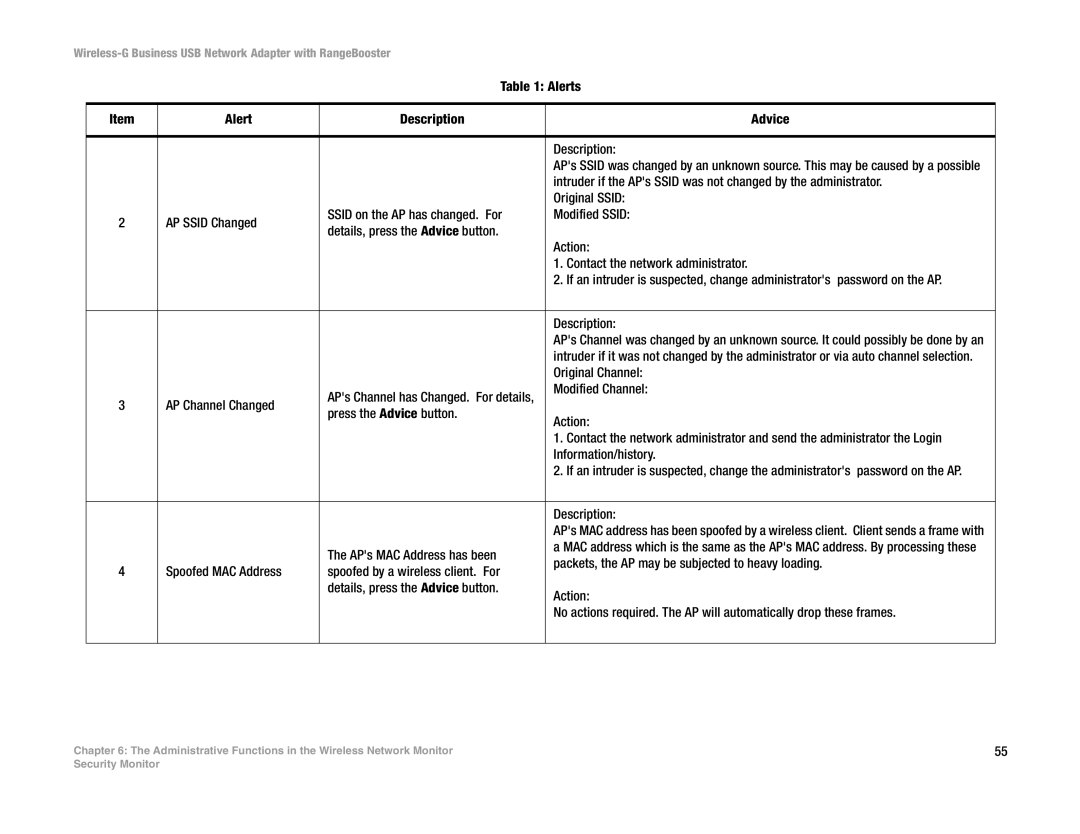Wireless-G Business USB Network Adapter with RangeBooster
|
| Table 1: Alerts | ||
|
|
|
| |
Item | Alert | Description | Advice | |
|
|
|
| |
|
|
| Description: | |
|
|
| AP's SSID was changed by an unknown source. This may be caused by a possible | |
|
|
| intruder if the AP's SSID was not changed by the administrator. | |
|
|
| Original SSID: | |
2 | AP SSID Changed | SSID on the AP has changed. For | Modified SSID: | |
details, press the Advice button. |
| |||
|
|
| ||
|
|
| Action: | |
|
|
| 1. Contact the network administrator. | |
|
|
| 2. If an intruder is suspected, change administrator's password on the AP. | |
|
|
|
| |
|
|
| Description: | |
|
|
| AP's Channel was changed by an unknown source. It could possibly be done by an | |
|
|
| intruder if it was not changed by the administrator or via auto channel selection. | |
|
|
| Original Channel: | |
|
| AP's Channel has Changed. For details, | Modified Channel: | |
3 | AP Channel Changed |
| ||
press the Advice button. |
| |||
|
| Action: | ||
|
|
| ||
|
|
| 1. Contact the network administrator and send the administrator the Login | |
|
|
| Information/history. | |
|
|
| 2. If an intruder is suspected, change the administrator's password on the AP. | |
|
|
|
| |
|
|
| Description: | |
|
|
| AP's MAC address has been spoofed by a wireless client. Client sends a frame with | |
|
| The AP's MAC Address has been | a MAC address which is the same as the AP's MAC address. By processing these | |
|
| packets, the AP may be subjected to heavy loading. | ||
4 | Spoofed MAC Address | spoofed by a wireless client. For | ||
| ||||
|
| details, press the Advice button. | Action: | |
|
|
| ||
|
|
| No actions required. The AP will automatically drop these frames. | |
|
|
|
| |
Chapter 6: The Administrative Functions in the Wireless Network Monitor | 55 |
Security Monitor