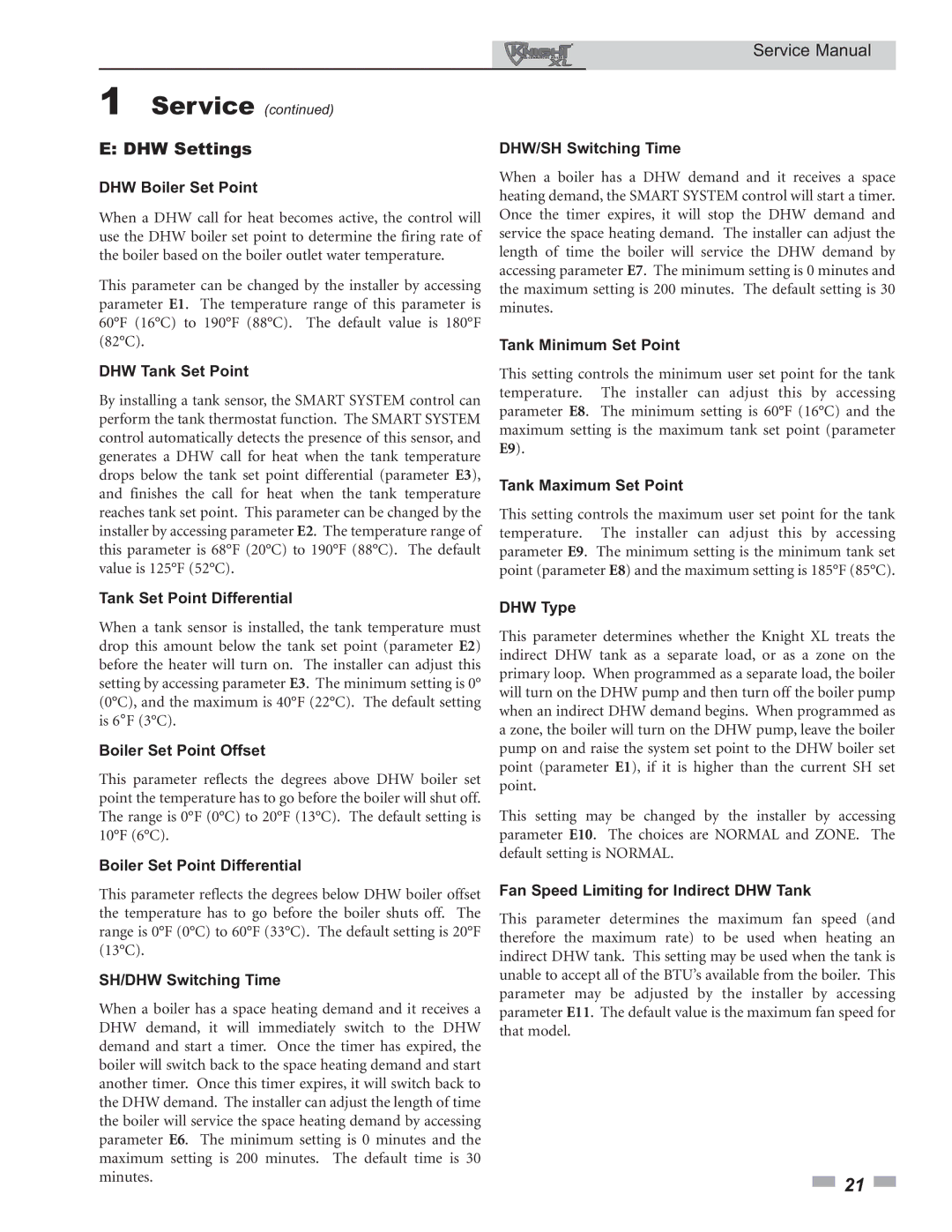Service Manual
1Service (continued)
E: DHW Settings
DHW Boiler Set Point
When a DHW call for heat becomes active, the control will use the DHW boiler set point to determine the firing rate of the boiler based on the boiler outlet water temperature.
This parameter can be changed by the installer by accessing parameter E1. The temperature range of this parameter is 60°F (16°C) to 190°F (88°C). The default value is 180°F (82°C).
DHW Tank Set Point
By installing a tank sensor, the SMART SYSTEM control can perform the tank thermostat function. The SMART SYSTEM control automatically detects the presence of this sensor, and generates a DHW call for heat when the tank temperature drops below the tank set point differential (parameter E3), and finishes the call for heat when the tank temperature reaches tank set point. This parameter can be changed by the installer by accessing parameter E2. The temperature range of this parameter is 68°F (20°C) to 190°F (88°C). The default value is 125°F (52°C).
Tank Set Point Differential
When a tank sensor is installed, the tank temperature must drop this amount below the tank set point (parameter E2) before the heater will turn on. The installer can adjust this setting by accessing parameter E3. The minimum setting is 0° (0°C), and the maximum is 40°F (22°C). The default setting is 6°F (3°C).
Boiler Set Point Offset
This parameter reflects the degrees above DHW boiler set point the temperature has to go before the boiler will shut off. The range is 0°F (0°C) to 20°F (13°C). The default setting is 10°F (6°C).
Boiler Set Point Differential
This parameter reflects the degrees below DHW boiler offset the temperature has to go before the boiler shuts off. The range is 0°F (0°C) to 60°F (33°C). The default setting is 20°F (13°C).
SH/DHW Switching Time
When a boiler has a space heating demand and it receives a DHW demand, it will immediately switch to the DHW demand and start a timer. Once the timer has expired, the boiler will switch back to the space heating demand and start another timer. Once this timer expires, it will switch back to the DHW demand. The installer can adjust the length of time the boiler will service the space heating demand by accessing parameter E6. The minimum setting is 0 minutes and the maximum setting is 200 minutes. The default time is 30 minutes.
DHW/SH Switching Time
When a boiler has a DHW demand and it receives a space heating demand, the SMART SYSTEM control will start a timer. Once the timer expires, it will stop the DHW demand and service the space heating demand. The installer can adjust the length of time the boiler will service the DHW demand by accessing parameter E7. The minimum setting is 0 minutes and the maximum setting is 200 minutes. The default setting is 30 minutes.
Tank Minimum Set Point
This setting controls the minimum user set point for the tank temperature. The installer can adjust this by accessing parameter E8. The minimum setting is 60°F (16°C) and the maximum setting is the maximum tank set point (parameter E9).
Tank Maximum Set Point
This setting controls the maximum user set point for the tank temperature. The installer can adjust this by accessing parameter E9. The minimum setting is the minimum tank set point (parameter E8) and the maximum setting is 185°F (85°C).
DHW Type
This parameter determines whether the Knight XL treats the indirect DHW tank as a separate load, or as a zone on the primary loop. When programmed as a separate load, the boiler will turn on the DHW pump and then turn off the boiler pump when an indirect DHW demand begins. When programmed as a zone, the boiler will turn on the DHW pump, leave the boiler pump on and raise the system set point to the DHW boiler set point (parameter E1), if it is higher than the current SH set point.
This setting may be changed by the installer by accessing parameter E10. The choices are NORMAL and ZONE. The default setting is NORMAL.
Fan Speed Limiting for Indirect DHW Tank
This parameter determines the maximum fan speed (and therefore the maximum rate) to be used when heating an indirect DHW tank. This setting may be used when the tank is unable to accept all of the BTU’s available from the boiler. This parameter may be adjusted by the installer by accessing parameter E11. The default value is the maximum fan speed for that model.
![]() 21
21 ![]()