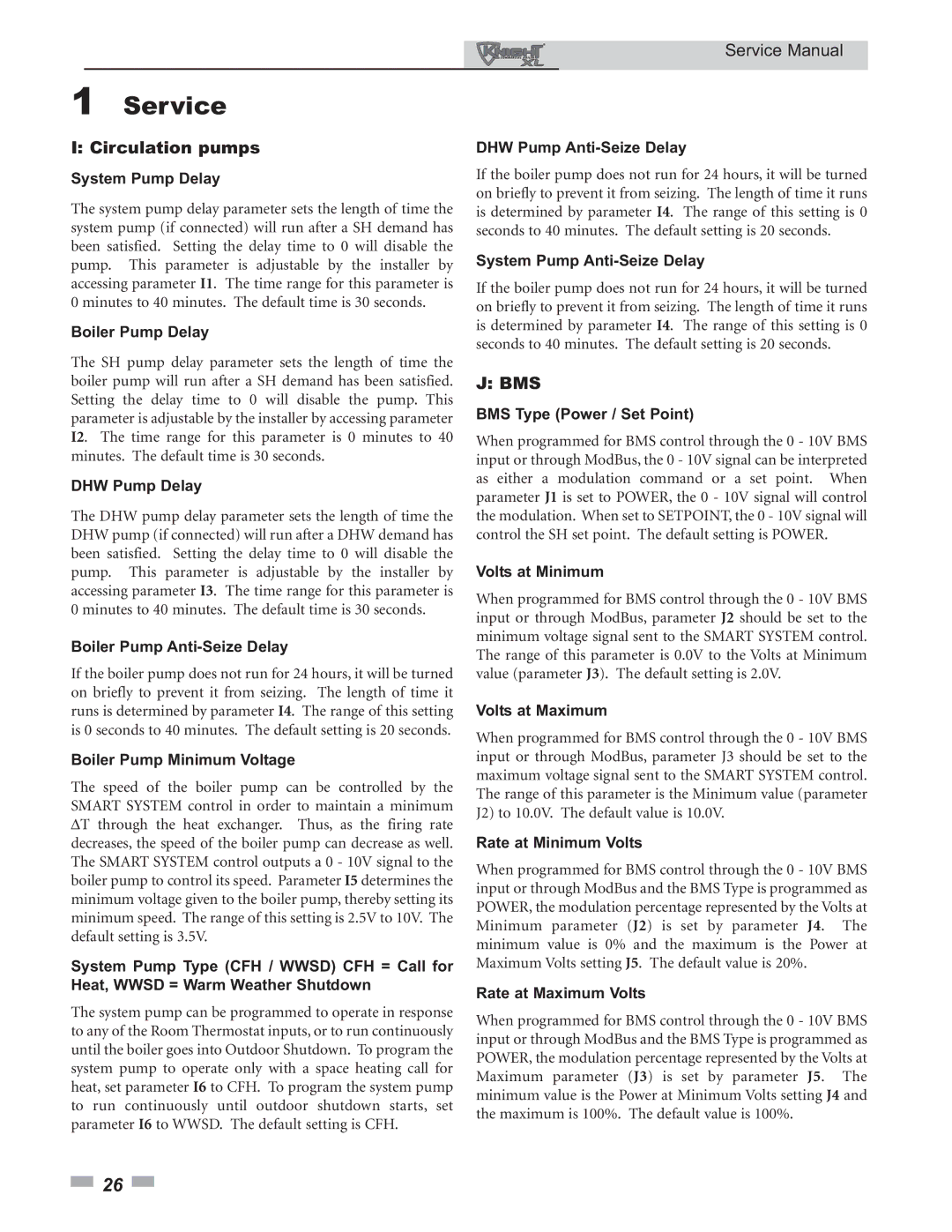Service Manual
1Service
I: Circulation pumps
System Pump Delay
The system pump delay parameter sets the length of time the system pump (if connected) will run after a SH demand has been satisfied. Setting the delay time to 0 will disable the pump. This parameter is adjustable by the installer by accessing parameter I1. The time range for this parameter is 0 minutes to 40 minutes. The default time is 30 seconds.
Boiler Pump Delay
The SH pump delay parameter sets the length of time the boiler pump will run after a SH demand has been satisfied. Setting the delay time to 0 will disable the pump. This parameter is adjustable by the installer by accessing parameter I2. The time range for this parameter is 0 minutes to 40 minutes. The default time is 30 seconds.
DHW Pump Delay
The DHW pump delay parameter sets the length of time the DHW pump (if connected) will run after a DHW demand has been satisfied. Setting the delay time to 0 will disable the pump. This parameter is adjustable by the installer by accessing parameter I3. The time range for this parameter is 0 minutes to 40 minutes. The default time is 30 seconds.
Boiler Pump Anti-Seize Delay
If the boiler pump does not run for 24 hours, it will be turned on briefly to prevent it from seizing. The length of time it runs is determined by parameter I4. The range of this setting is 0 seconds to 40 minutes. The default setting is 20 seconds.
Boiler Pump Minimum Voltage
The speed of the boiler pump can be controlled by the SMART SYSTEM control in order to maintain a minimum ΔT through the heat exchanger. Thus, as the firing rate decreases, the speed of the boiler pump can decrease as well. The SMART SYSTEM control outputs a 0 - 10V signal to the boiler pump to control its speed. Parameter I5 determines the minimum voltage given to the boiler pump, thereby setting its minimum speed. The range of this setting is 2.5V to 10V. The default setting is 3.5V.
System Pump Type (CFH / WWSD) CFH = Call for Heat, WWSD = Warm Weather Shutdown
The system pump can be programmed to operate in response to any of the Room Thermostat inputs, or to run continuously until the boiler goes into Outdoor Shutdown. To program the system pump to operate only with a space heating call for heat, set parameter I6 to CFH. To program the system pump to run continuously until outdoor shutdown starts, set parameter I6 to WWSD. The default setting is CFH.
DHW Pump Anti-Seize Delay
If the boiler pump does not run for 24 hours, it will be turned on briefly to prevent it from seizing. The length of time it runs is determined by parameter I4. The range of this setting is 0 seconds to 40 minutes. The default setting is 20 seconds.
System Pump Anti-Seize Delay
If the boiler pump does not run for 24 hours, it will be turned on briefly to prevent it from seizing. The length of time it runs is determined by parameter I4. The range of this setting is 0 seconds to 40 minutes. The default setting is 20 seconds.
J: BMS
BMS Type (Power / Set Point)
When programmed for BMS control through the 0 - 10V BMS input or through ModBus, the 0 - 10V signal can be interpreted as either a modulation command or a set point. When parameter J1 is set to POWER, the 0 - 10V signal will control the modulation. When set to SETPOINT, the 0 - 10V signal will control the SH set point. The default setting is POWER.
Volts at Minimum
When programmed for BMS control through the 0 - 10V BMS input or through ModBus, parameter J2 should be set to the minimum voltage signal sent to the SMART SYSTEM control. The range of this parameter is 0.0V to the Volts at Minimum value (parameter J3). The default setting is 2.0V.
Volts at Maximum
When programmed for BMS control through the 0 - 10V BMS input or through ModBus, parameter J3 should be set to the maximum voltage signal sent to the SMART SYSTEM control. The range of this parameter is the Minimum value (parameter J2) to 10.0V. The default value is 10.0V.
Rate at Minimum Volts
When programmed for BMS control through the 0 - 10V BMS input or through ModBus and the BMS Type is programmed as POWER, the modulation percentage represented by the Volts at Minimum parameter (J2) is set by parameter J4. The minimum value is 0% and the maximum is the Power at Maximum Volts setting J5. The default value is 20%.
Rate at Maximum Volts
When programmed for BMS control through the 0 - 10V BMS input or through ModBus and the BMS Type is programmed as POWER, the modulation percentage represented by the Volts at Maximum parameter (J3) is set by parameter J5. The minimum value is the Power at Minimum Volts setting J4 and the maximum is 100%. The default value is 100%.
![]() 26
26 ![]()