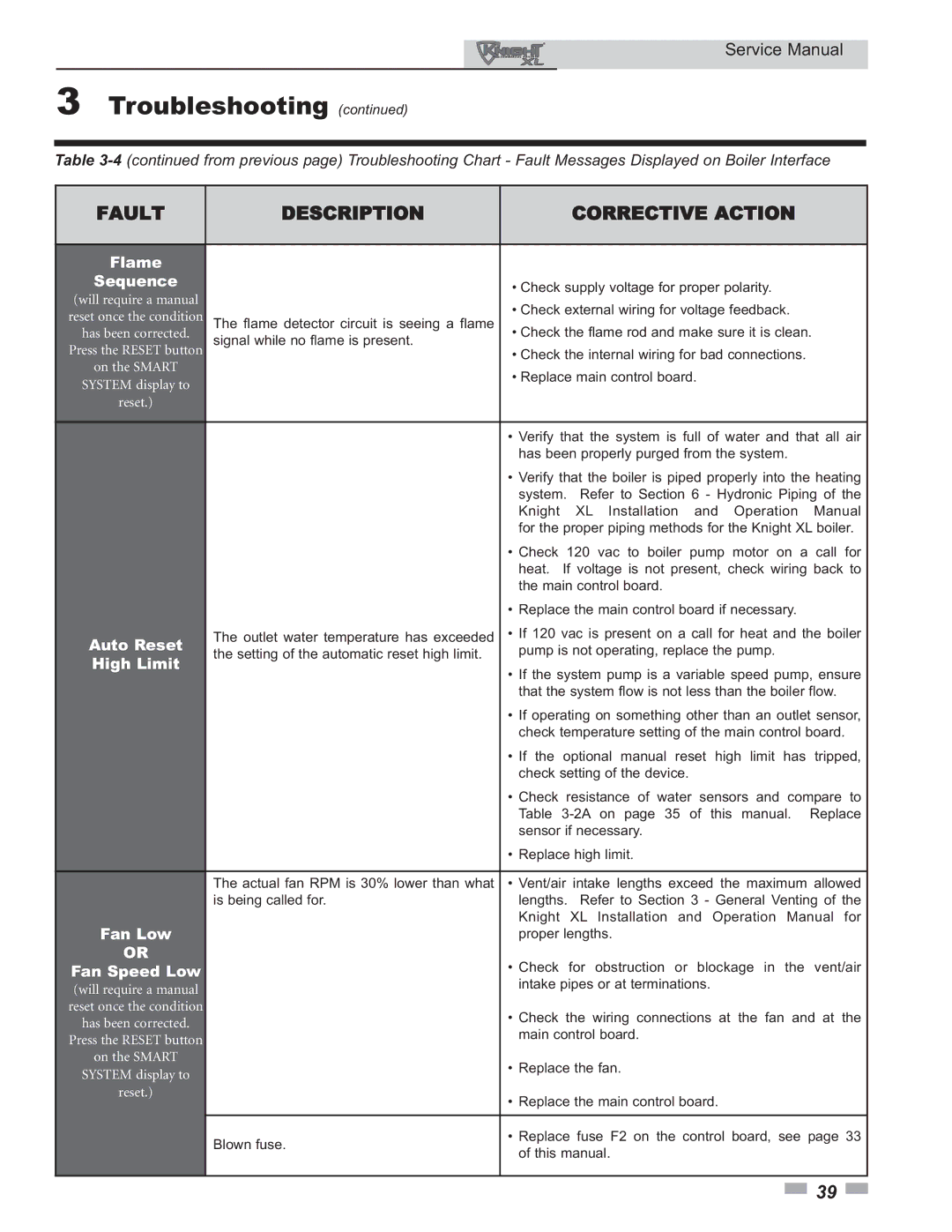Service Manual
3Troubleshooting (continued)
Table
FAULT | DESCRIPTION |
| CORRECTIVE ACTION |
|
| ||||||
|
|
|
|
|
|
|
|
|
|
|
|
Flame |
|
|
|
|
|
|
|
|
|
|
|
Sequence |
| • Check supply voltage for proper polarity. |
|
|
|
| |||||
(will require a manual |
|
|
|
|
| ||||||
| • Check external wiring for voltage feedback. |
|
| ||||||||
reset once the condition |
|
|
| ||||||||
The flame detector circuit is seeing a flame | • Check the flame rod and make sure it is clean. |
|
| ||||||||
has been corrected. | signal while no flame is present. |
|
| ||||||||
Press the RESET button | • Check the internal wiring for bad connections. |
|
| ||||||||
on the SMART |
|
|
| ||||||||
| • Replace main control board. |
|
|
|
|
|
| ||||
SYSTEM display to |
|
|
|
|
|
|
| ||||
|
|
|
|
|
|
|
|
|
|
| |
reset.) |
|
|
|
|
|
|
|
|
|
|
|
|
|
| |||||||||
|
| • Verify that the system is full of water and that all air | |||||||||
|
| has been properly purged from the system. |
|
| |||||||
|
| • Verify that the boiler is piped properly into the heating | |||||||||
|
| system. Refer to Section 6 - Hydronic Piping of the | |||||||||
|
| Knight | XL | Installation | and | Operation | Manual | ||||
|
| for the proper piping methods for the Knight XL boiler. | |||||||||
|
| • Check 120 vac to boiler pump motor on a call for | |||||||||
|
| heat. If voltage is not present, check wiring back to | |||||||||
|
| the main control board. |
|
|
|
|
|
|
| ||
|
| • Replace the main control board if necessary. |
|
| |||||||
Auto Reset | The outlet water temperature has exceeded | • If 120 vac is present on a call for heat and the boiler | |||||||||
the setting of the automatic reset high limit. | pump is not operating, replace the pump. |
|
|
|
| ||||||
High Limit |
|
|
|
|
|
|
|
|
|
| |
| • If the system pump is a variable speed pump, ensure | ||||||||||
|
| ||||||||||
|
| that the system flow is not less than the boiler flow. | |||||||||
|
| • If operating on something other than an outlet sensor, | |||||||||
|
| check temperature setting of the main control board. | |||||||||
|
| • If the optional manual reset high limit has tripped, | |||||||||
|
| check setting of the device. |
|
|
|
|
|
|
| ||
|
| • Check resistance of water sensors and compare to | |||||||||
|
| Table | |||||||||
|
| sensor if necessary. |
|
|
|
|
|
|
| ||
|
| • Replace high limit. |
|
|
|
|
|
|
| ||
|
|
| |||||||||
| The actual fan RPM is 30% lower than what | • Vent/air intake lengths exceed the maximum allowed | |||||||||
| is being called for. | lengths. Refer to Section 3 - General Venting of the | |||||||||
Fan Low |
| Knight XL Installation and Operation Manual for | |||||||||
| proper lengths. |
|
|
|
|
|
|
| |||
OR |
|
|
|
|
|
|
|
|
|
|
|
Fan Speed Low |
| • Check | for | obstruction or | blockage | in | the | vent/air | |||
| intake pipes or at terminations. |
|
|
|
|
|
| ||||
(will require a manual |
|
|
|
|
|
|
| ||||
|
|
|
|
|
|
|
|
|
|
| |
reset once the condition |
| • Check | the wiring connections at | the | fan | and at the | |||||
has been corrected. |
| ||||||||||
| main control board. |
|
|
|
|
|
|
| |||
Press the RESET button |
|
|
|
|
|
|
|
| |||
|
|
|
|
|
|
|
|
|
|
| |
on the SMART |
| • Replace the fan. |
|
|
|
|
|
|
| ||
SYSTEM display to |
|
|
|
|
|
|
|
| |||
|
|
|
|
|
|
|
|
|
|
| |
reset.) |
| • Replace the main control board. |
|
|
|
|
|
| |||
|
|
|
|
|
|
|
| ||||
|
|
| |||||||||
| Blown fuse. | • Replace fuse F2 on the control board, see page 33 | |||||||||
| of this manual. |
|
|
|
|
|
|
| |||
|
|
|
|
|
|
|
|
| |||
|
|
|
|
|
|
|
|
|
|
|
|
|
|
|
|
|
|
|
|
|
| 39 |
|
|
|
|
|
|
|
|
|
|
|
| |
|
|
|
|
|
|
|
|
|
|
| |