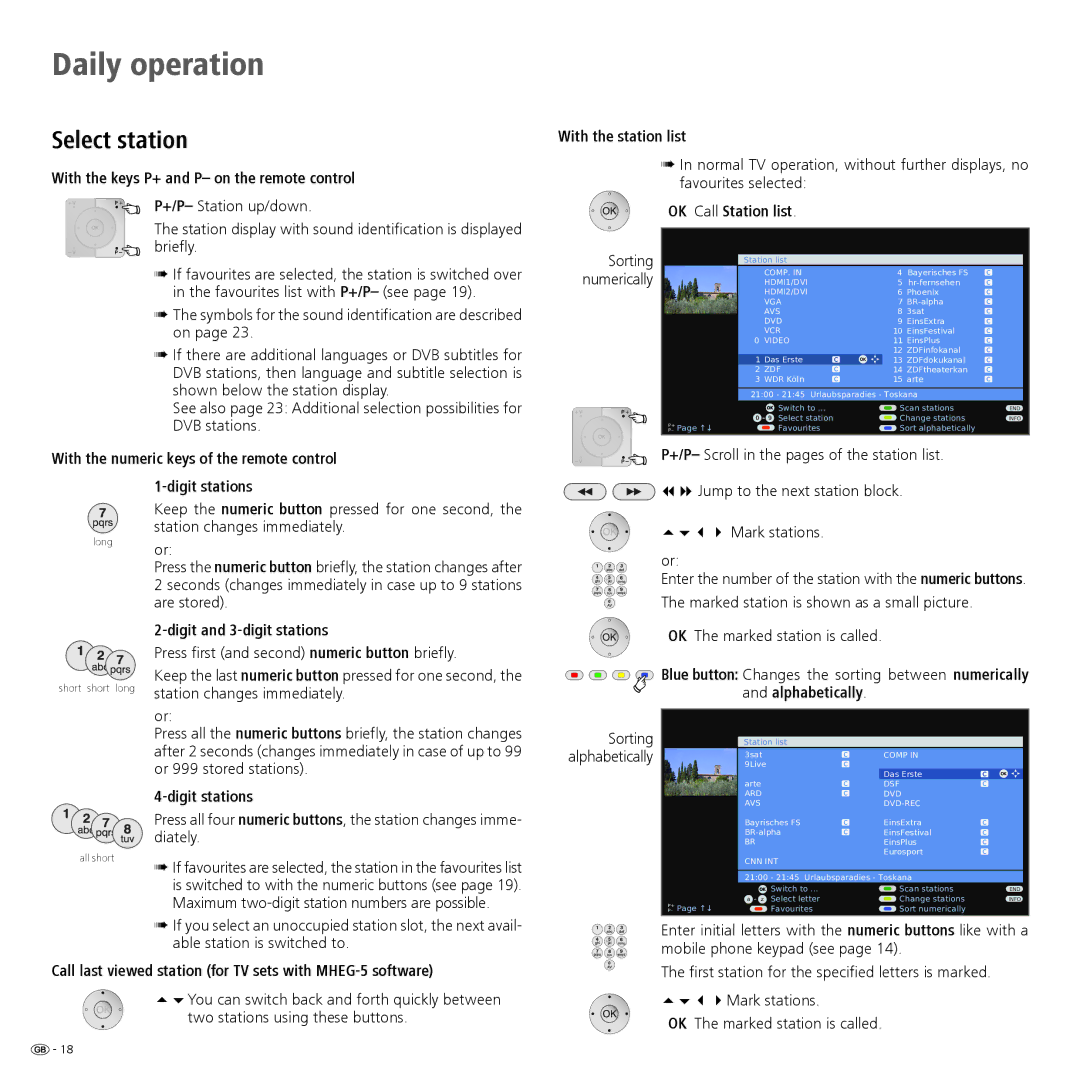Daily operation
Select station
With the keys P+ and P– on the remote control
P+/P– Station up/down.
The station display with sound identification is displayed briefly.
➠If favourites are selected, the station is switched over in the favourites list with P+/P– (see page 19).
➠The symbols for the sound identification are described on page 23.
➠If there are additional languages or DVB subtitles for DVB stations, then language and subtitle selection is shown below the station display.
See also page 23: Additional selection possibilities for DVB stations.
With the numeric keys of the remote control
Keep the numeric button pressed for one second, the station changes immediately.
With the station list
➠In normal TV operation, without further displays, no favourites selected:
OK Call Station list.
Sorting |
|
|
|
|
|
|
|
| |
| Station list |
|
|
|
|
|
| ||
numerically |
| COMP. IN |
|
| 4 | Bayerisches FS | |
| |
| HDMI1/DVI |
|
| 5 | |
| |||
|
| HDMI2/DVI |
|
| 6 | Phoenix | |
| |
|
| VGA |
|
| 7 | |
| ||
|
| AVS |
|
| 8 | 3sat | |
| |
|
| DVD |
|
| 9 | EinsExtra | |
| |
|
| VCR |
|
| 10 | EinsFestival | |
| |
|
| 0 VIDEO |
|
| 11 | EinsPlus | |
| |
|
|
|
|
|
| 12 | ZDFinfokanal | |
|
|
| 1 Das Erste | | OK | 13 | ZDFdokukanal | |
| |
|
| 2 ZDF | |
| 14 | ZDFtheaterkan | |
| |
|
| 3 WDR Köln | |
| 15 | arte | |
| |
|
| 21:00 - 21:45 Urlaubsparadies - Toskana |
|
| |||||
|
| OK | Switch to ... |
|
| Scan stations | END | ||
|
| 0 - 9 | Select station |
| Change stations | INFO | |||
|
| Favourites |
|
| Sort alphabetically |
|
| ||
P+/P– Scroll in the pages of the station list.
![]()
![]() 78 Jump to the next station block.
78 Jump to the next station block.
5634 Mark stations.
long
short short long
or:
Press the numeric button briefly, the station changes after 2 seconds (changes immediately in case up to 9 stations are stored).
2-digit and 3-digit stations
Press first (and second) numeric button briefly.
Keep the last numeric button pressed for one second, the station changes immediately.
or:
or:
Enter the number of the station with the numeric buttons. The marked station is shown as a small picture.
OK The marked station is called.
![]()
![]()
![]()
![]() Blue button: Changes the sorting between numerically and alphabetically.
Blue button: Changes the sorting between numerically and alphabetically.
all short
Press all the numeric buttons briefly, the station changes after 2 seconds (changes immediately in case of up to 99 or 999 stored stations).
4-digit stations
Press all four numeric buttons, the station changes imme- diately.
➠ If favourites are selected, the station in the favourites list |
is switched to with the numeric buttons (see page 19). |
Maximum |
Sorting alphabetically
| Station list |
|
|
| |
| 3sat |
| | COMP IN |
|
| 9Live |
| |
|
|
| arte |
| | Das Erste | OK |
|
| DSF | | ||
| ARD |
| | DVD |
|
| AVS |
|
|
| |
| Bayrisches FS | | EinsExtra | | |
| | EinsFestival | | ||
| BR |
|
| EinsPlus | |
| CNN INT |
| Eurosport | | |
|
|
|
| ||
|
|
| |||
| 21:00 - 21:45 Urlaubsparadies - Toskana |
| |||
| OK | Switch to ... |
| Scan stations | END |
| a - z | Select letter |
| Change stations | INFO |
Favourites |
| Sort numerically |
| ||
➠ If you select an unoccupied station slot, the next avail- |
able station is switched to. |
Enter initial letters with the numeric buttons like with a mobile phone keypad (see page 14).
Call last viewed station (for TV sets with MHEG-5 software)
56You can switch back and forth quickly between two stations using these buttons.
The first station for the specified letters is marked.
5634Mark stations.
OK The marked station is called.
![]() - 18
- 18