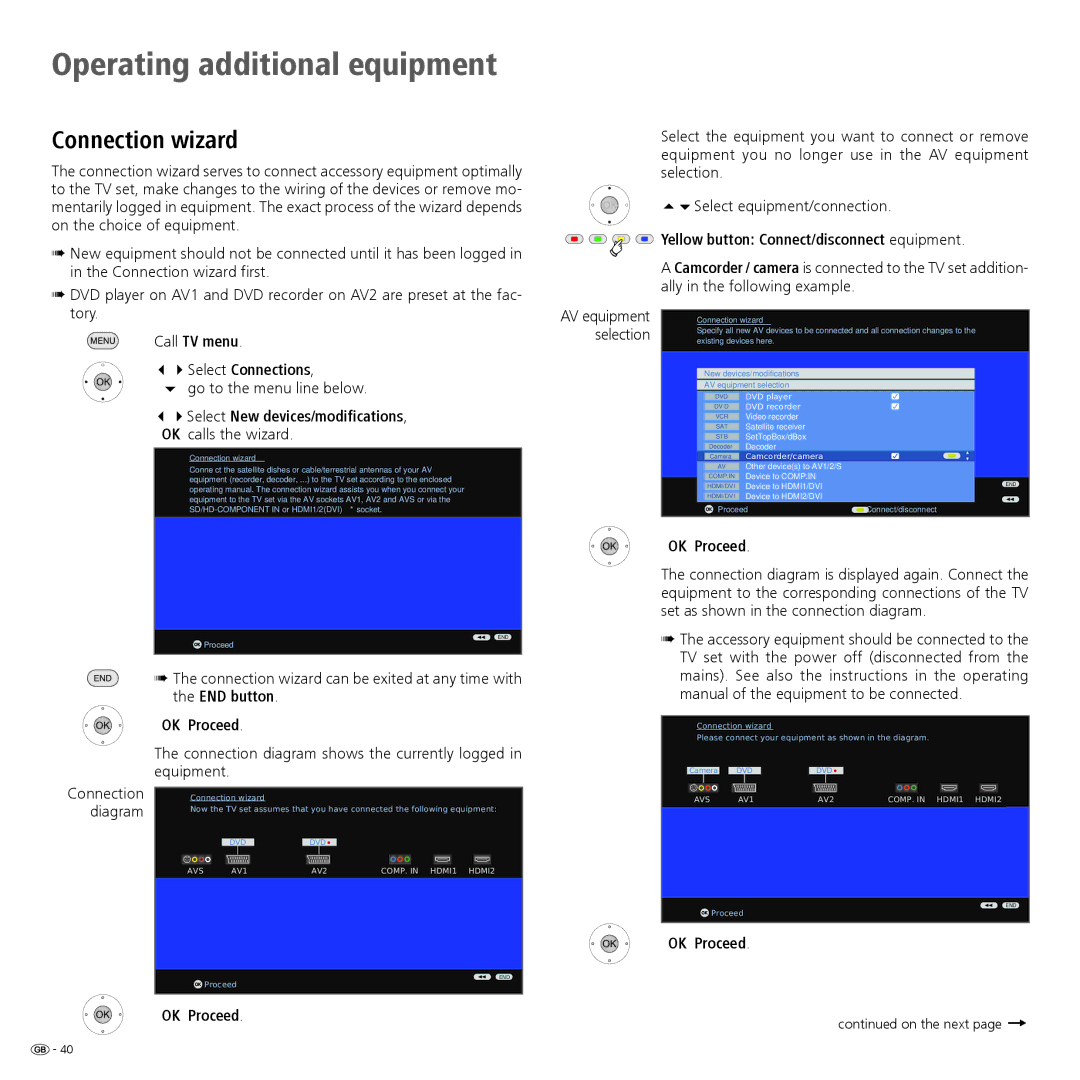Operating additional equipment
Connection wizard
The connection wizard serves to connect accessory equipment optimally to the TV set, make changes to the wiring of the devices or remove mo- mentarily logged in equipment. The exact process of the wizard depends on the choice of equipment.
➠ New equipment should not be connected until it has been logged in |
Select the equipment you want to connect or remove equipment you no longer use in the AV equipment selection.
56Select equipment/connection.



 Yellow button: Connect/disconnect equipment.
Yellow button: Connect/disconnect equipment.
in the Connection wizard first. |
➠ DVD player on AV1 and DVD recorder on AV2 are preset at the fac- |
tory. |
Call TV menu.
34Select Connections,
6 go to the menu line below.
34Select New devices/modifications, OK calls the wizard.
Connection wizard
Connect the satellite dishes or cable/terrestrial antennas of your AV equipment (recorder, decoder, ...) to the TV set according to the enclosed operating manual. The connection wizard assists you when you connect your equipment to the TV set via the AV sockets AV1, AV2 and AVS or via the
AV equipment selection
A Camcorder / camera is connected to the TV set addition- ally in the following example.
Connection wizard
Specify all new AV devices to be connected and all connection changes to the existing devices here.
New devices/modifications
AV equipment selection
|
| DVD | DVD player | |
|
|
|
| DVD recorder | | |
|
| DVD • | |||
|
|
| Video recorder |
|
|
|
| VCR |
|
| |
|
|
| Satellite receiver |
|
|
|
| SAT |
|
| |
|
|
| SetTopBox/dBox |
|
|
|
| STB |
|
| |
|
|
| Decoder |
|
|
|
| Decoder |
|
| |
|
|
|
|
|
|
|
| Camera | Camcorder/camera | |
|
|
| AV | Other device(s) to AV1/2/S |
|
|
|
|
| Device to COMP.IN |
|
|
|
| COMP.IN |
|
| |
|
|
| Device to HDMI1/DVI |
| END |
|
| HDMI/DVI |
| ||
|
|
| Device to HDMI2/DVI |
|
|
|
| HDMI/DVI |
|
| |
|
| OK Proceed | Connect/disconnect | ||
OK Proceed.
The connection diagram is displayed again. Connect the equipment to the corresponding connections of the TV set as shown in the connection diagram.
OK Proceed
END
➠ The accessory equipment should be connected to the |
TV set with the power off (disconnected from the |
➠ The connection wizard can be exited at any time with the END button.
OK Proceed.
The connection diagram shows the currently logged in equipment.
Connection | Connection wizard |
|
| |
diagram | Now the TV set assumes that you have connected the following equipment: | |||
| ||||
|
| DVD | DVD |
|
| AVS | AV1 | AV2 | COMP. IN HDMI1 HDMI2 |
mains). See also the instructions in the operating |
manual of the equipment to be connected. |
Connection wizard
Please connect your equipment as shown in the diagram.
Camera | DVD | DVD |
|
AVS | AV1 | AV2 | COMP. IN HDMI1 HDMI2 |
OK Proceed
END
OK Proceed.
OK Proceed
END
OK Proceed.
continued on the next page
![]() - 40
- 40