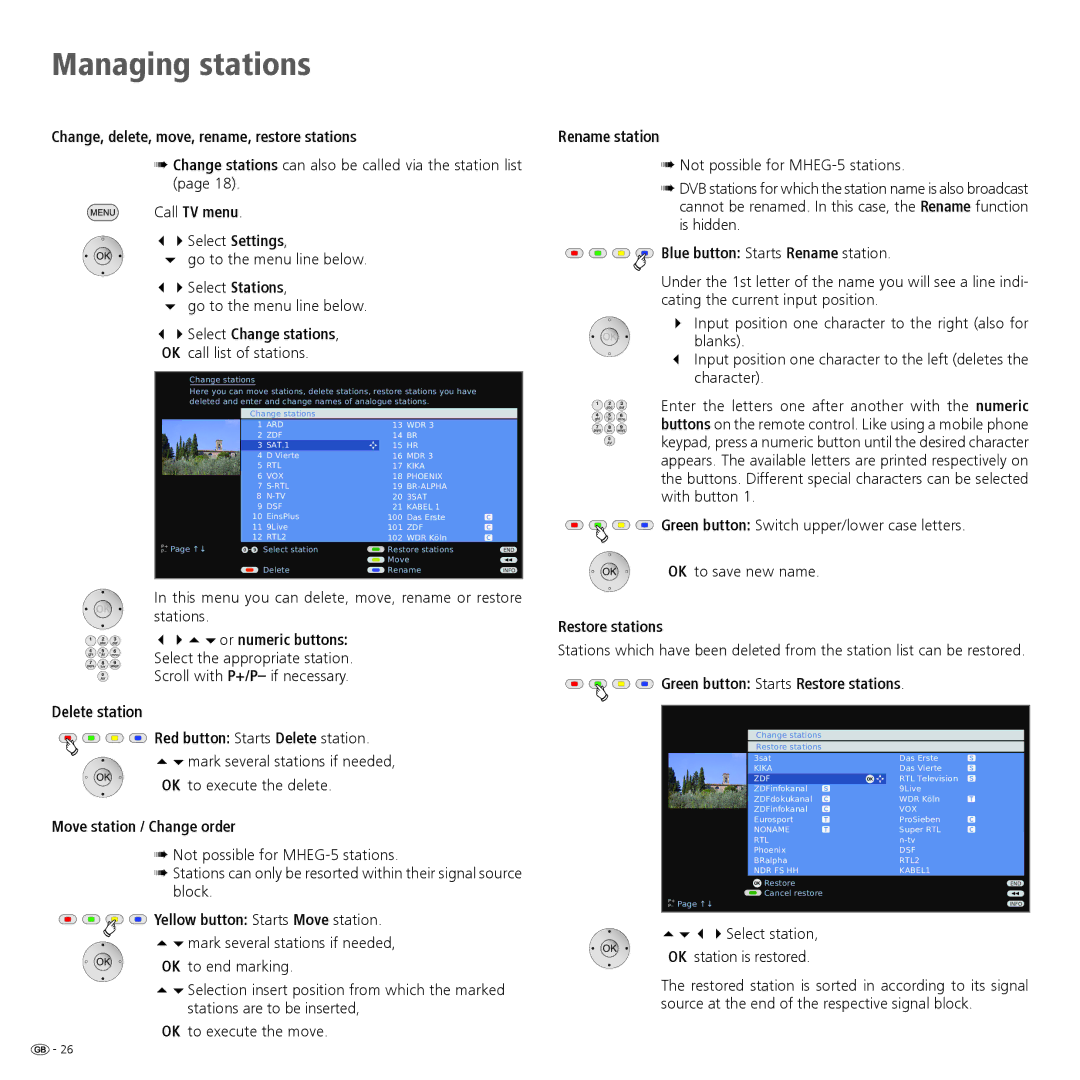Managing stations
Change, delete, move, rename, restore stations
➠Change stations can also be called via the station list (page 18).
Call TV menu.
34Select Settings,
6 go to the menu line below.
34Select Stations,
6go to the menu line below.
34Select Change stations, OK call list of stations.
Change stations |
|
|
|
| |
Here you can move stations, delete stations, restore stations you have |
| ||||
deleted and enter and change names of analogue stations. |
| ||||
| Change stations |
|
|
| |
| 1 | ARD | 13 | WDR 3 |
|
| 2 | ZDF | 14 | BR |
|
| 3 | SAT.1 | 15 | HR |
|
| 4 | D Vierte | 16 | MDR 3 |
|
| 5 | RTL | 17 | KIKA |
|
| 6 | VOX | 18 | PHOENIX |
|
| 7 | 19 |
| ||
| 8 | 20 | 3SAT |
| |
| 9 | DSF | 21 | KABEL 1 |
|
| 10 | EinsPlus | 100 | Das Erste | |
| 11 | 9Live | 101 | ZDF | |
| 12 | RTL2 | 102 | WDR Köln | |
0 - 9 Select station | Restore stations | END | |
|
| Move |
|
| Delete | Rename | INFO |
In this menu you can delete, move, rename or restore stations.
3456or numeric buttons: Select the appropriate station. Scroll with P+/P– if necessary.
Delete station
Red button: Starts Delete station.
56mark several stations if needed, OK to execute the delete.
Move station / Change order
➠Not possible for
➠Stations can only be resorted within their signal source block.



 Yellow button: Starts Move station.
Yellow button: Starts Move station.
56mark several stations if needed, OK to end marking.
56Selection insert position from which the marked stations are to be inserted,
OK to execute the move.
Rename station
➠Not possible for
➠DVB stations for which the station name is also broadcast cannot be renamed. In this case, the Rename function is hidden.



 Blue button: Starts Rename station.
Blue button: Starts Rename station.
Under the 1st letter of the name you will see a line indi- cating the current input position.
Input position one character to the right (also for
blanks).
Input position one character to the left (deletes the character).
Enter the letters one after another with the numeric buttons on the remote control. Like using a mobile phone keypad, press a numeric button until the desired character appears. The available letters are printed respectively on the buttons. Different special characters can be selected with button 1.
![]()
![]()
![]()
![]() Green button: Switch upper/lower case letters.
Green button: Switch upper/lower case letters.
OK to save new name.
Restore stations
Stations which have been deleted from the station list can be restored.



 Green button: Starts Restore stations.
Green button: Starts Restore stations.
|
|
|
|
|
Change stations |
|
|
|
|
Restore stations |
|
|
|
|
3sat |
|
| Das Erste | |
KIKA |
|
| Das Vierte | |
ZDF |
| OK | RTL Television | |
ZDFinfokanal | |
| 9Live |
|
ZDFdokukanal | |
| WDR Köln | |
ZDFinfokanal | |
| VOX |
|
Eurosport | |
| ProSieben | |
NONAME | |
| Super RTL | |
RTL |
|
|
| |
Phoenix |
|
| DSF |
|
BRalpha |
|
| RTL2 |
|
NDR FS HH |
|
| KABEL1 |
|
OK Restore | END |
Cancel restore |
|
INFO |
5634Select station, OK station is restored.
The restored station is sorted in according to its signal source at the end of the respective signal block.
![]() - 26
- 26