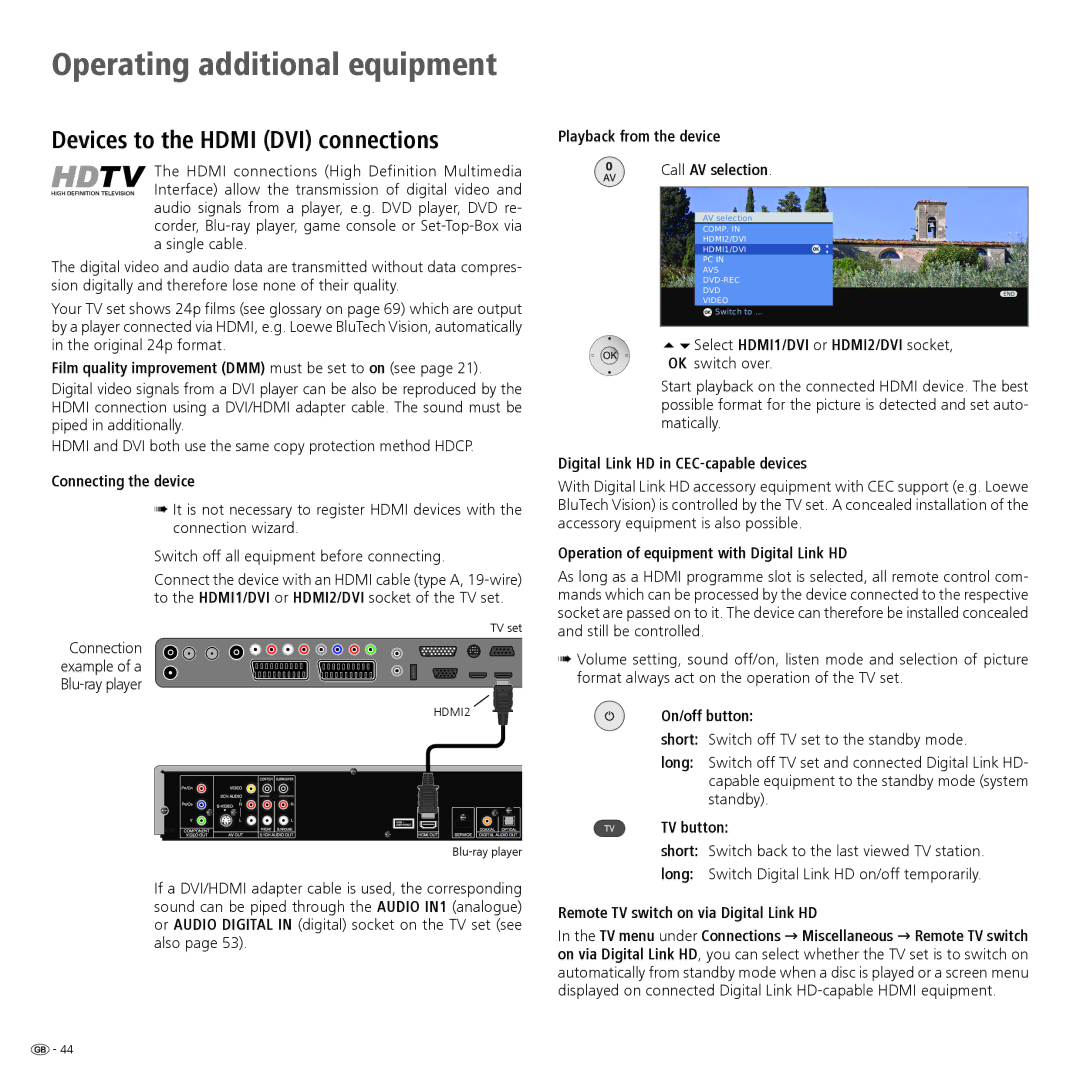Operating additional equipment
Devices to the HDMI (DVI) connections
The HDMI connections (High Definition Multimedia Interface) allow the transmission of digital video and audio signals from a player, e.g. DVD player, DVD re- corder,
a single cable.
The digital video and audio data are transmitted without data compres- sion digitally and therefore lose none of their quality.
Your TV set shows 24p films (see glossary on page 69) which are output by a player connected via HDMI, e.g. Loewe BluTech Vision, automatically in the original 24p format.
Film quality improvement (DMM) must be set to on (see page 21).
Digital video signals from a DVI player can be also be reproduced by the HDMI connection using a DVI/HDMI adapter cable. The sound must be piped in additionally.
HDMI and DVI both use the same copy protection method HDCP.
Connecting the device
➠It is not necessary to register HDMI devices with the connection wizard.
Switch off all equipment before connecting.
Connect the device with an HDMI cable (type A,
TV set
Connection example of a
HDMI2
If a DVI/HDMI adapter cable is used, the corresponding sound can be piped through the AUDIO IN1 (analogue) or AUDIO DIGITAL IN (digital) socket on the TV set (see also page 53).
Playback from the device
Call AV selection.
AV selection
COMP. IN
HDMI2/DVI |
| |
HDMI1/DVI | OK | |
PC IN |
| |
AVS |
| |
| ||
DVD | END | |
VIDEO | ||
| ||
OK Switch to ... |
|
56Select HDMI1/DVI or HDMI2/DVI socket, OK switch over.
Start playback on the connected HDMI device. The best possible format for the picture is detected and set auto- matically.
Digital Link HD in CEC-capable devices
With Digital Link HD accessory equipment with CEC support (e.g. Loewe BluTech Vision) is controlled by the TV set. A concealed installation of the accessory equipment is also possible.
Operation of equipment with Digital Link HD
As long as a HDMI programme slot is selected, all remote control com- mands which can be processed by the device connected to the respective socket are passed on to it. The device can therefore be installed concealed and still be controlled.
➠Volume setting, sound off/on, listen mode and selection of picture format always act on the operation of the TV set.
On/off button:
short: Switch off TV set to the standby mode.
long: Switch off TV set and connected Digital Link HD- capable equipment to the standby mode (system standby).
TV button:
short: Switch back to the last viewed TV station.
long: Switch Digital Link HD on/off temporarily.
Remote TV switch on via Digital Link HD
In the TV menu under Connections → Miscellaneous → Remote TV switch on via Digital Link HD, you can select whether the TV set is to switch on automatically from standby mode when a disc is played or a screen menu displayed on connected Digital Link
![]() - 44
- 44