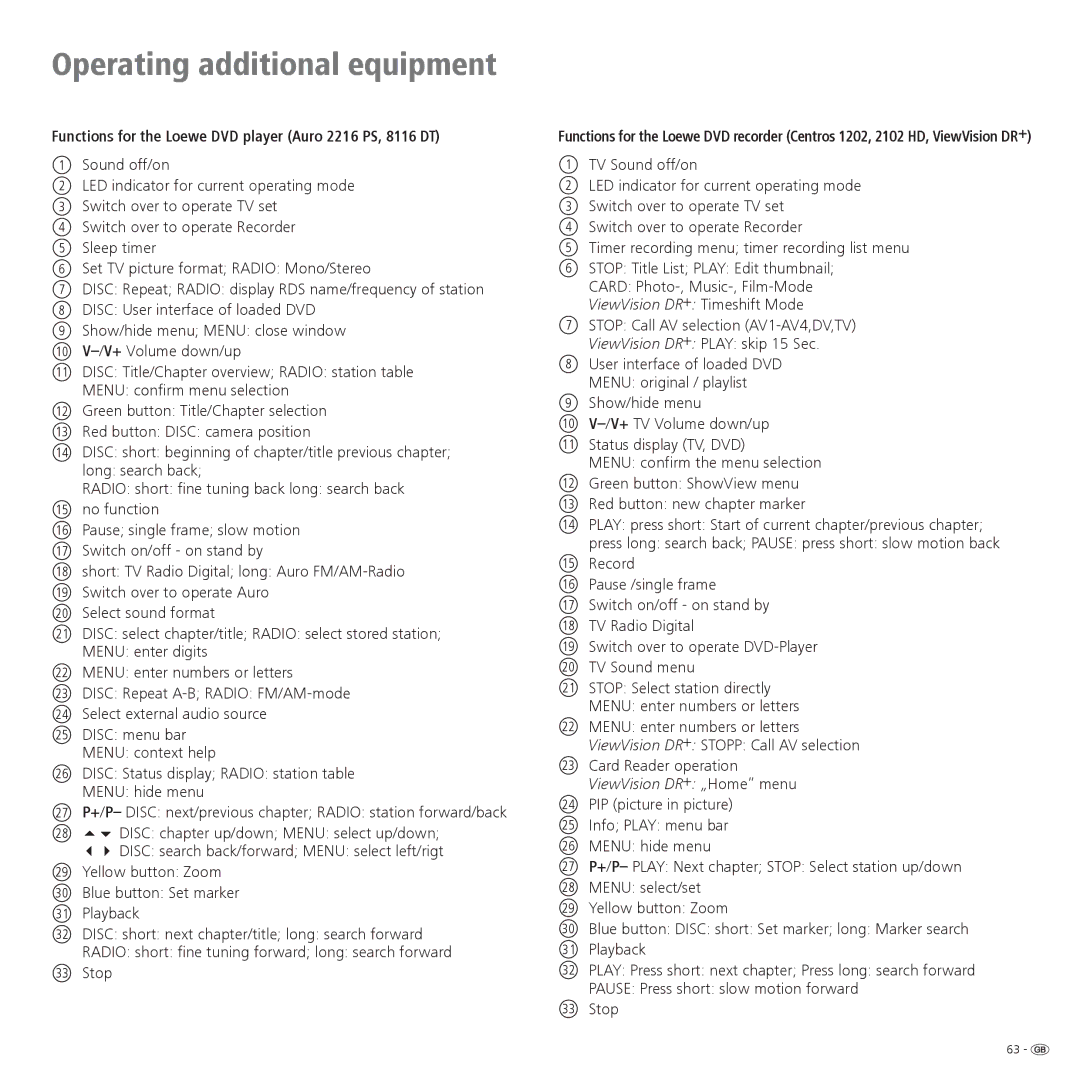Operating additional equipment
Functions for the Loewe DVD player (Auro 2216 PS, 8116 DT)
1Sound off/on
2LED indicator for current operating mode
3Switch over to operate TV set
4Switch over to operate Recorder
5Sleep timer
6Set TV picture format; RADIO: Mono/Stereo
7DISC: Repeat; RADIO: display RDS name/frequency of station
8DISC: User interface of loaded DVD
9Show/hide menu; MENU: close window
10
11DISC: Title/Chapter overview; RADIO: station table
MENU: confirm menu selection
12Green button: Title/Chapter selection
13Red button: DISC: camera position
14DISC: short: beginning of chapter/title previous chapter;
long: search back;
RADIO: short: fine tuning back long: search back
15no function
16Pause; single frame; slow motion
17Switch on/off - on stand by
18short: TV Radio Digital; long: Auro
19Switch over to operate Auro
20Select sound format
21DISC: select chapter/title; RADIO: select stored station;
MENU: enter digits
22MENU: enter numbers or letters
23DISC: Repeat
24Select external audio source
25DISC: menu bar
MENU: context help
26DISC: Status display; RADIO: station table
MENU: hide menu
27P+/P– DISC: next/previous chapter; RADIO: station forward/back
2856 DISC: chapter up/down; MENU: select up/down;
34 DISC: search back/forward; MENU: select left/rigt
29Yellow button: Zoom
30Blue button: Set marker
31Playback
32DISC: short: next chapter/title; long: search forward
RADIO: short: fine tuning forward; long: search forward
33Stop
Functions for the Loewe DVD recorder (Centros 1202, 2102 HD, ViewVision DR+)
1TV Sound off/on
2LED indicator for current operating mode
3Switch over to operate TV set
4Switch over to operate Recorder
5Timer recording menu; timer recording list menu
6STOP: Title List; PLAY: Edit thumbnail;
CARD:
ViewVision DR+: Timeshift Mode
7STOP: Call AV selection
ViewVision DR+: PLAY: skip 15 Sec.
8User interface of loaded DVD MENU: original / playlist
9Show/hide menu
10
11Status display (TV, DVD)
MENU: confirm the menu selection
12Green button: ShowView menu
13Red button: new chapter marker
14PLAY: press short: Start of current chapter/previous chapter;
press long: search back; PAUSE: press short: slow motion back
15Record
16Pause /single frame
17Switch on/off - on stand by
18TV Radio Digital
19Switch over to operate
20TV Sound menu
21STOP: Select station directly
MENU: enter numbers or letters
22MENU: enter numbers or letters
ViewVision DR+: STOPP: Call AV selection
23Card Reader operation ViewVision DR+: „Home“ menu
24PIP (picture in picture)
25Info; PLAY: menu bar
26MENU: hide menu
27P+/P– PLAY: Next chapter; STOP: Select station up/down
28MENU: select/set
29Yellow button: Zoom
30Blue button: DISC: short: Set marker; long: Marker search
31Playback
32PLAY: Press short: next chapter; Press long: search forward
PAUSE: Press short: slow motion forward
33Stop
63 - ![]()