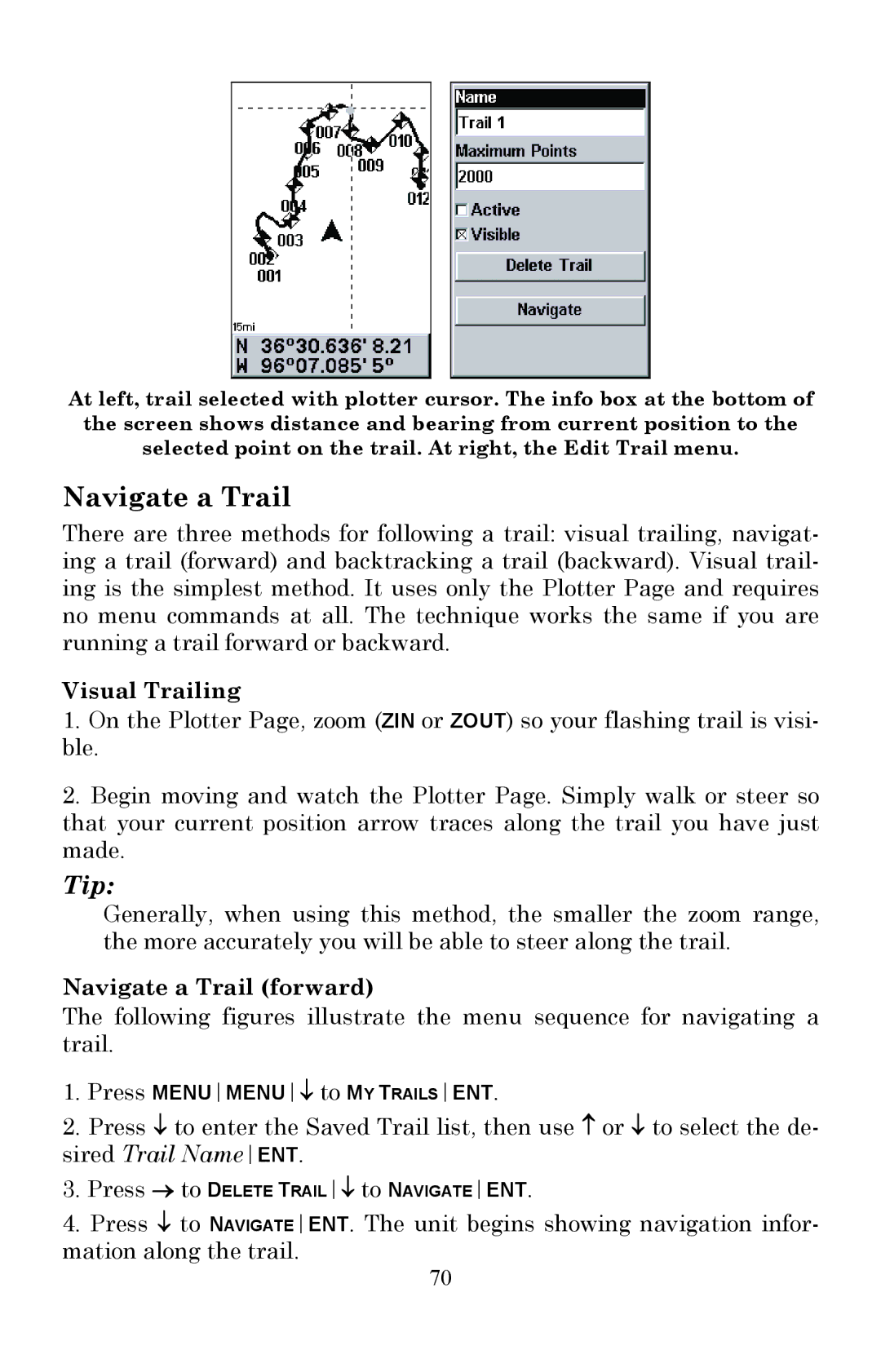At left, trail selected with plotter cursor. The info box at the bottom of the screen shows distance and bearing from current position to the selected point on the trail. At right, the Edit Trail menu.
Navigate a Trail
There are three methods for following a trail: visual trailing, navigat- ing a trail (forward) and backtracking a trail (backward). Visual trail- ing is the simplest method. It uses only the Plotter Page and requires no menu commands at all. The technique works the same if you are running a trail forward or backward.
Visual Trailing
1.On the Plotter Page, zoom (ZIN or ZOUT) so your flashing trail is visi- ble.
2.Begin moving and watch the Plotter Page. Simply walk or steer so that your current position arrow traces along the trail you have just made.
Tip:
Generally, when using this method, the smaller the zoom range, the more accurately you will be able to steer along the trail.
Navigate a Trail (forward)
The following figures illustrate the menu sequence for navigating a trail.
1.Press MENUMENU↓ to MY TRAILSENT.
2.Press ↓ to enter the Saved Trail list, then use ↑ or ↓ to select the de- sired Trail NameENT.
3.Press → to DELETE TRAIL↓ to NAVIGATEENT.
4.Press ↓ to NAVIGATEENT. The unit begins showing navigation infor- mation along the trail.
70