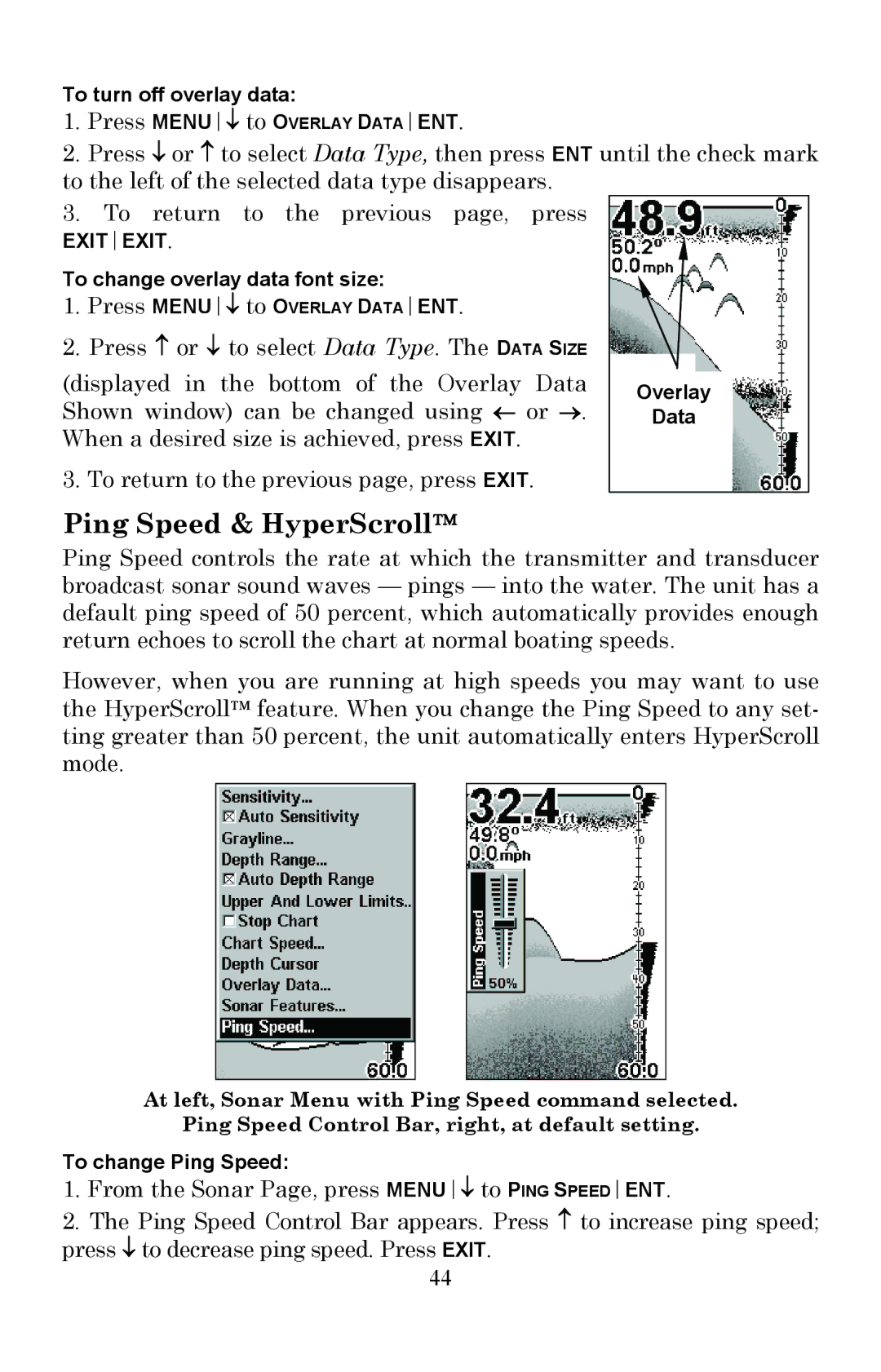To turn off overlay data:
1.Press MENU↓ to OVERLAY DATAENT.
2.Press ↓ or ↑ to select Data Type, then press ENT until the check mark to the left of the selected data type disappears.
3.To return to the previous page, press
EXITEXIT.
To change overlay data font size:
1.Press MENU↓ to OVERLAY DATAENT.
2.Press ↑ or ↓ to select Data Type. The DATA SIZE
(displayed in the bottom of the Overlay Data Shown window) can be changed using ← or →. When a desired size is achieved, press EXIT.
3. To return to the previous page, press EXIT.
Ping Speed & HyperScroll™
Overlay
Data
Ping Speed controls the rate at which the transmitter and transducer broadcast sonar sound waves — pings — into the water. The unit has a default ping speed of 50 percent, which automatically provides enough return echoes to scroll the chart at normal boating speeds.
However, when you are running at high speeds you may want to use the HyperScroll™ feature. When you change the Ping Speed to any set- ting greater than 50 percent, the unit automatically enters HyperScroll mode.
At left, Sonar Menu with Ping Speed command selected.
Ping Speed Control Bar, right, at default setting.
To change Ping Speed:
1.From the Sonar Page, press MENU↓ to PING SPEEDENT.
2.The Ping Speed Control Bar appears. Press ↑ to increase ping speed; press ↓ to decrease ping speed. Press EXIT.
44