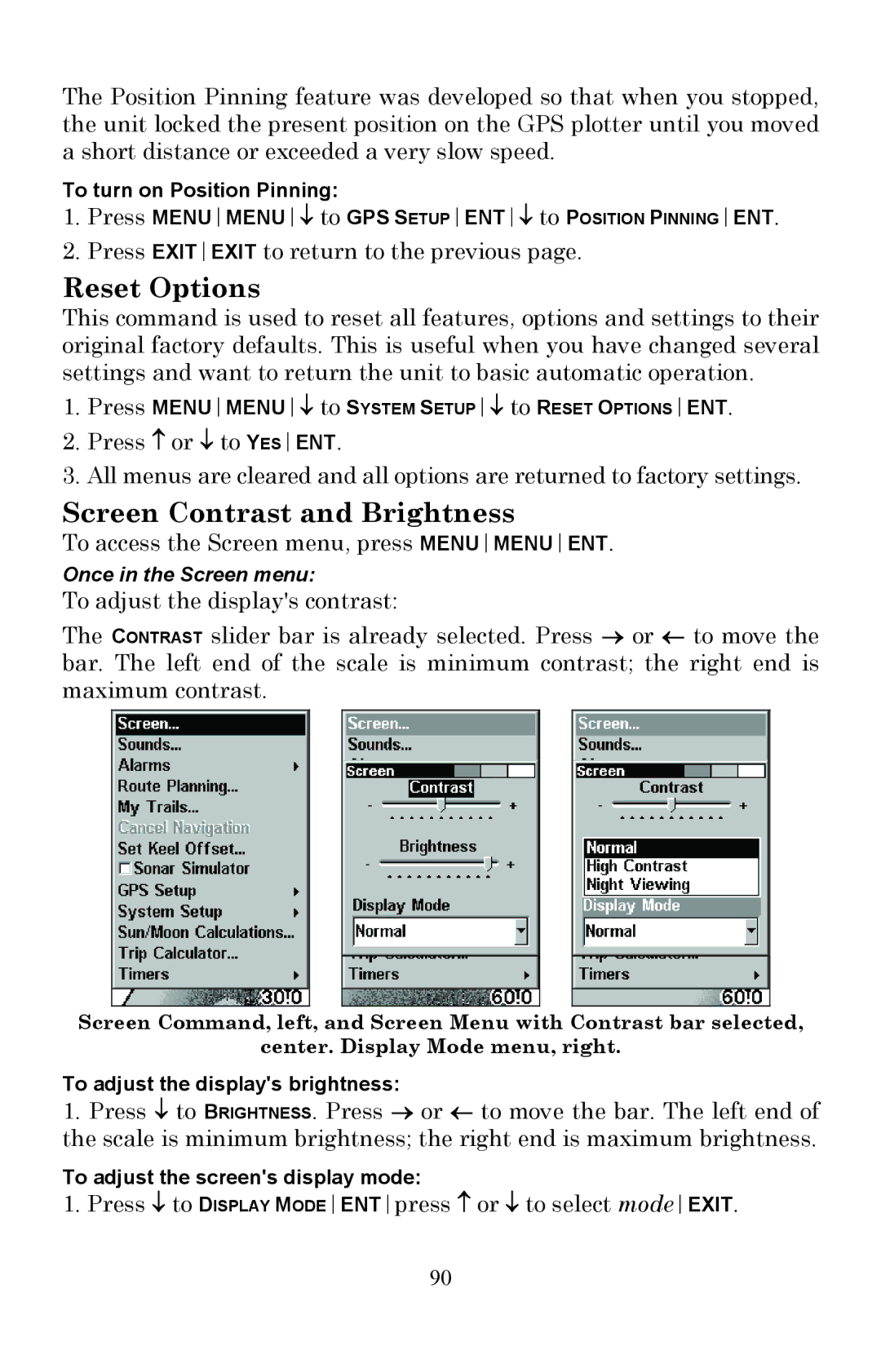The Position Pinning feature was developed so that when you stopped, the unit locked the present position on the GPS plotter until you moved a short distance or exceeded a very slow speed.
To turn on Position Pinning:
1.Press MENUMENU↓ to GPS SETUPENT↓ to POSITION PINNINGENT.
2.Press EXITEXIT to return to the previous page.
Reset Options
This command is used to reset all features, options and settings to their original factory defaults. This is useful when you have changed several settings and want to return the unit to basic automatic operation.
1.Press MENUMENU↓ to SYSTEM SETUP↓ to RESET OPTIONSENT.
2.Press ↑ or ↓ to YESENT.
3.All menus are cleared and all options are returned to factory settings.
Screen Contrast and Brightness
To access the Screen menu, press MENUMENUENT.
Once in the Screen menu:
To adjust the display's contrast:
The CONTRAST slider bar is already selected. Press → or ← to move the bar. The left end of the scale is minimum contrast; the right end is maximum contrast.
Screen Command, left, and Screen Menu with Contrast bar selected,
center. Display Mode menu, right.
To adjust the display's brightness:
1.Press ↓ to BRIGHTNESS. Press → or ← to move the bar. The left end of the scale is minimum brightness; the right end is maximum brightness.
To adjust the screen's display mode:
1. Press ↓ to DISPLAY MODEENTpress ↑ or ↓ to select modeEXIT.
90