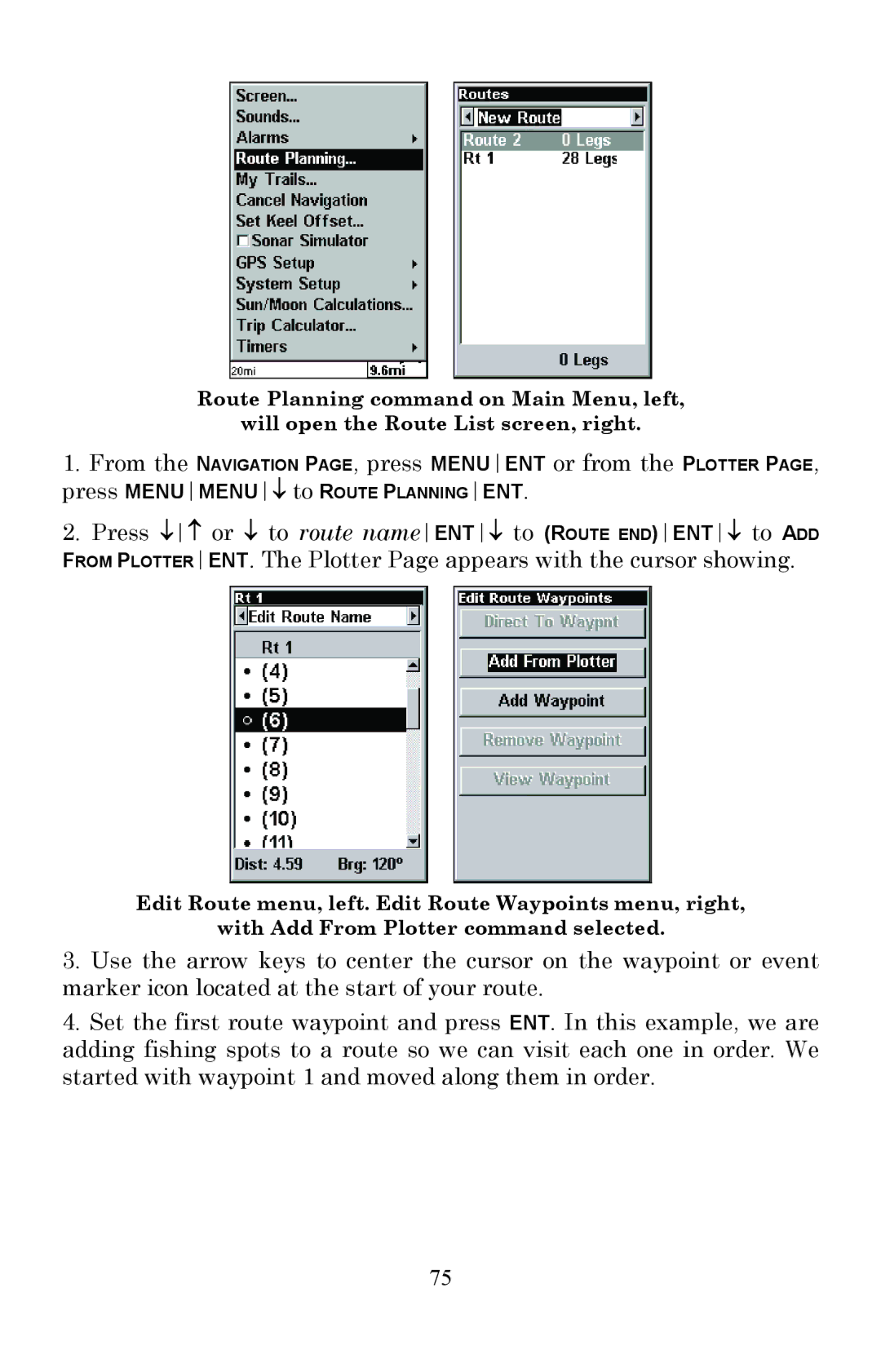Route Planning command on Main Menu, left,
will open the Route List screen, right.
1.From the NAVIGATION PAGE, press MENUENT or from the PLOTTER PAGE, press MENUMENU↓ to ROUTE PLANNINGENT.
2.Press ↓↑ or ↓ to route nameENT↓ to (ROUTE END)ENT↓ to ADD FROM PLOTTERENT. The Plotter Page appears with the cursor showing.
Edit Route menu, left. Edit Route Waypoints menu, right,
with Add From Plotter command selected.
3.Use the arrow keys to center the cursor on the waypoint or event marker icon located at the start of your route.
4.Set the first route waypoint and press ENT. In this example, we are adding fishing spots to a route so we can visit each one in order. We started with waypoint 1 and moved along them in order.
75