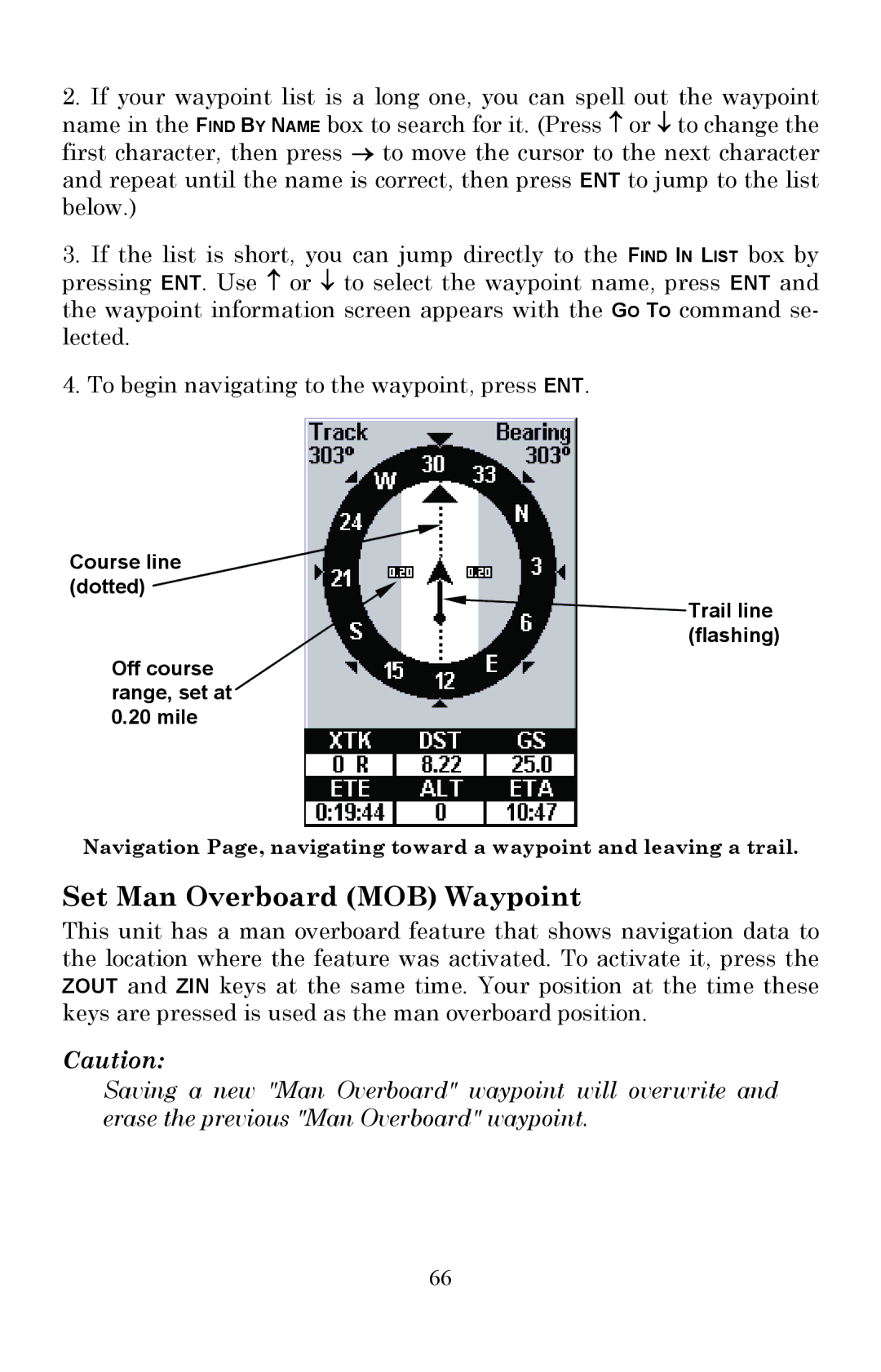2.If your waypoint list is a long one, you can spell out the waypoint name in the FIND BY NAME box to search for it. (Press ↑ or ↓ to change the first character, then press → to move the cursor to the next character and repeat until the name is correct, then press ENT to jump to the list below.)
3.If the list is short, you can jump directly to the FIND IN LIST box by pressing ENT. Use ↑ or ↓ to select the waypoint name, press ENT and the waypoint information screen appears with the GO TO command se- lected.
4.To begin navigating to the waypoint, press ENT.
Course line (dotted)
![]() Trail line (flashing)
Trail line (flashing)
Off course range, set at 0.20 mile
Navigation Page, navigating toward a waypoint and leaving a trail.
Set Man Overboard (MOB) Waypoint
This unit has a man overboard feature that shows navigation data to the location where the feature was activated. To activate it, press the ZOUT and ZIN keys at the same time. Your position at the time these keys are pressed is used as the man overboard position.
Caution:
Saving a new "Man Overboard" waypoint will overwrite and erase the previous "Man Overboard" waypoint.
66