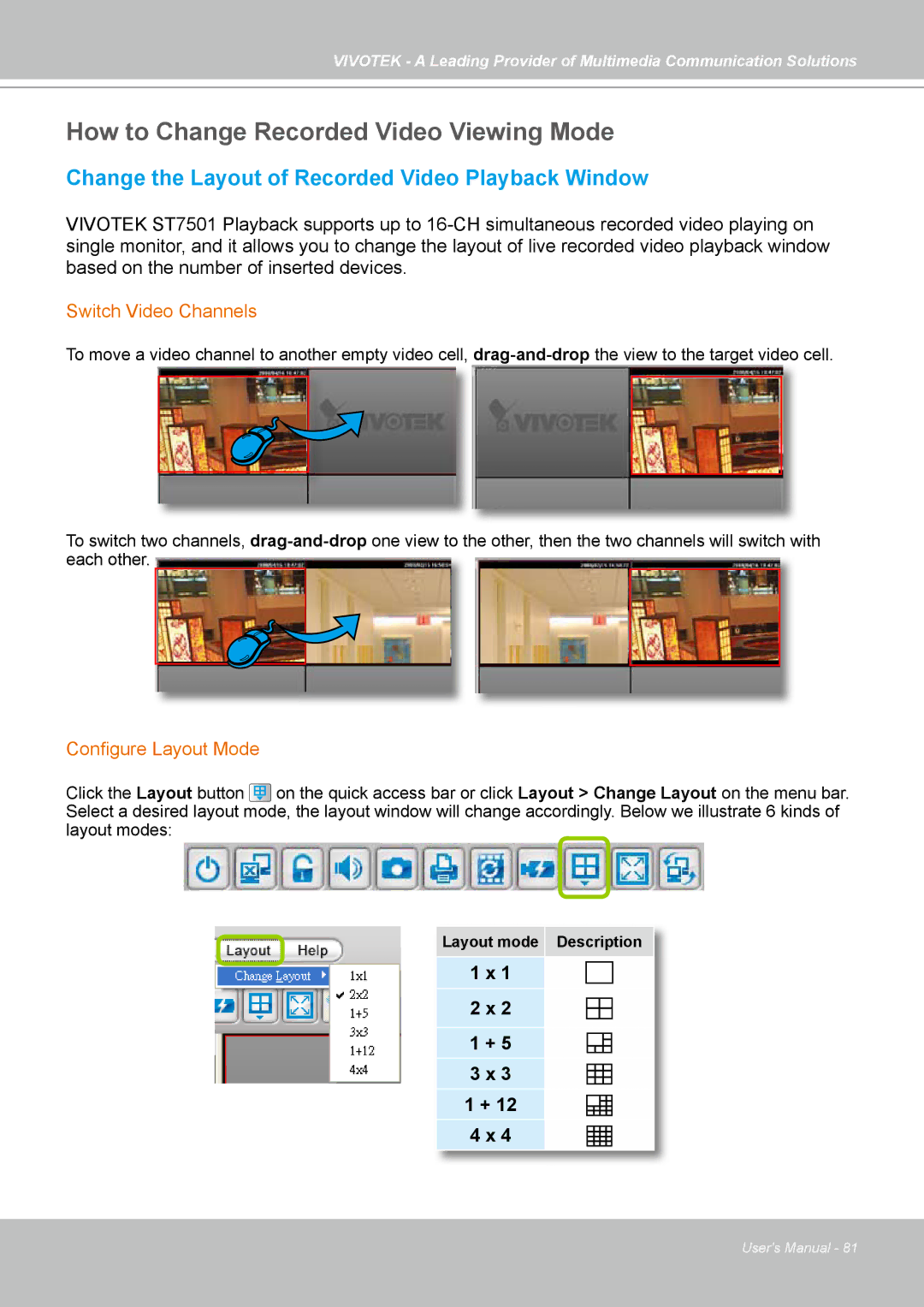VIVOTEK - A Leading Provider of Multimedia Communication Solutions
How to Change Recorded Video Viewing Mode
Change the Layout of Recorded Video Playback Window
VIVOTEK ST7501 Playback supports up to
Switch Video Channels
To move a video channel to another empty video cell,
To switch two channels,
Configure Layout Mode
Click the Layout button ![]() on the quick access bar or click Layout > Change Layout on the menu bar. Select a desired layout mode, the layout window will change accordingly. Below we illustrate 6 kinds of layout modes:
on the quick access bar or click Layout > Change Layout on the menu bar. Select a desired layout mode, the layout window will change accordingly. Below we illustrate 6 kinds of layout modes:
Layout mode Description
1 x 1
2 x 2
1 + 5
3 x 3
1 + 12
4 x 4
User's Manual - 81