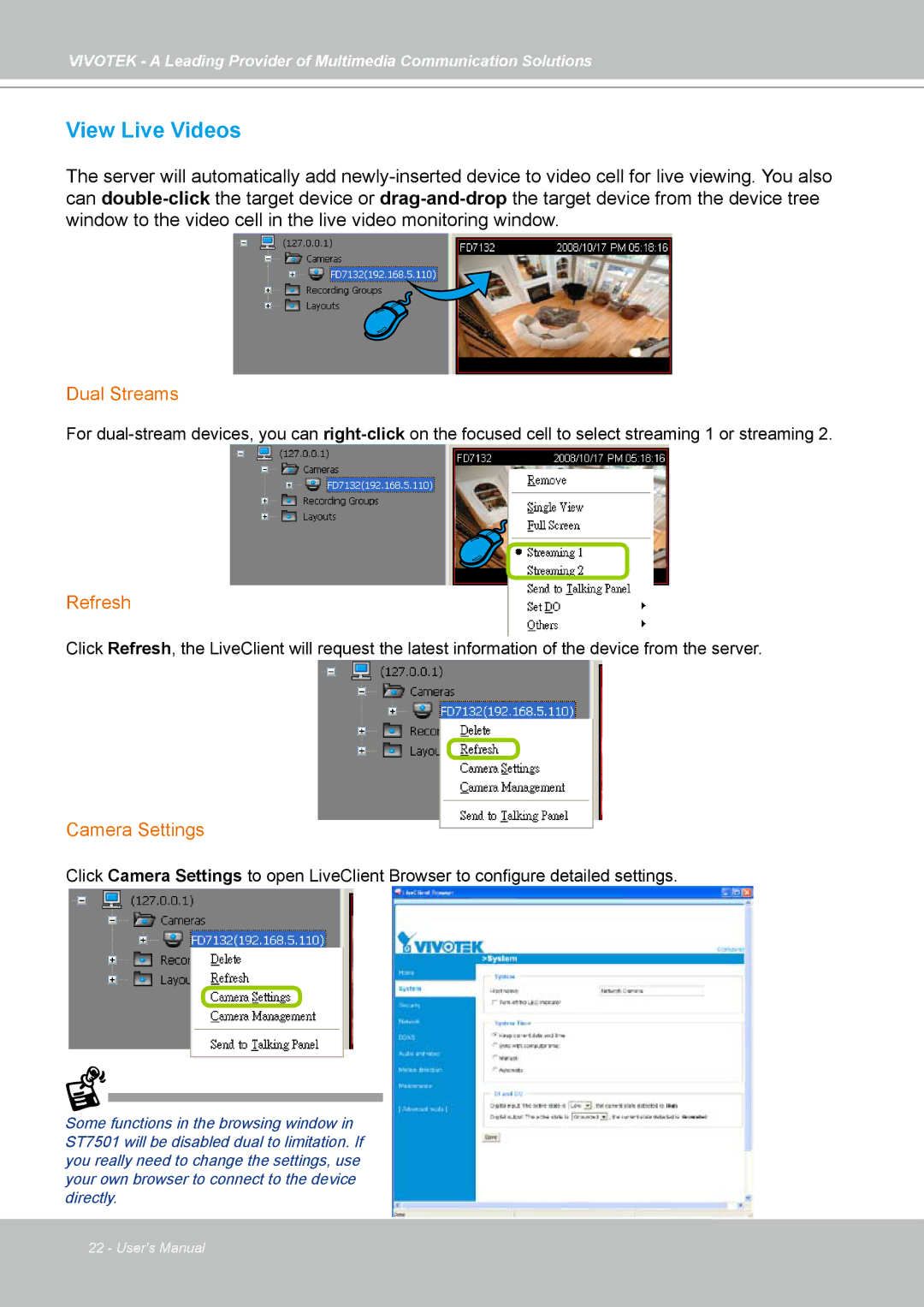VIVOTEK - A Leading Provider of Multimedia Communication Solutions
View Live Videos
The server will automatically add
Dual Streams
For
Refresh
Click Refresh, the LiveClient will request the latest information of the device from the server.
Camera Settings
Click Camera Settings to open LiveClient Browser to configure detailed settings.
Some functions in the browsing window in ST7501 will be disabled dual to limitation. If you really need to change the settings, use your own browser to connect to the device directly.
22 - User's Manual