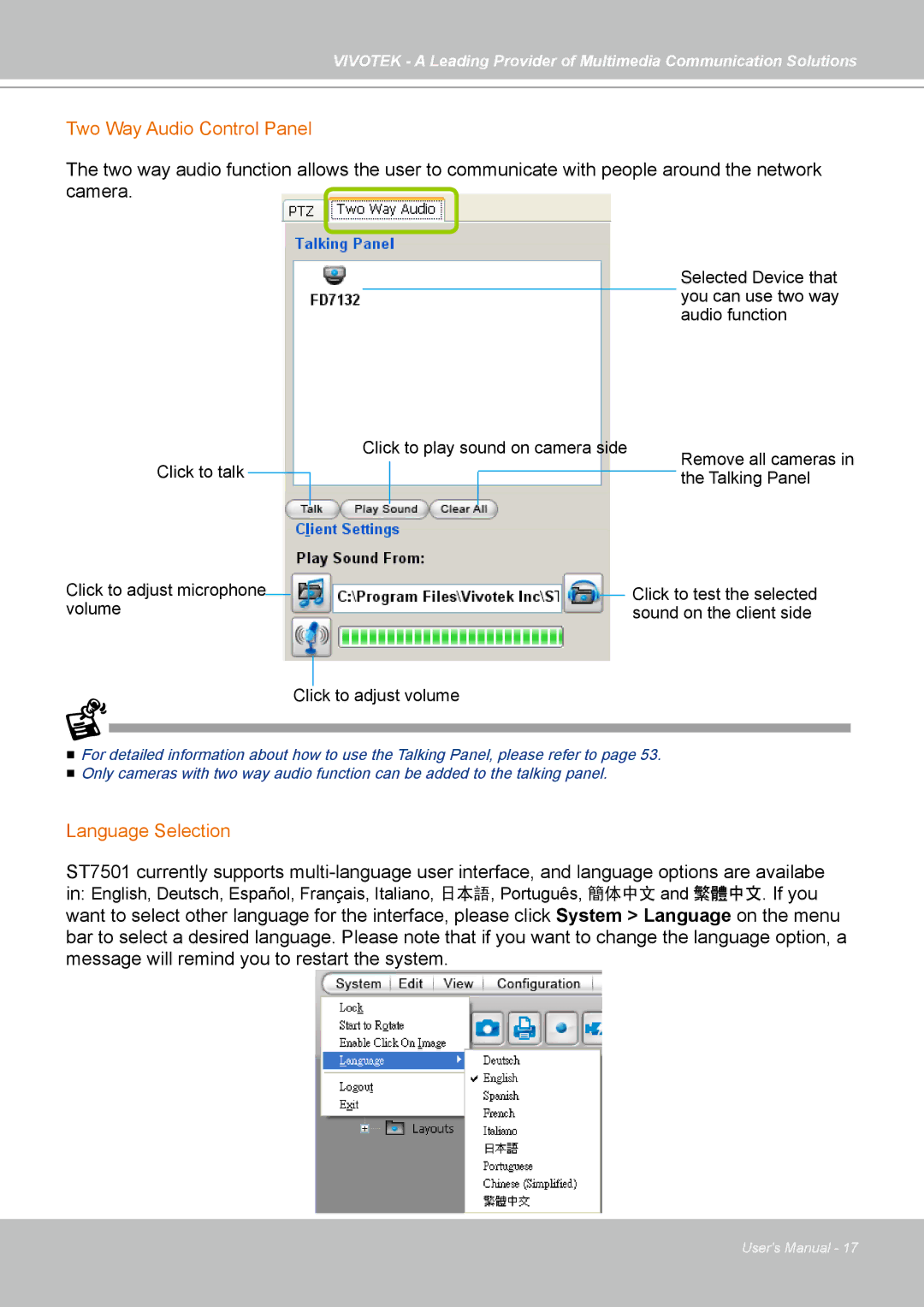VIVOTEK - A Leading Provider of Multimedia Communication Solutions
Two Way Audio Control Panel
The two way audio function allows the user to communicate with people around the network camera.
Selected Device that you can use two way audio function
Click to talk
Click to play sound on camera side | Remove all cameras in | ||
|
|
| |
|
|
| |
|
|
| the Talking Panel |
|
|
| |
|
|
|
|
Click to adjust microphone |
|
|
| Click to test the selected |
|
| |||
volume |
|
| sound on the client side | |
Click to adjust volume
For detailed information about how to use the Talking Panel, please refer to page 53.
Only cameras with two way audio function can be added to the talking panel.
Language Selection
ST7501 currently supports
User's Manual - 17