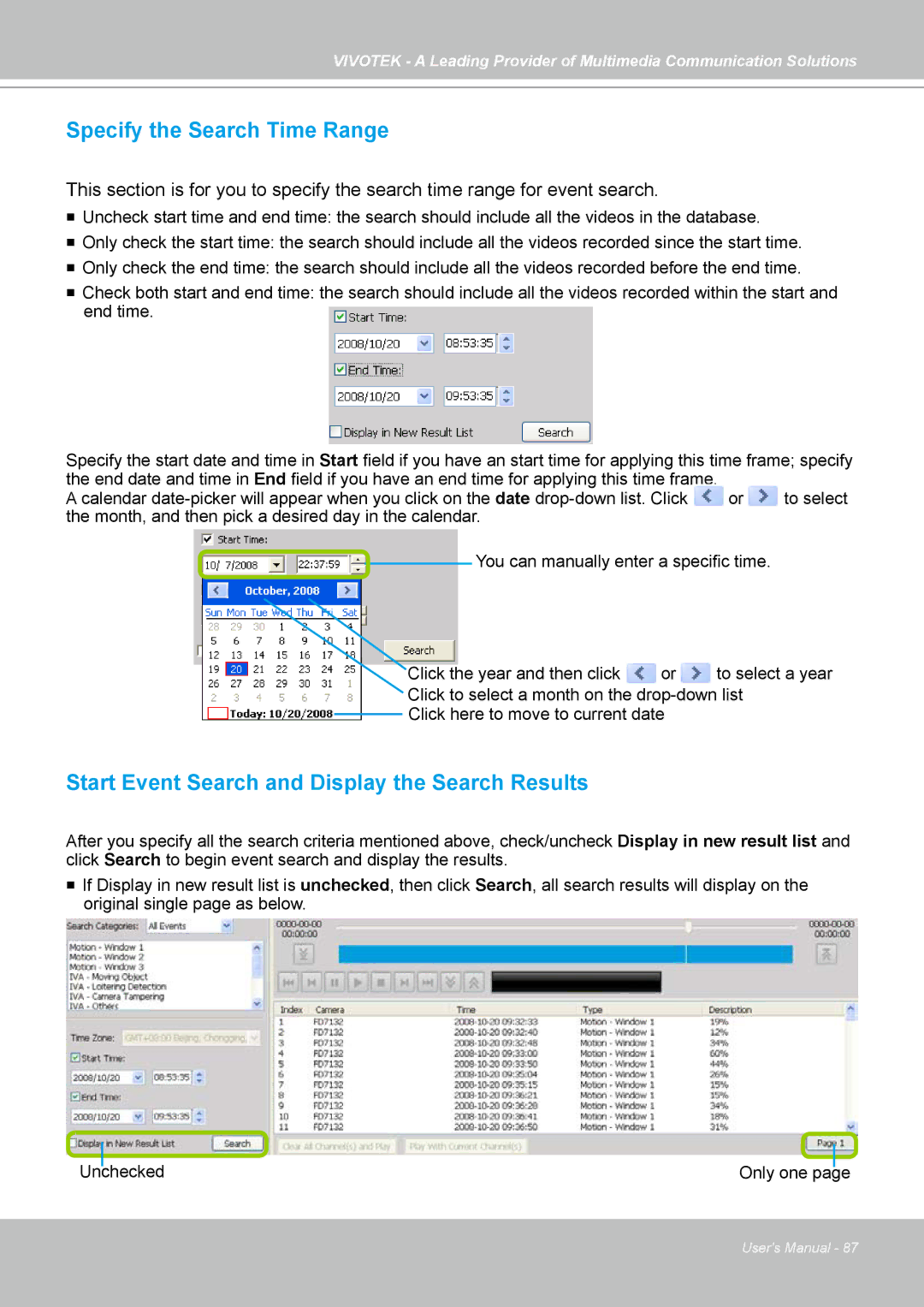VIVOTEK - A Leading Provider of Multimedia Communication Solutions
Specify the Search Time Range
This section is for you to specify the search time range for event search.
Uncheck start time and end time: the search should include all the videos in the database.
Only check the start time: the search should include all the videos recorded since the start time.
Only check the end time: the search should include all the videos recorded before the end time.
Check both start and end time: the search should include all the videos recorded within the start and end time.
Specify the start date and time in Start field if you have an start time for applying this time frame; specify the end date and time in End field if you have an end time for applying this time frame.
A calendar | or | to select |
the month, and then pick a desired day in the calendar. |
|
|
![]() You can manually enter a specific time.
You can manually enter a specific time.
Click the year and then click | or | to select a year |
Click to select a month on the
Click here to move to current date
Start Event Search and Display the Search Results
After you specify all the search criteria mentioned above, check/uncheck Display in new result list and click Search to begin event search and display the results.
If Display in new result list is unchecked, then click Search, all search results will display on the original single page as below.
|
|
|
|
Unchecked | Only one page | ||
User's Manual - 87