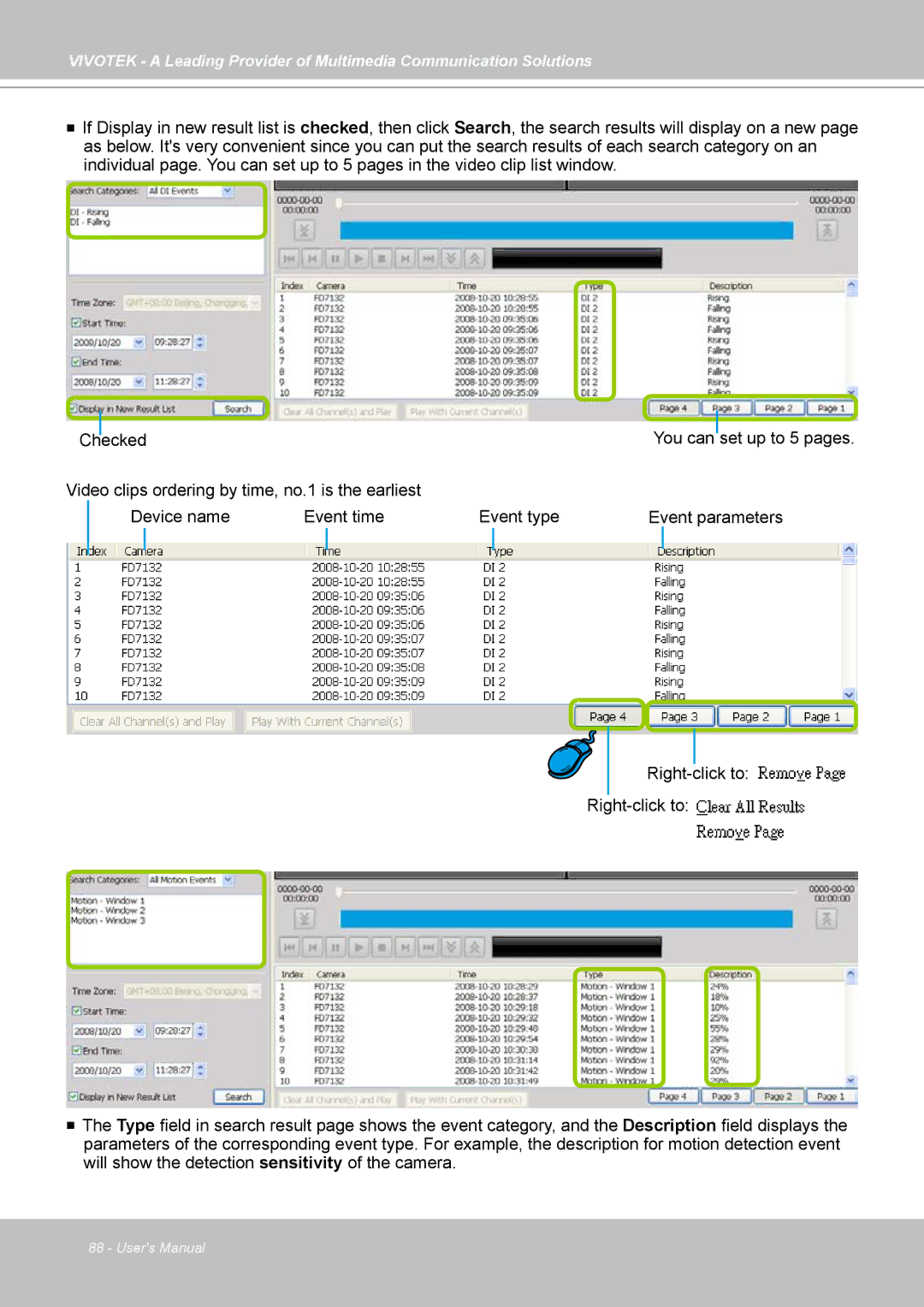VIVOTEK - A Leading Provider of Multimedia Communication Solutions
If Display in new result list is checked, then click Search, the search results will display on a new page as below. It's very convenient since you can put the search results of each search category on an individual page. You can set up to 5 pages in the video clip list window.
|
|
|
|
|
| You can |
| set up to 5 pages. | |||
Checked |
|
|
|
|
| ||||||
Video clips ordering by time, no.1 is the earliest |
|
|
|
|
|
| |||||
|
| Device name | Event time | Event type | Event parameters | ||||||
|
|
|
|
|
|
|
|
|
|
|
|
|
|
|
|
|
|
|
|
|
|
|
|
![]()
![]()
The Type field in search result page shows the event category, and the Description field displays the parameters of the corresponding event type. For example, the description for motion detection event will show the detection sensitivity of the camera.
88 - User's Manual