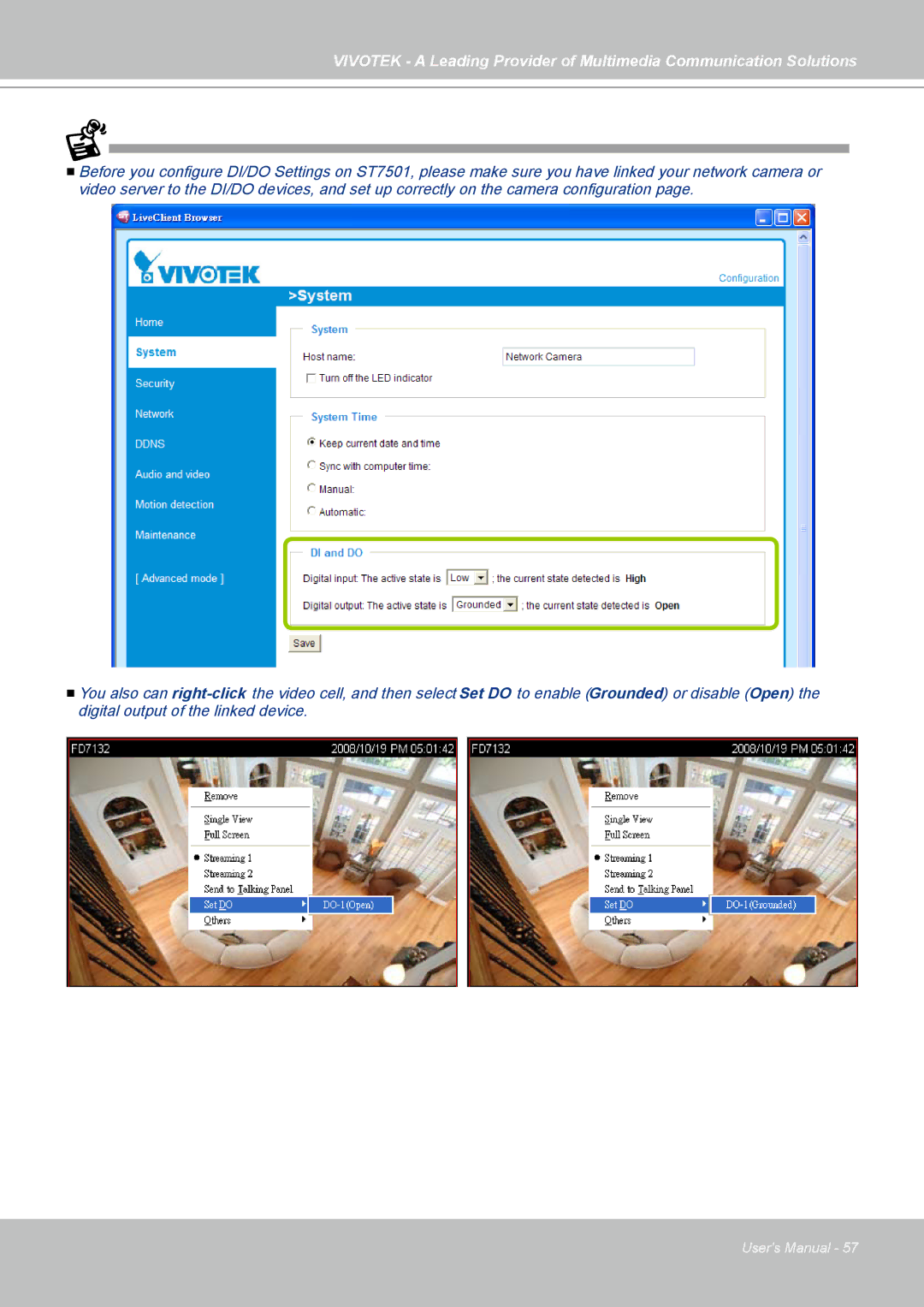VIVOTEK - A Leading Provider of Multimedia Communication Solutions
Before you configure DI/DO Settings on ST7501, please make sure you have linked your network camera or video server to the DI/DO devices, and set up correctly on the camera configuration page.
You also can
User's Manual - 57